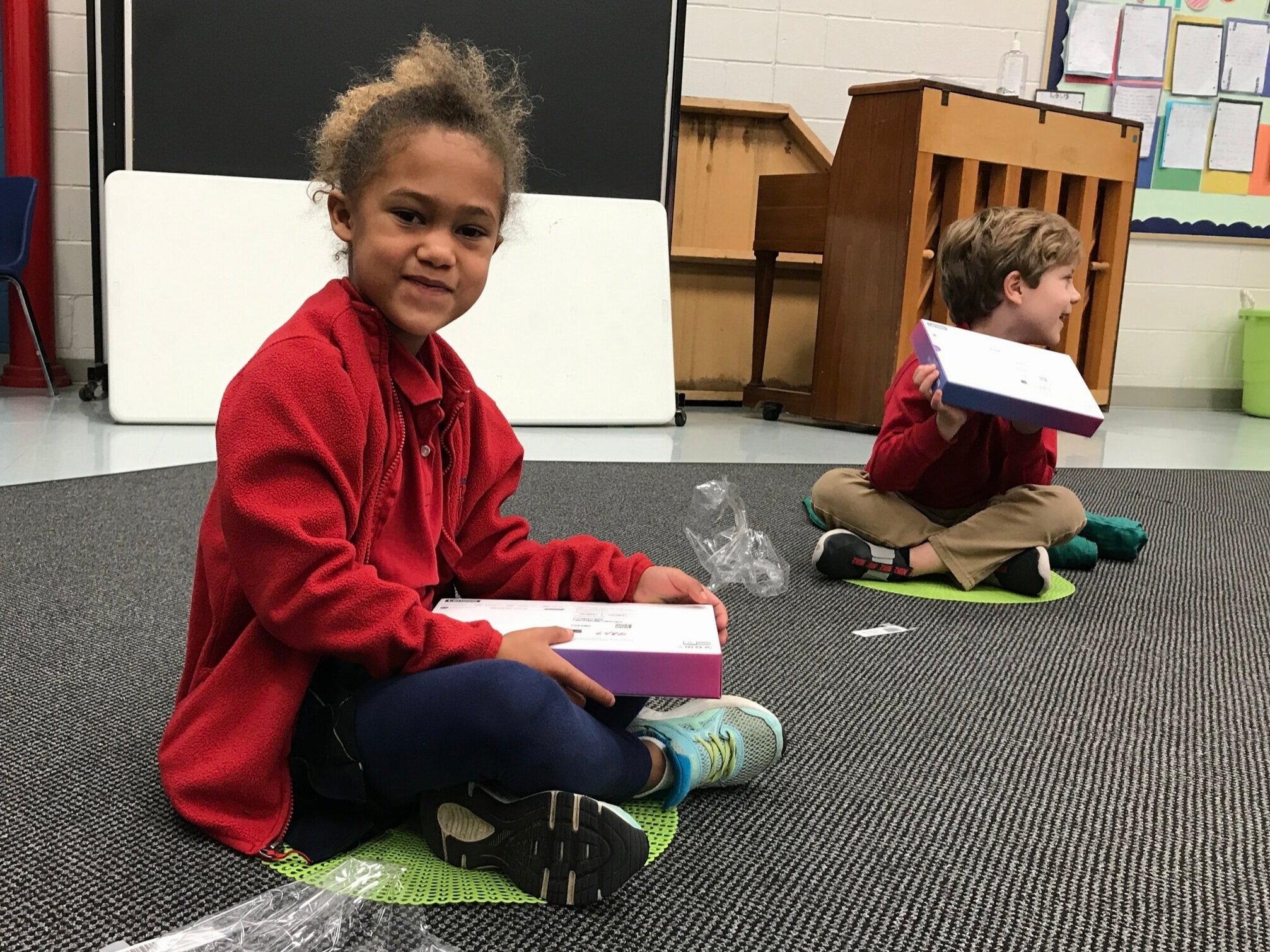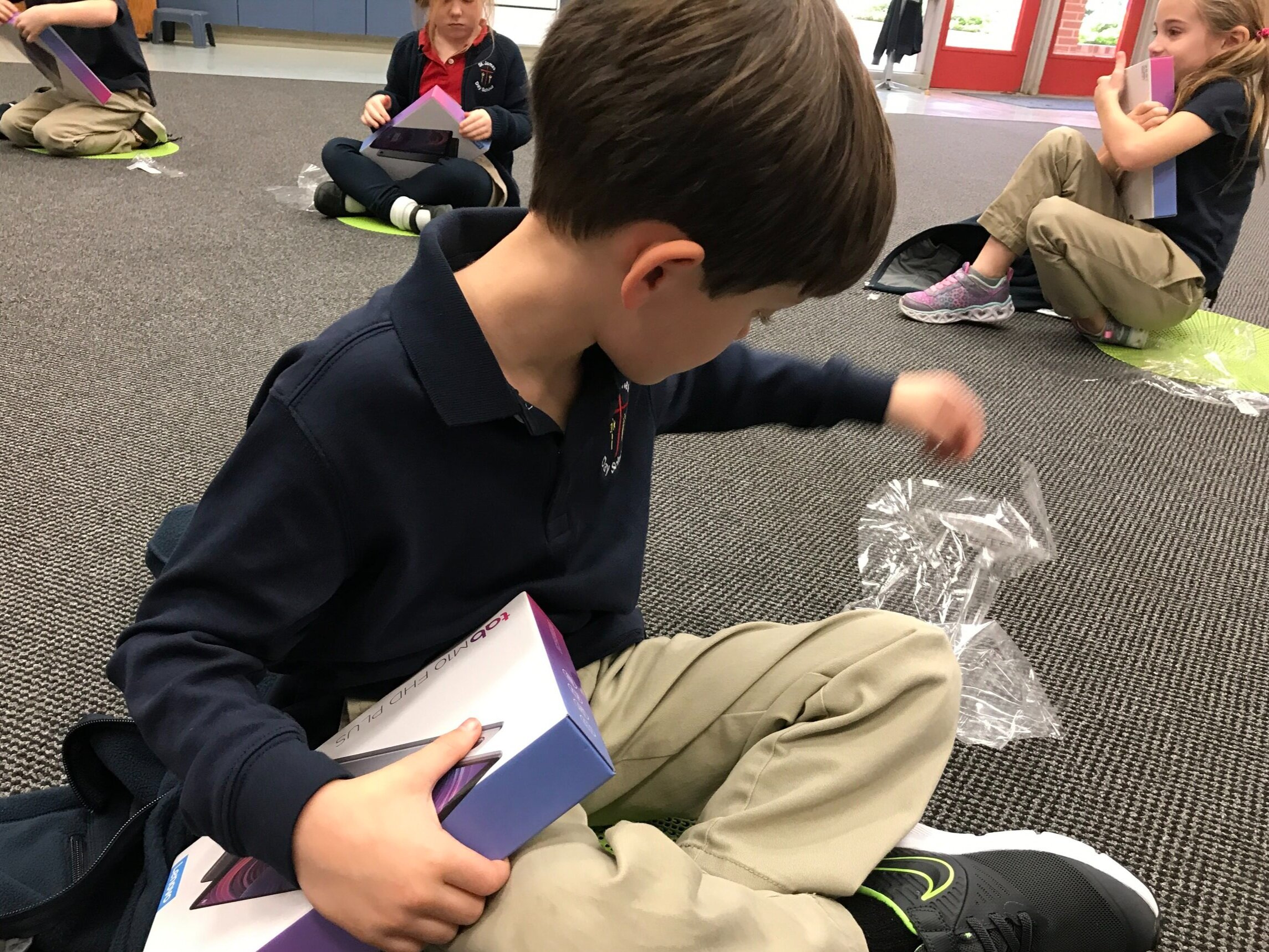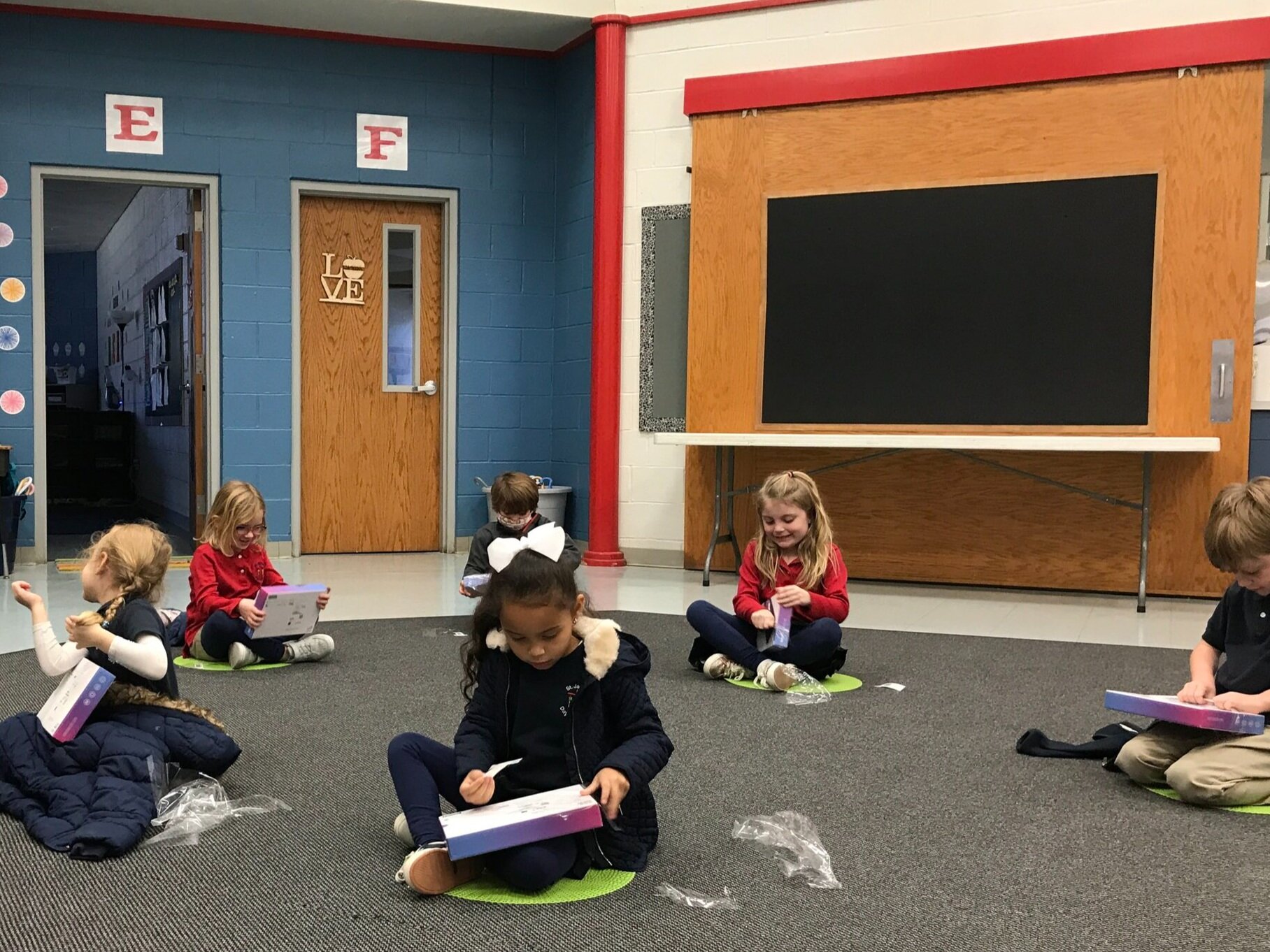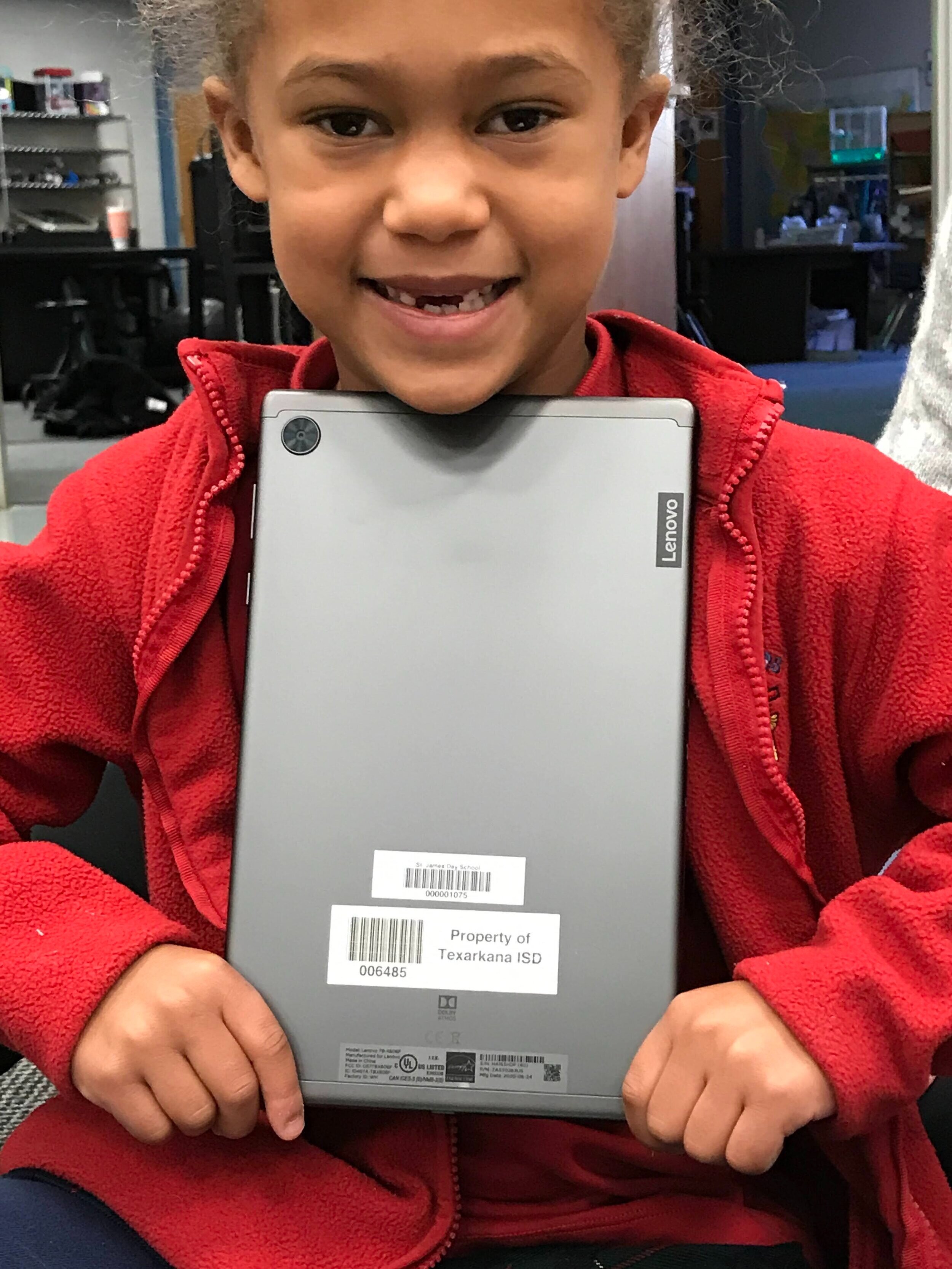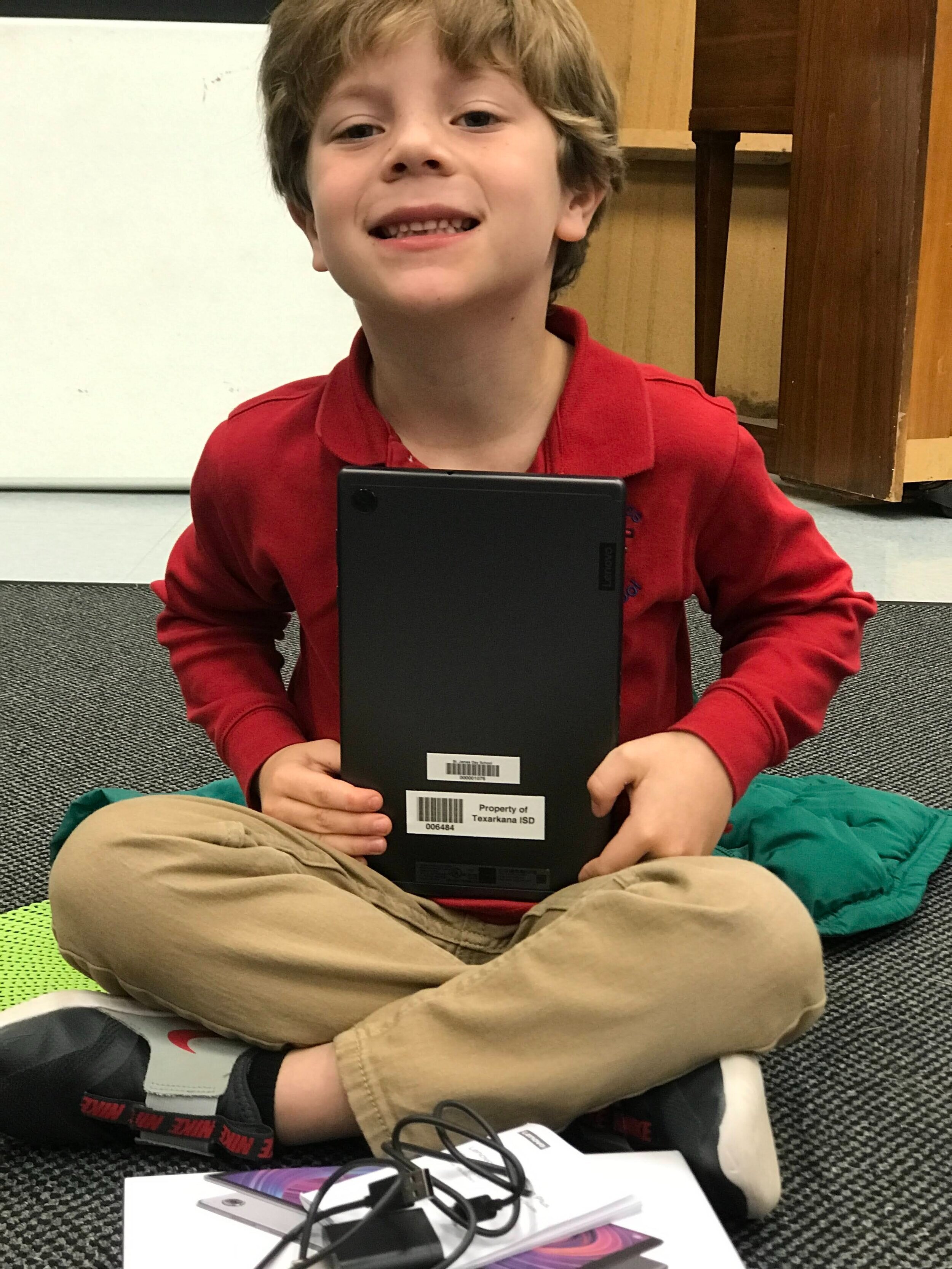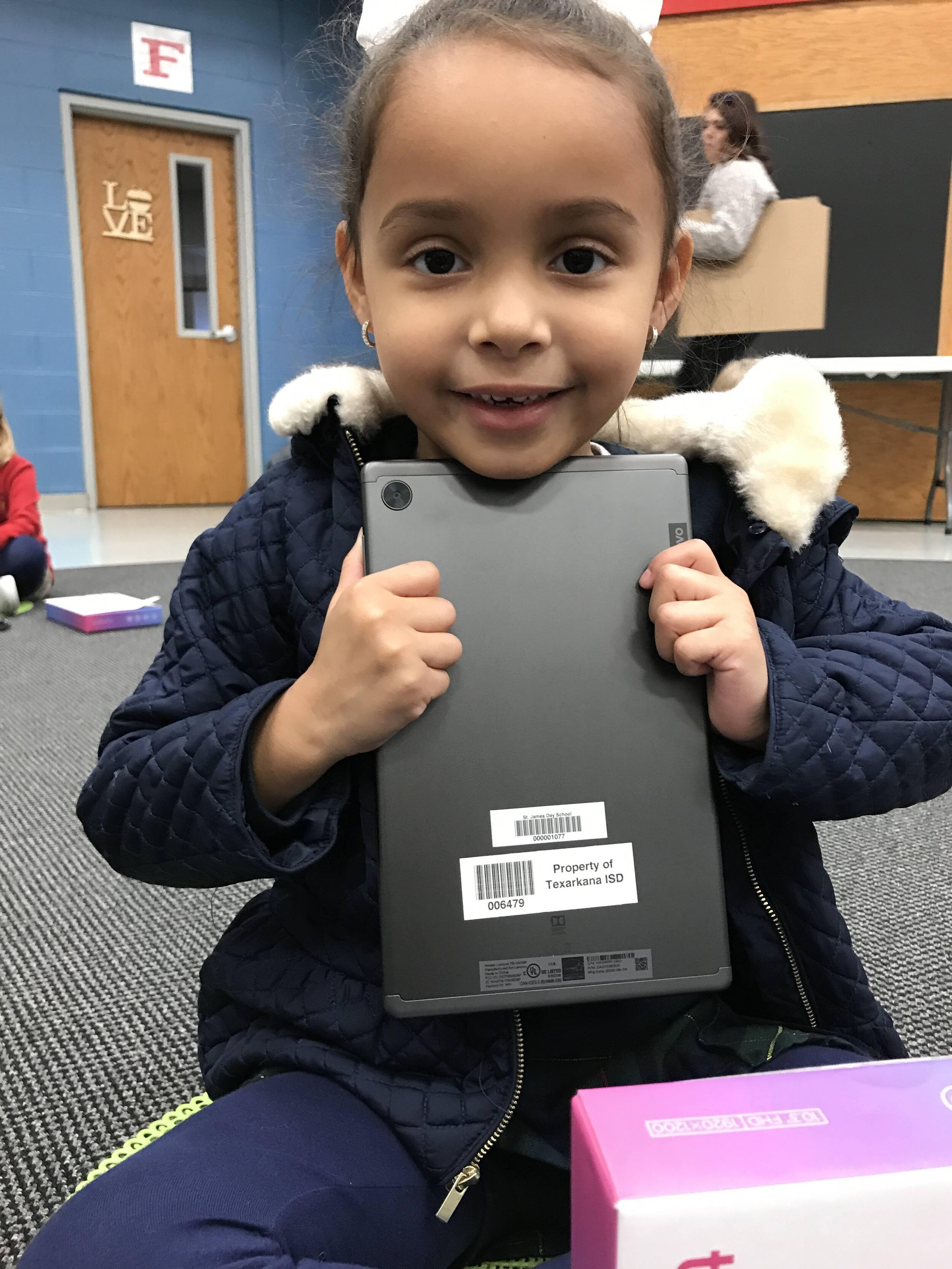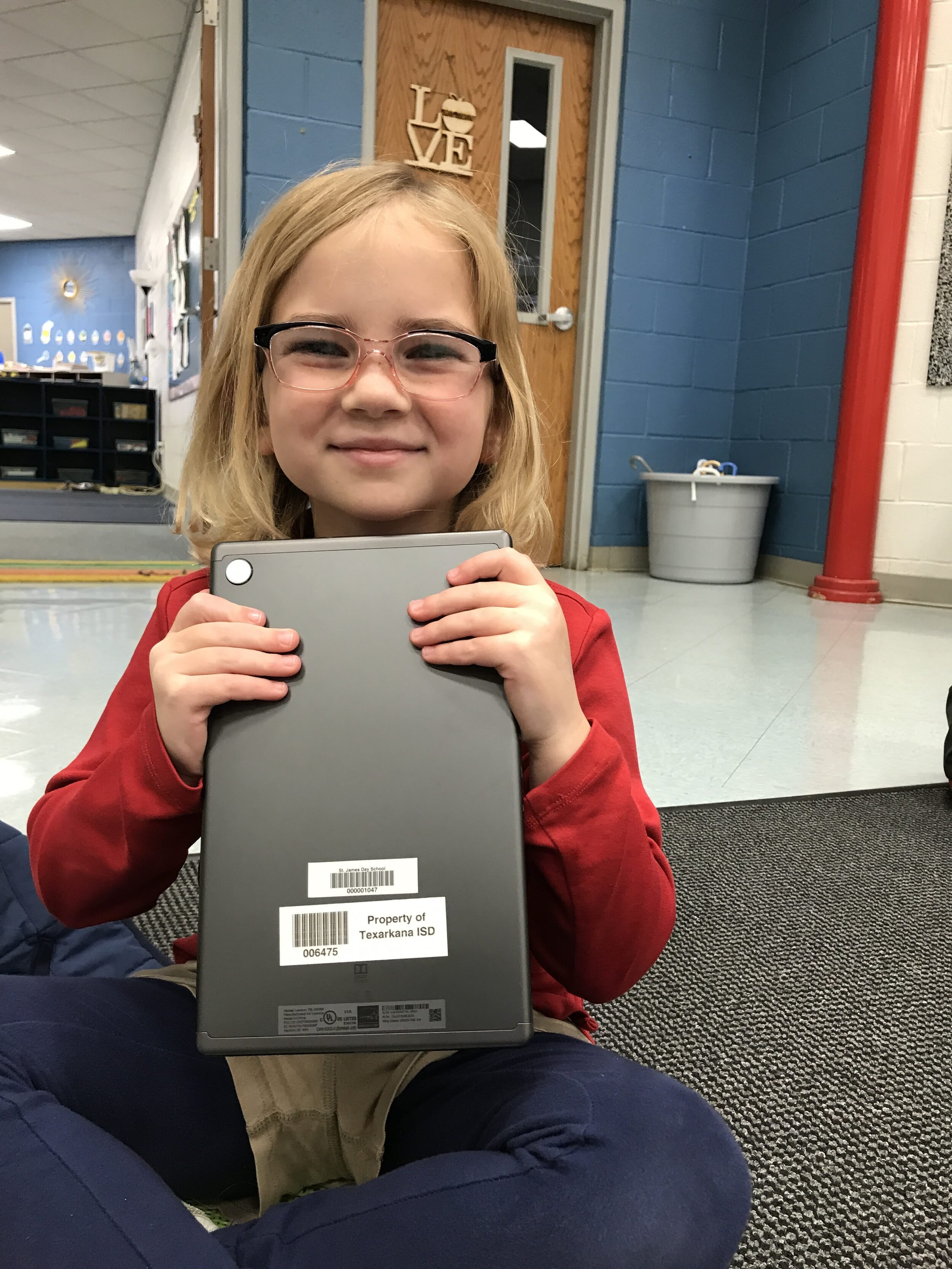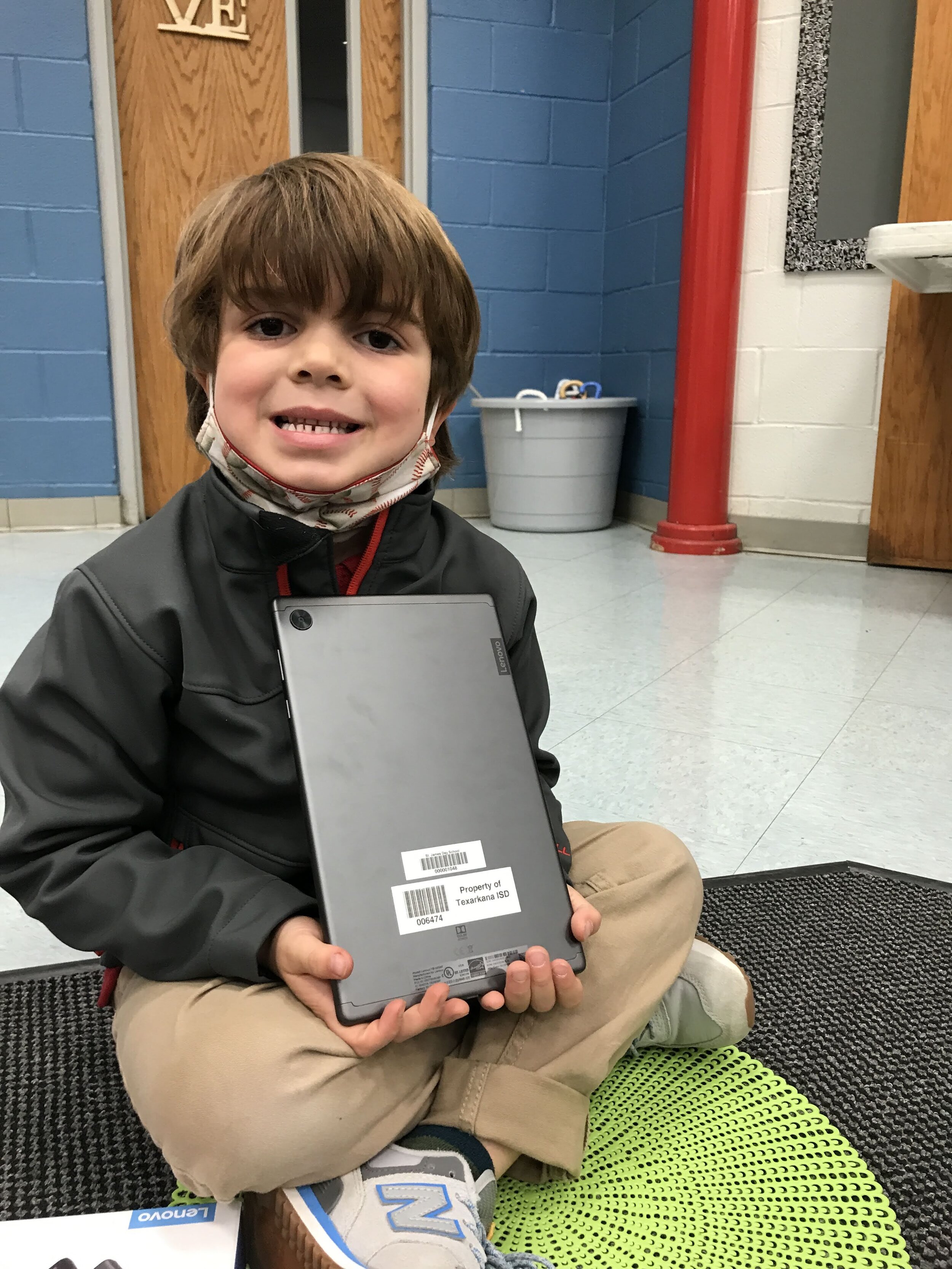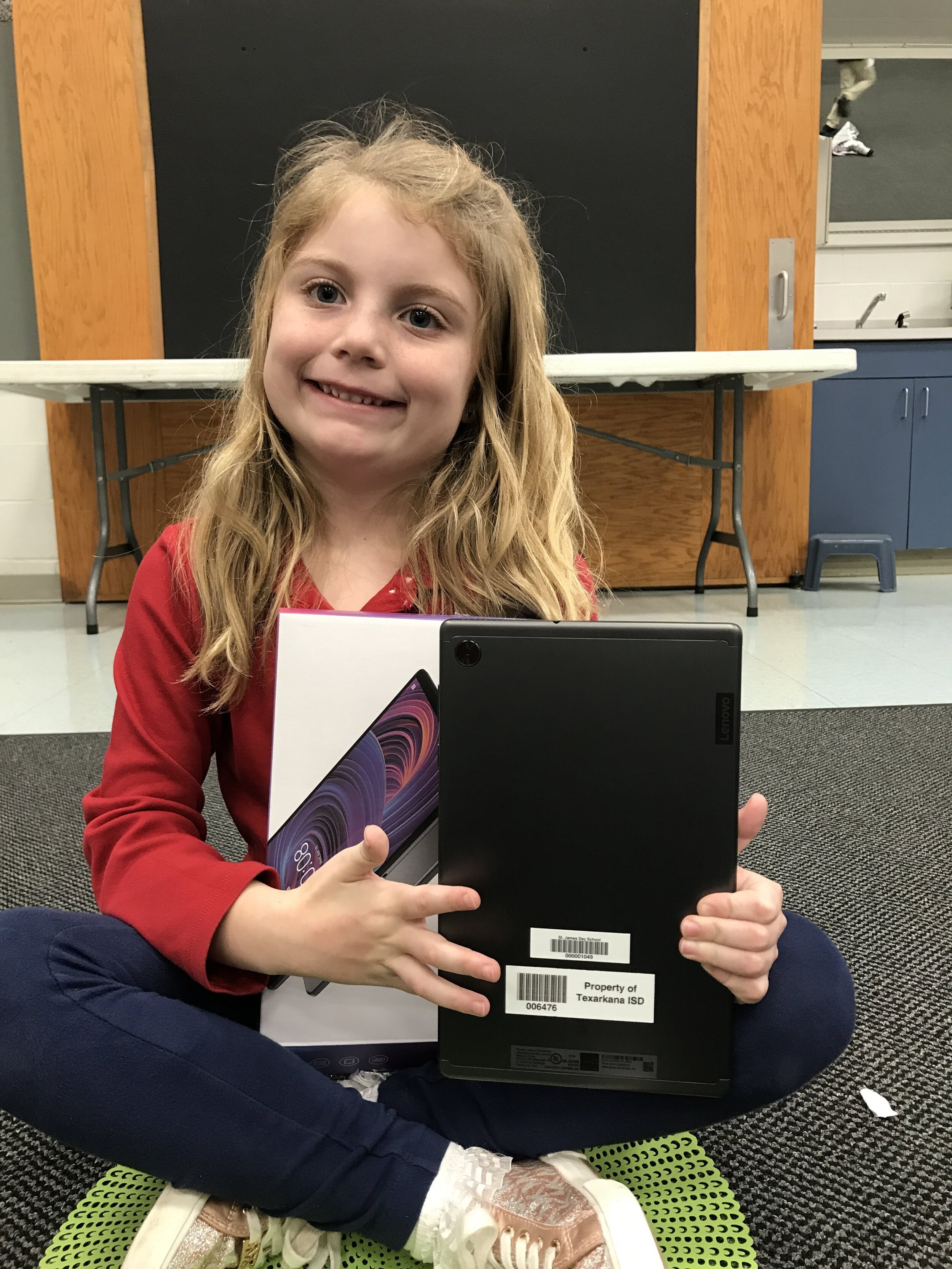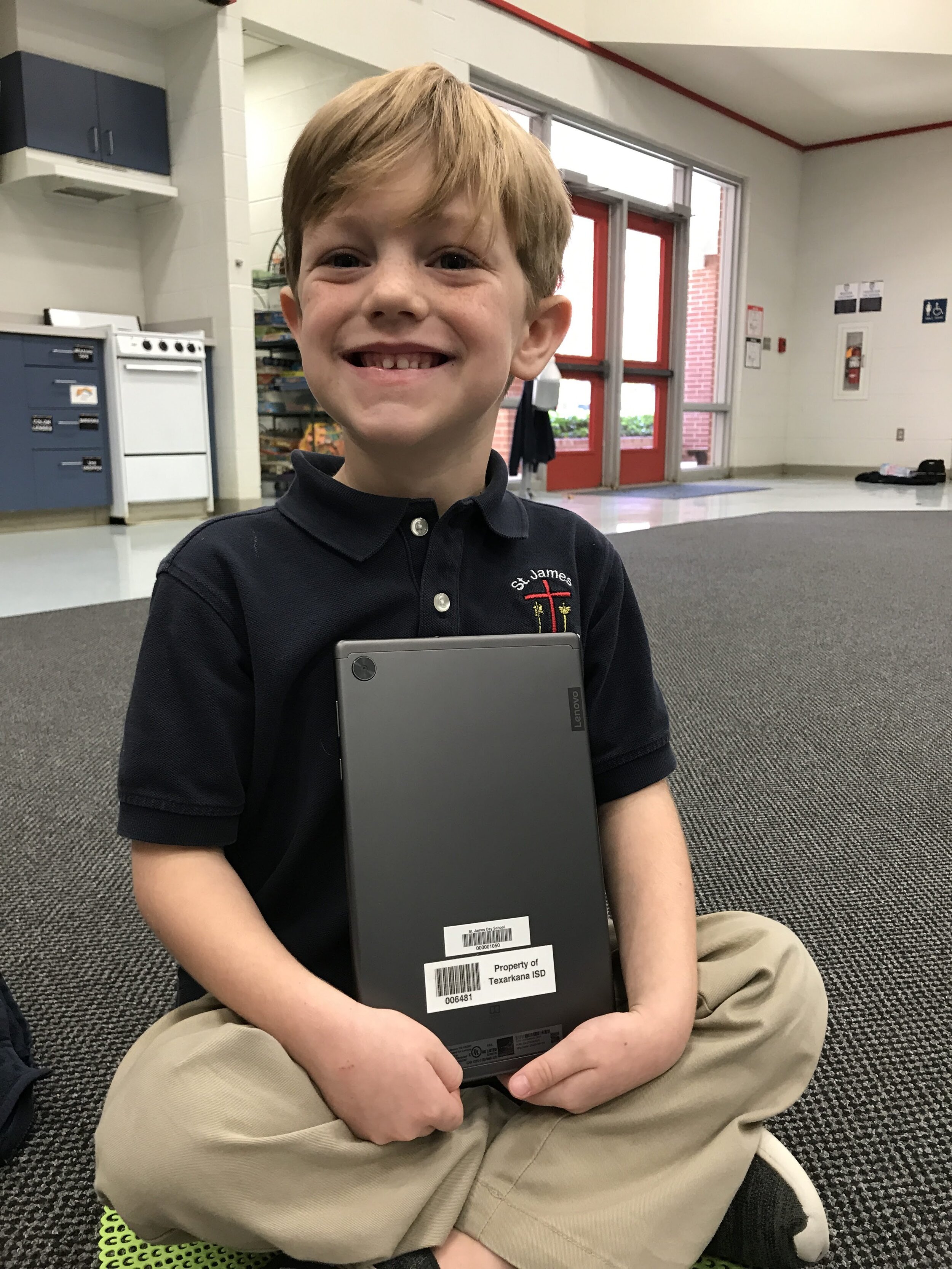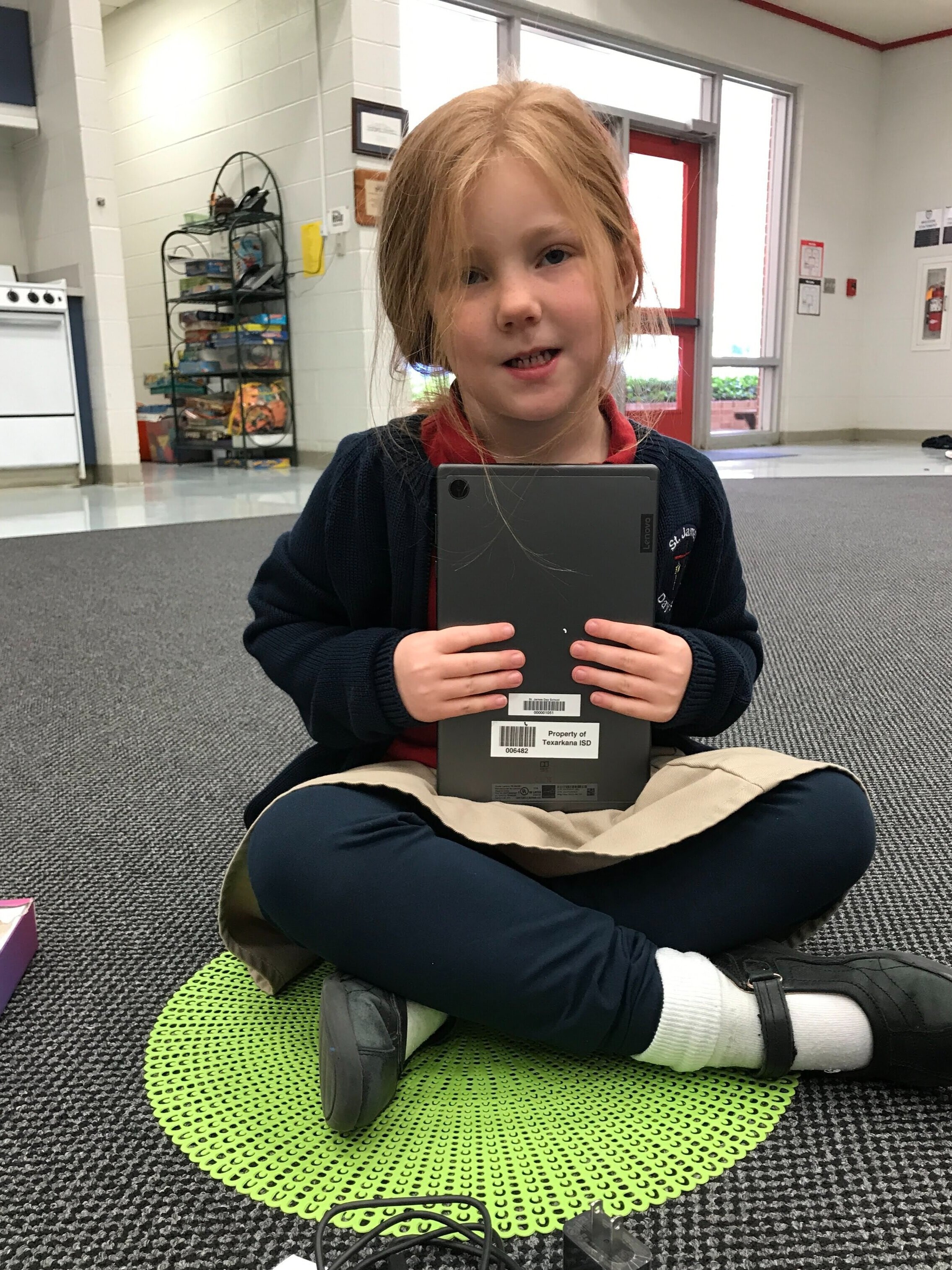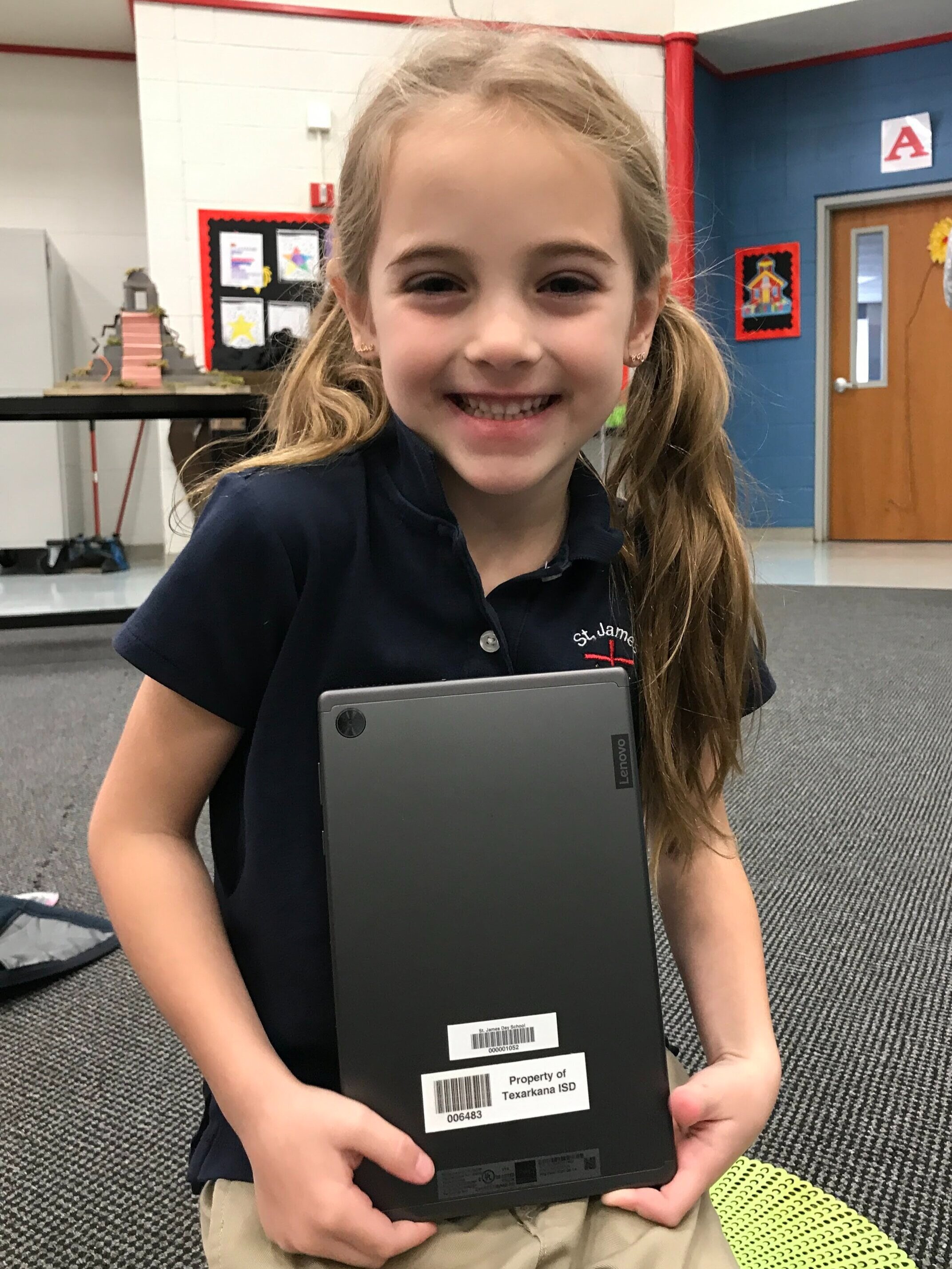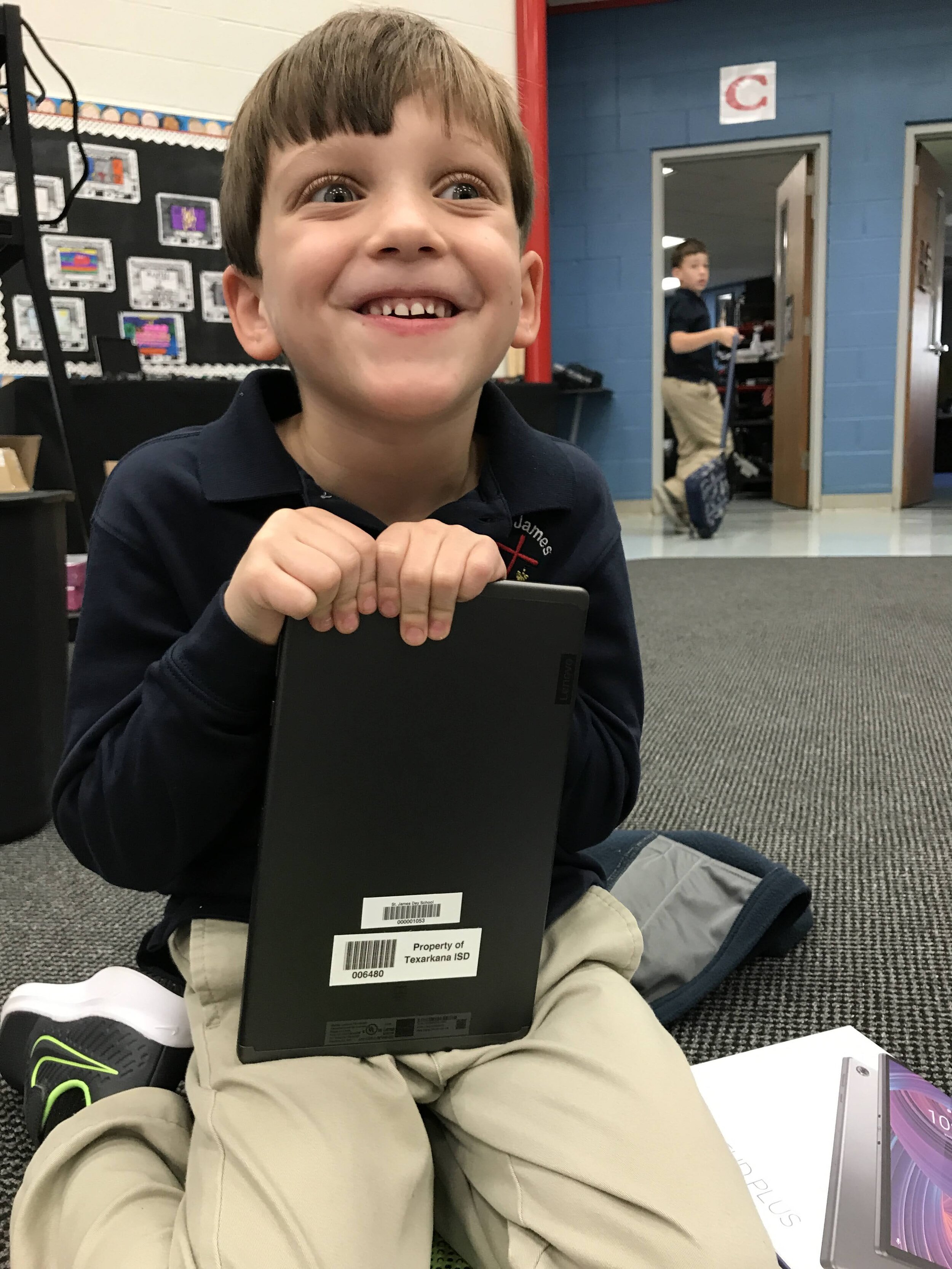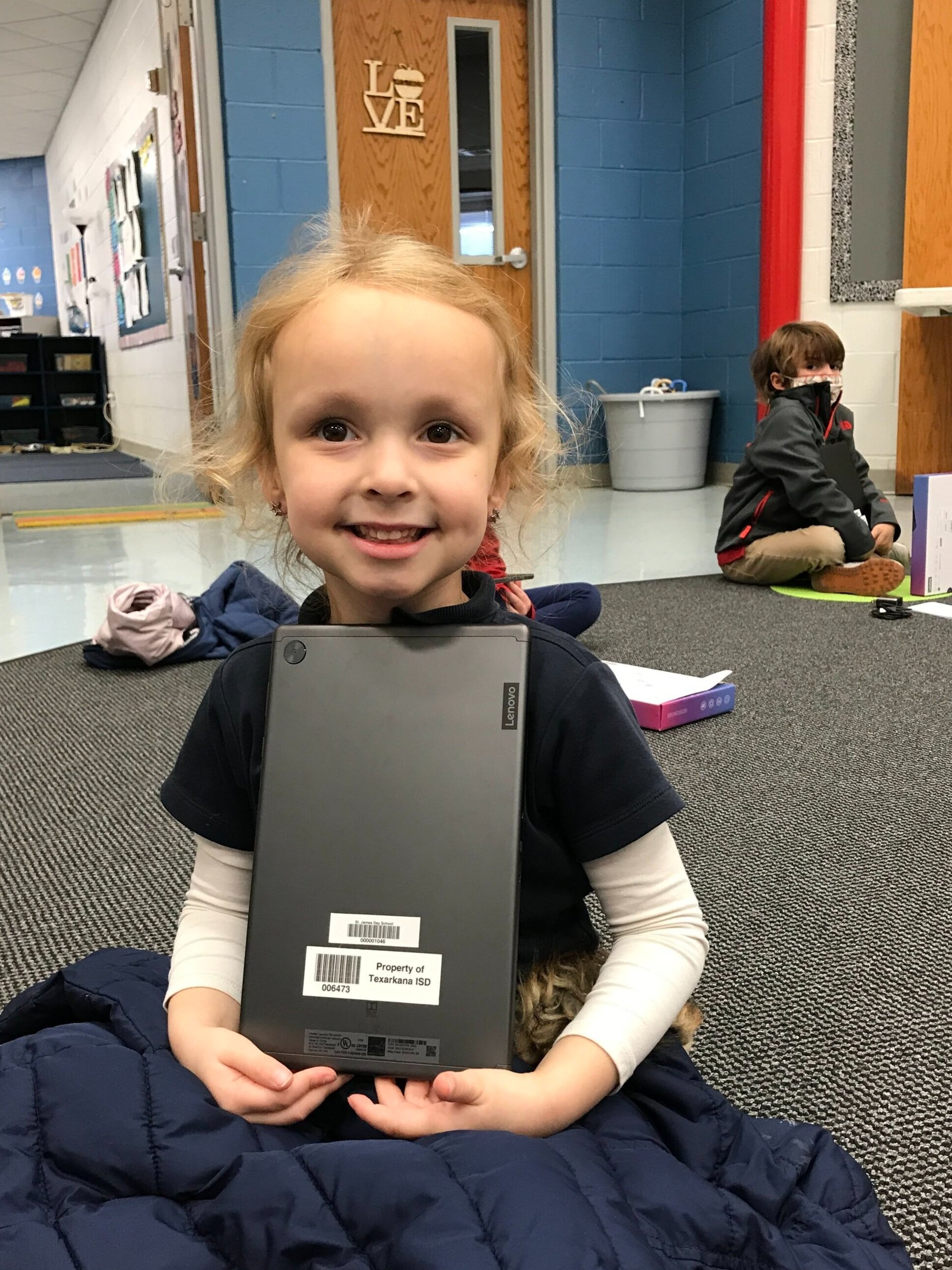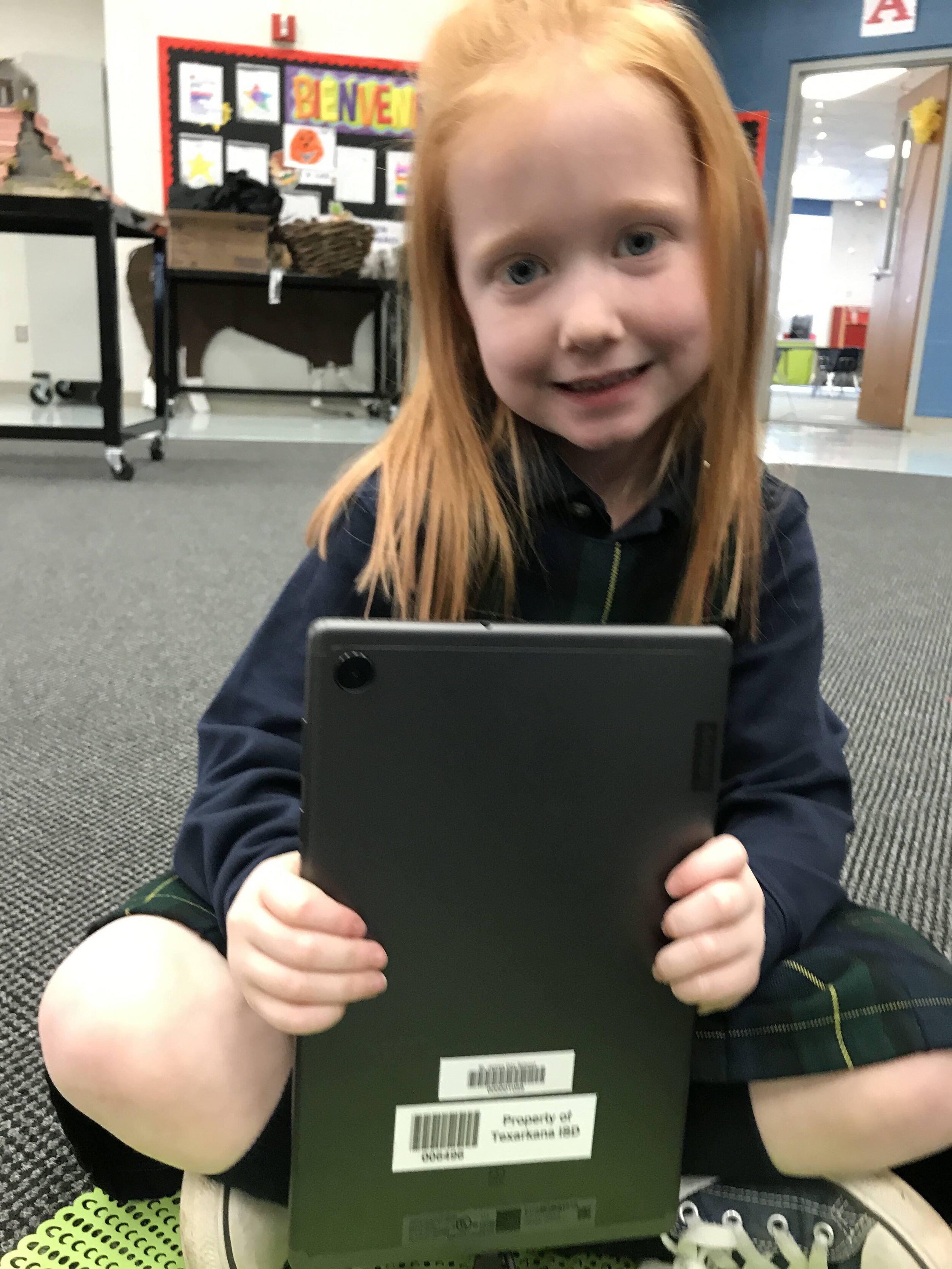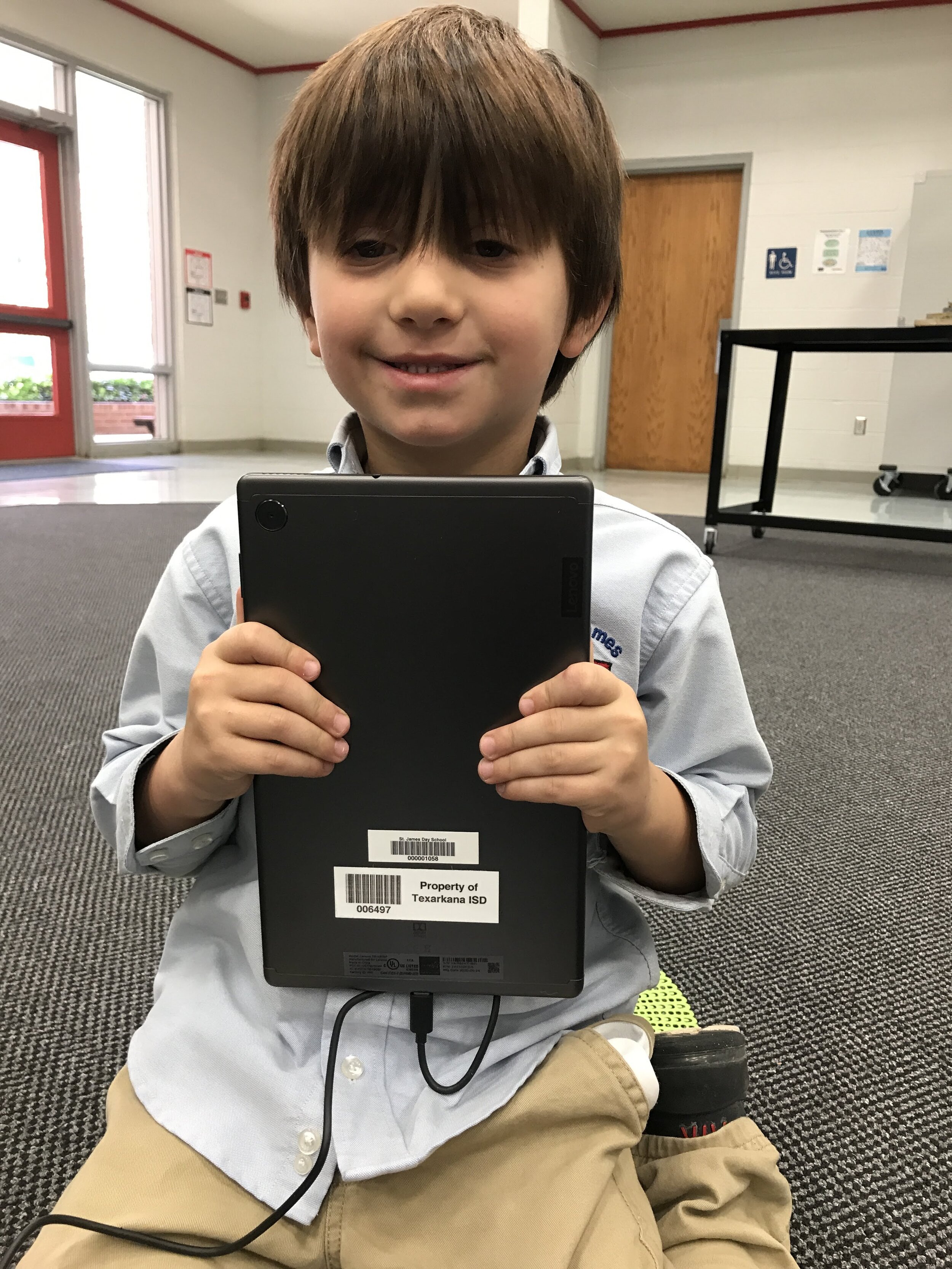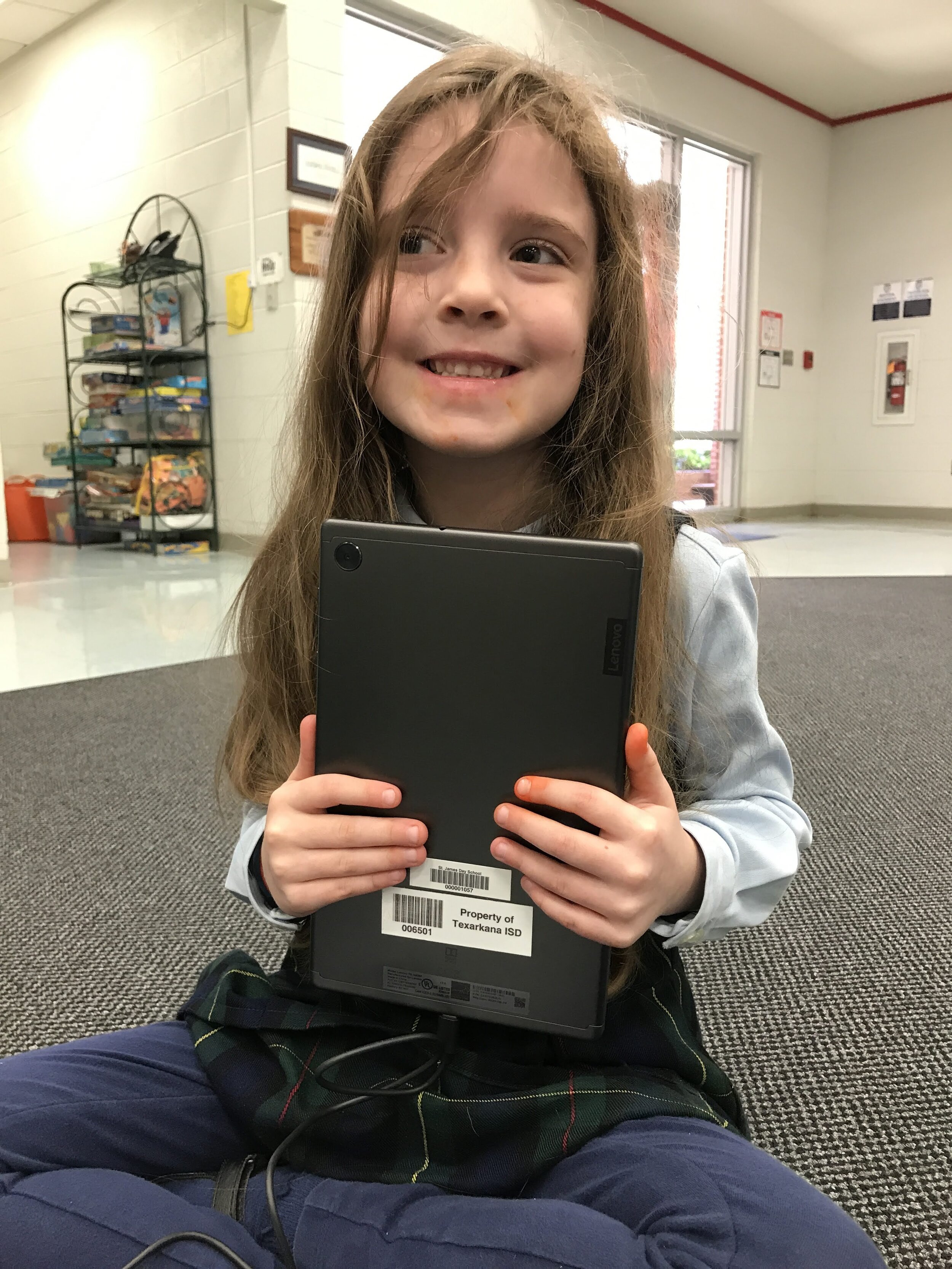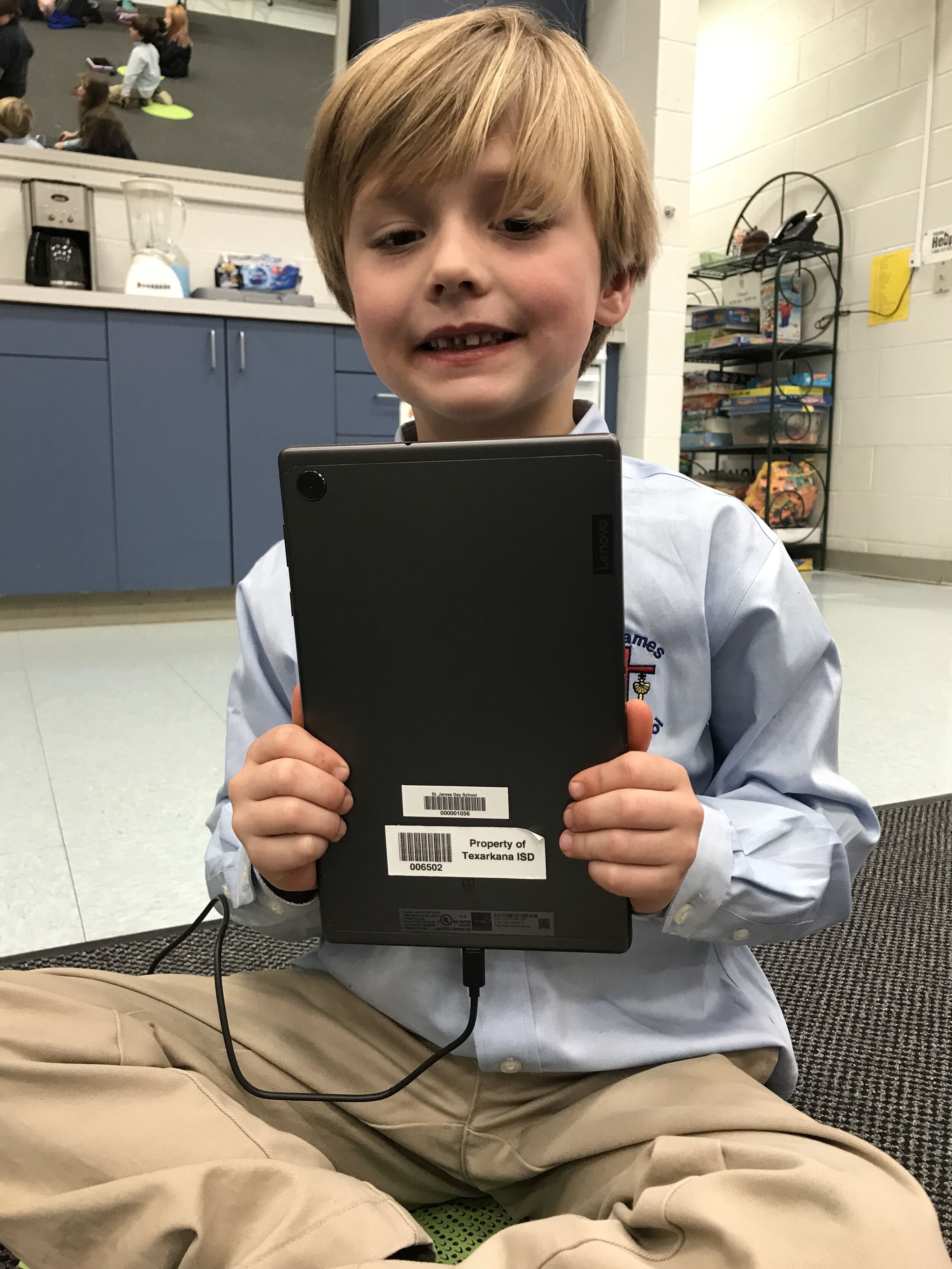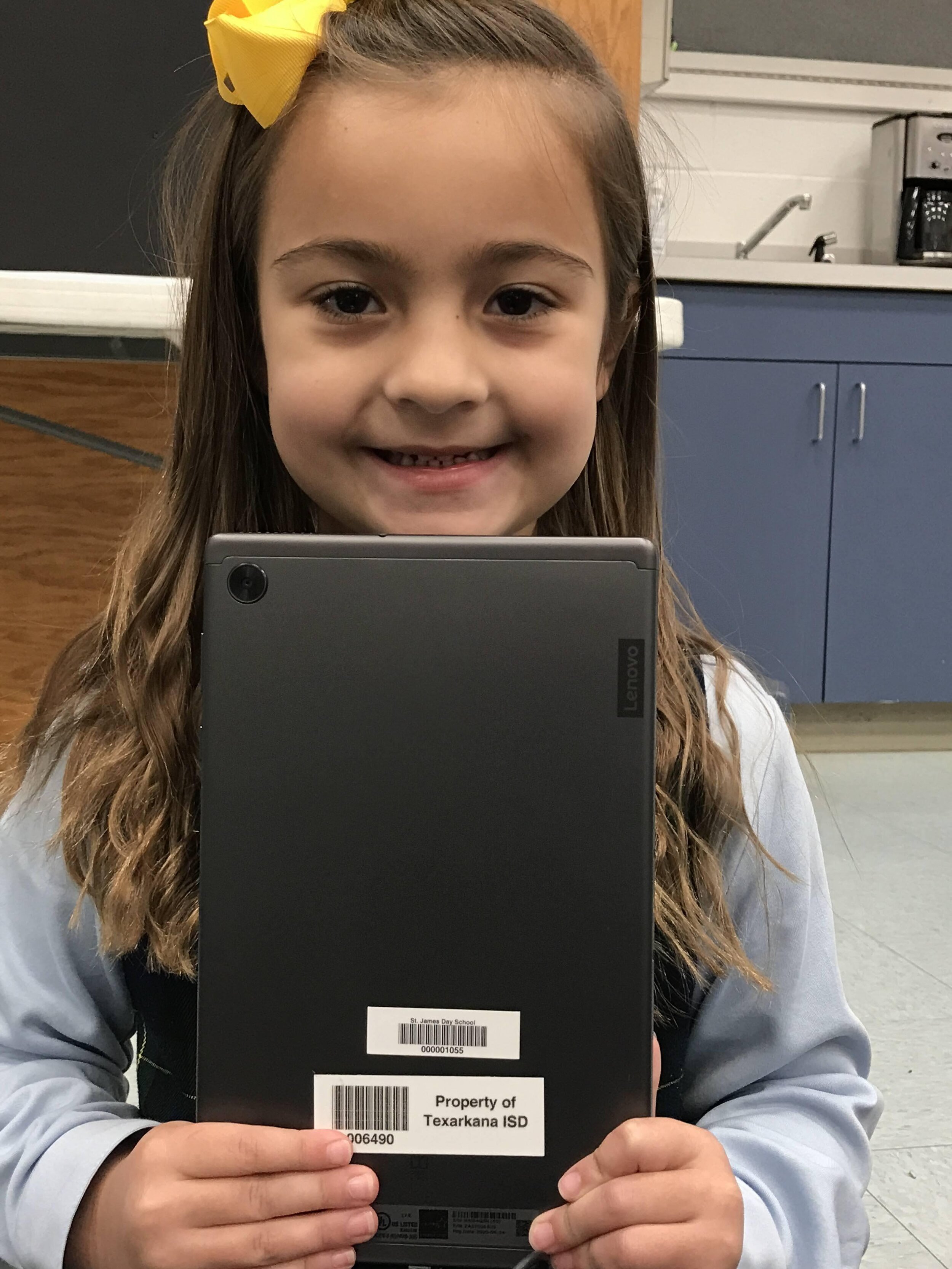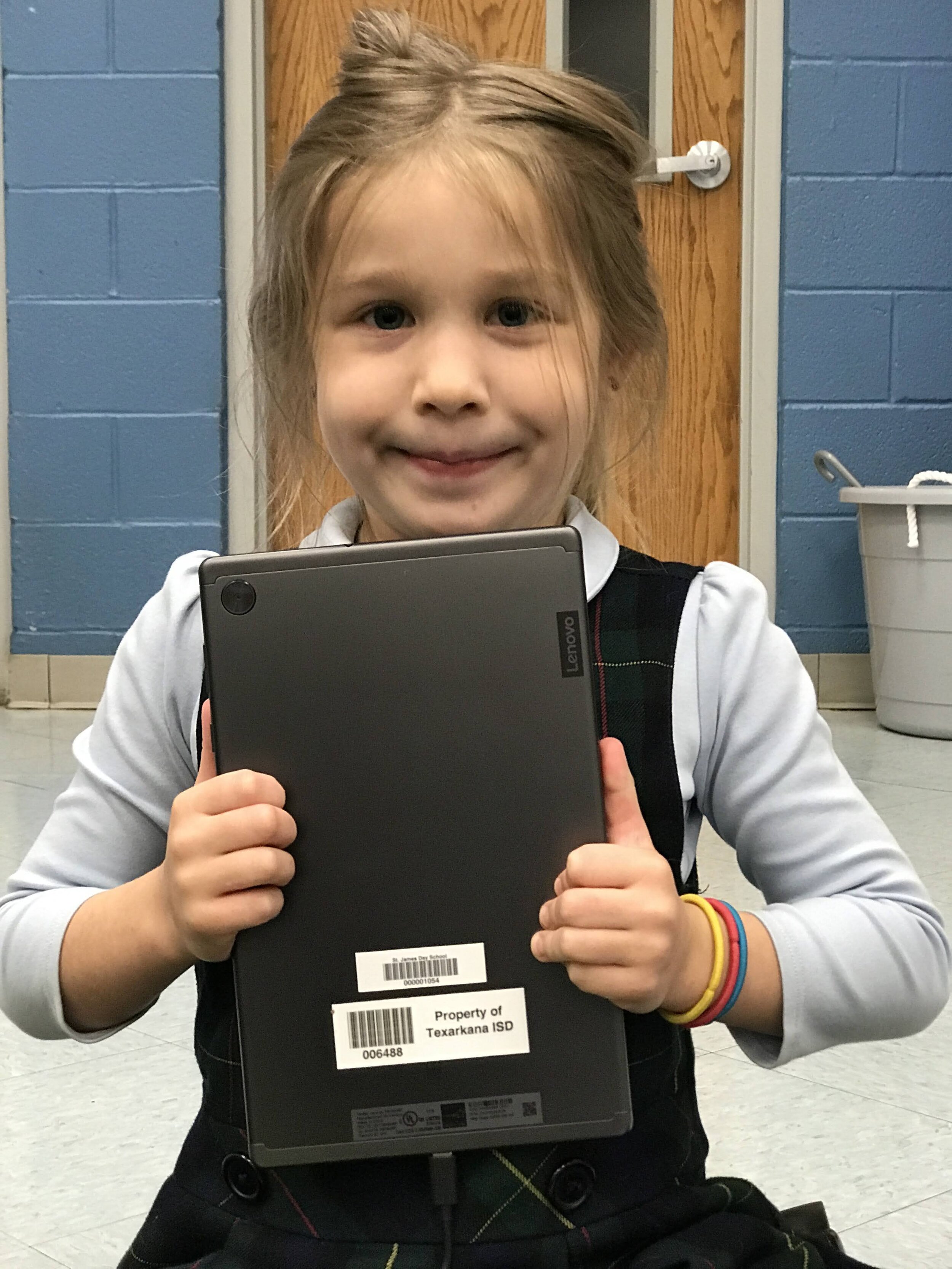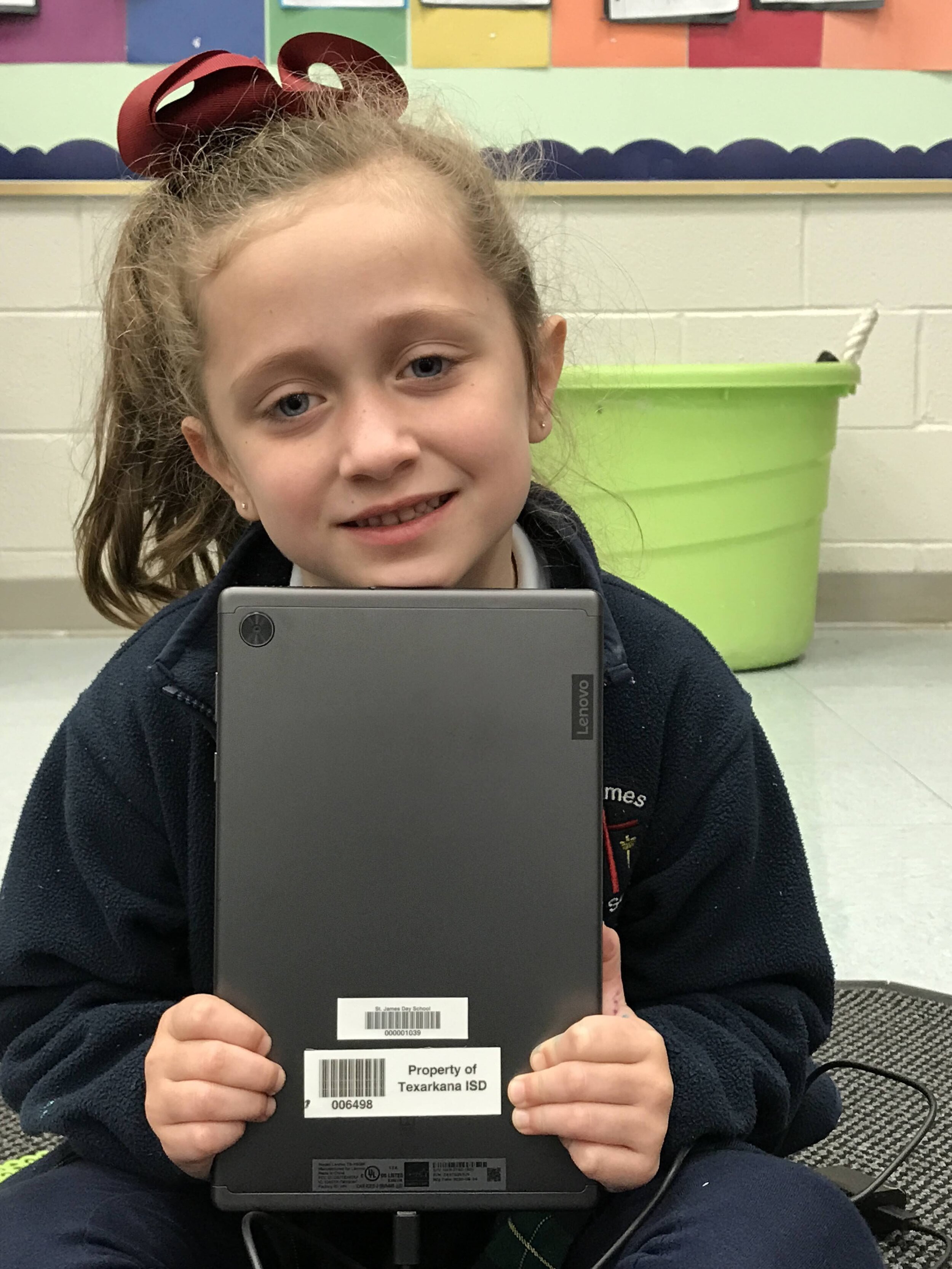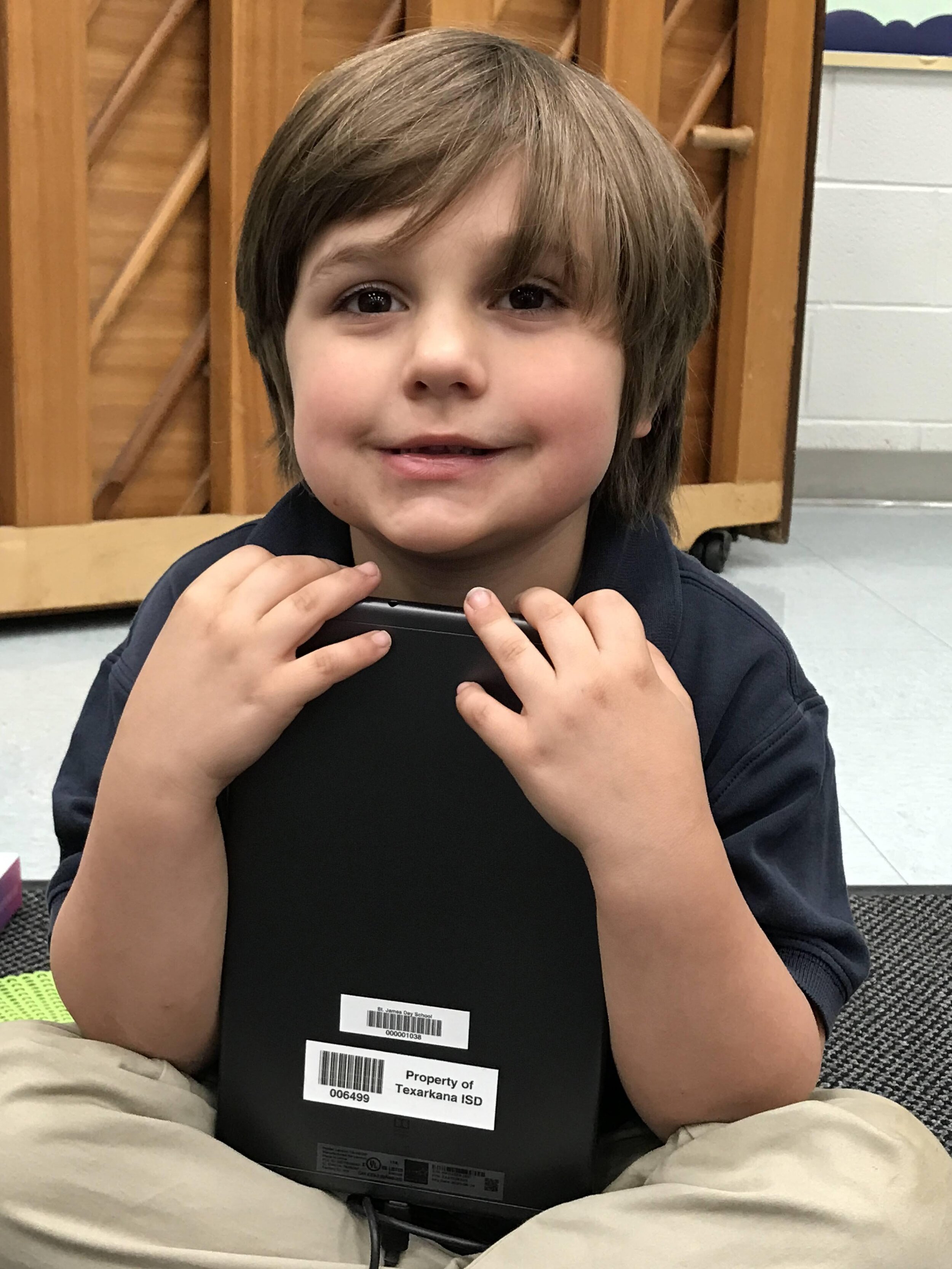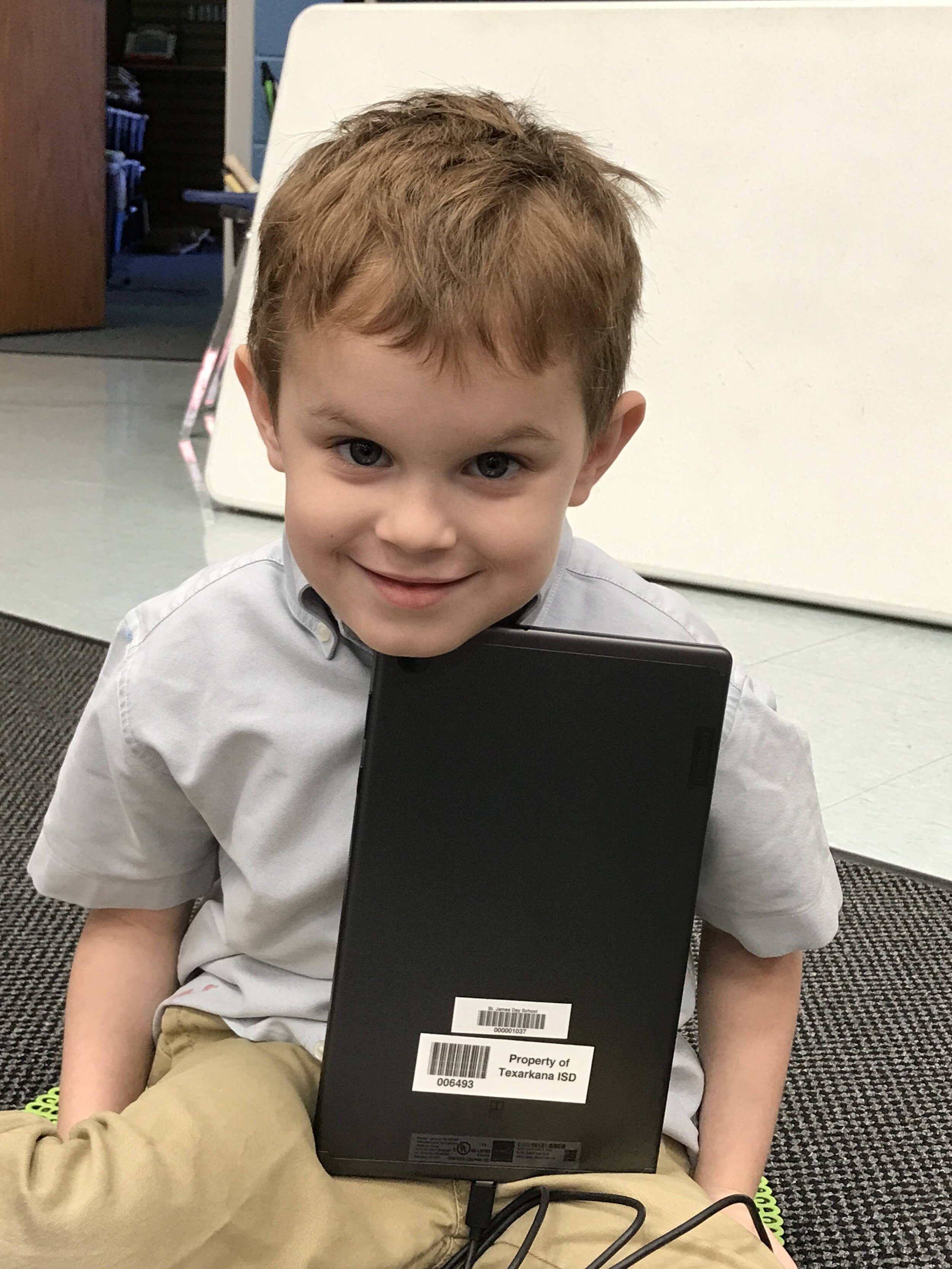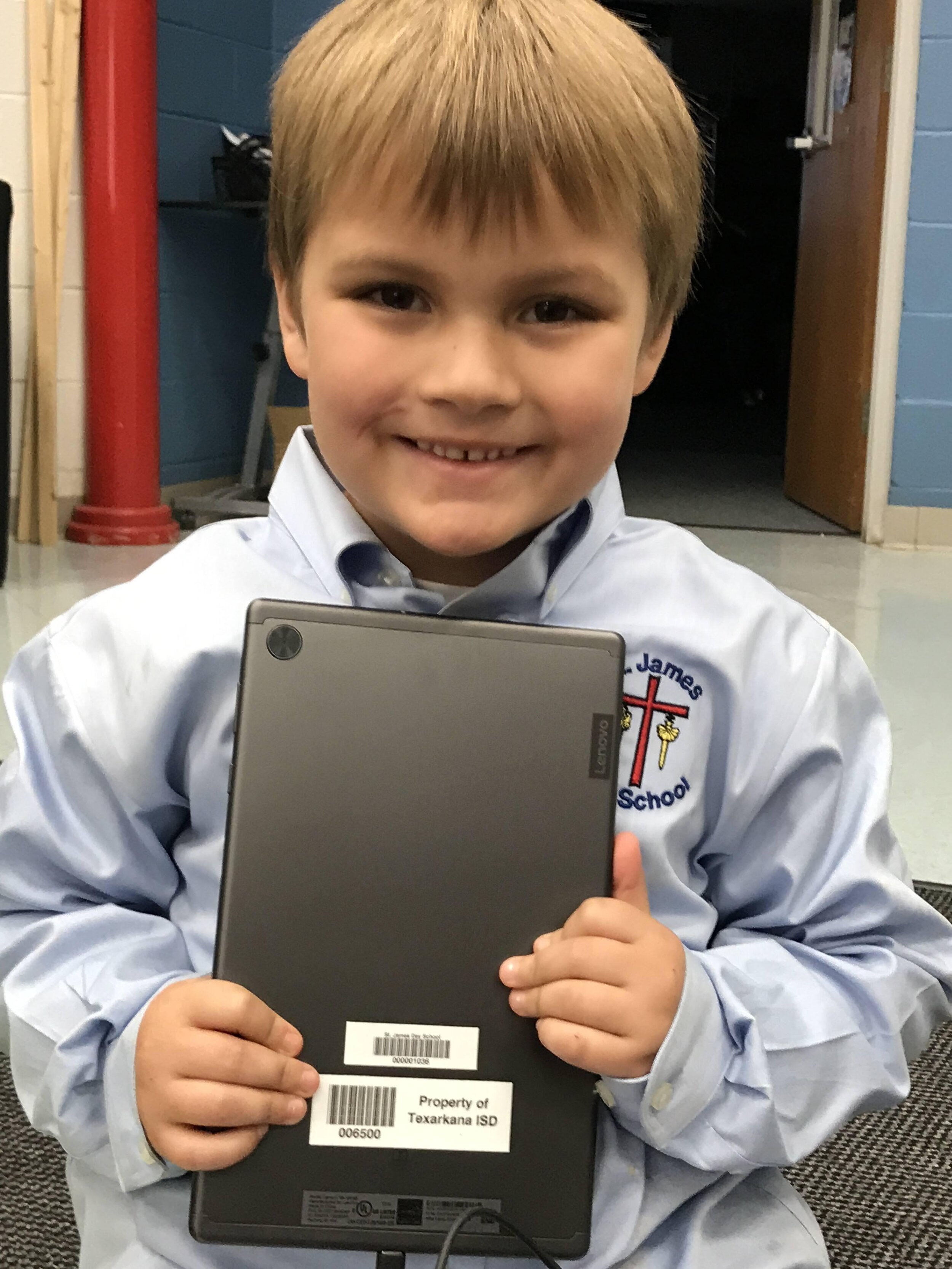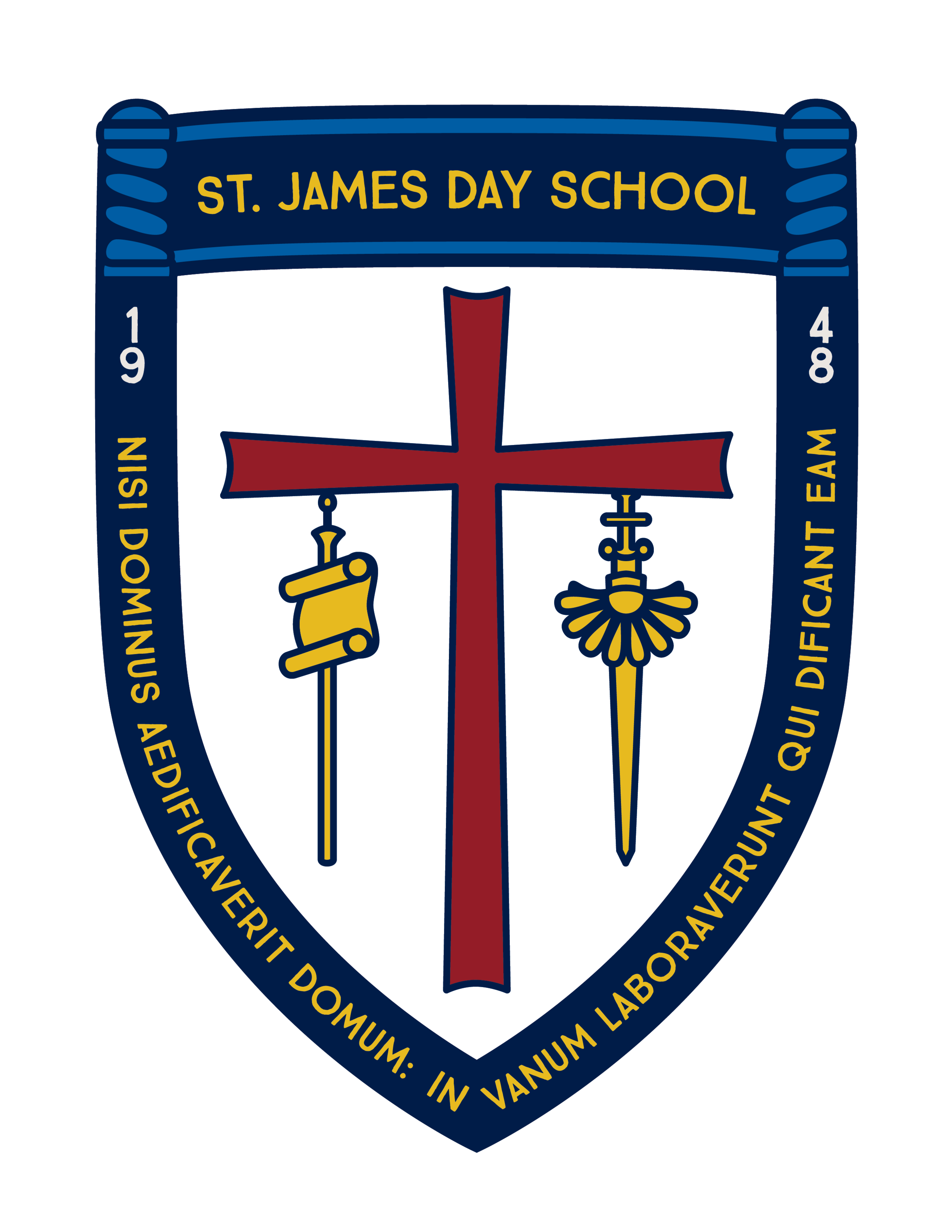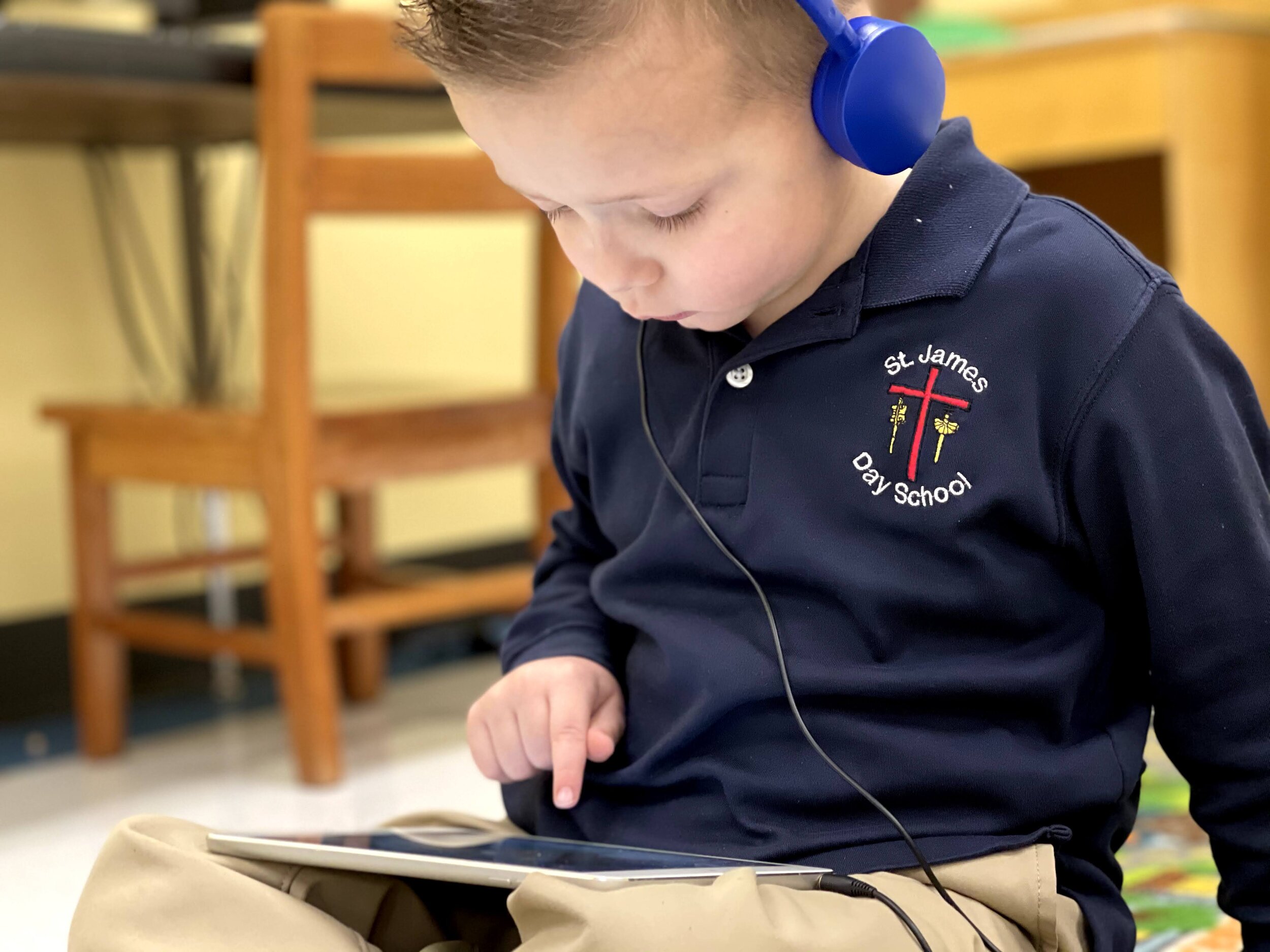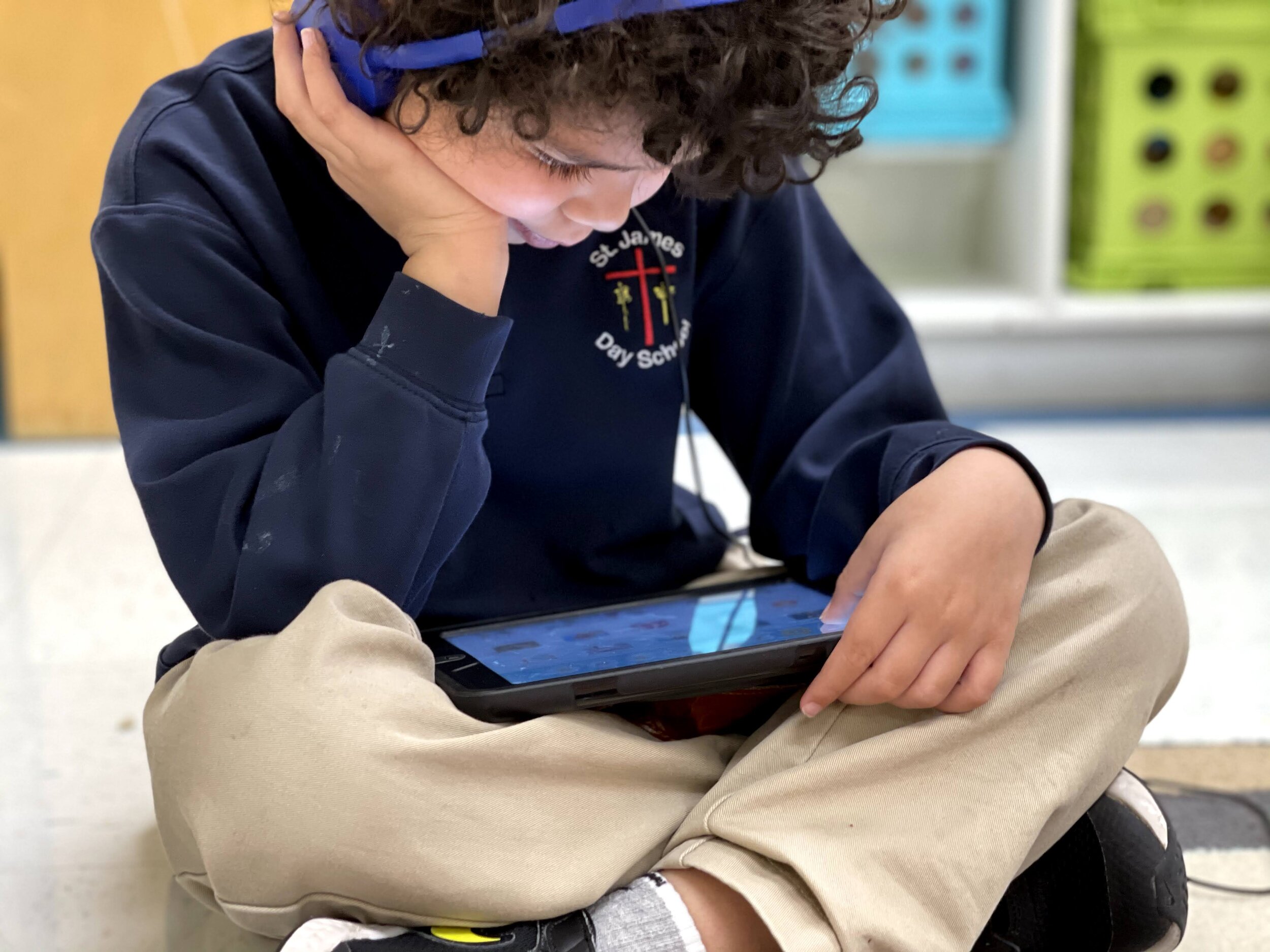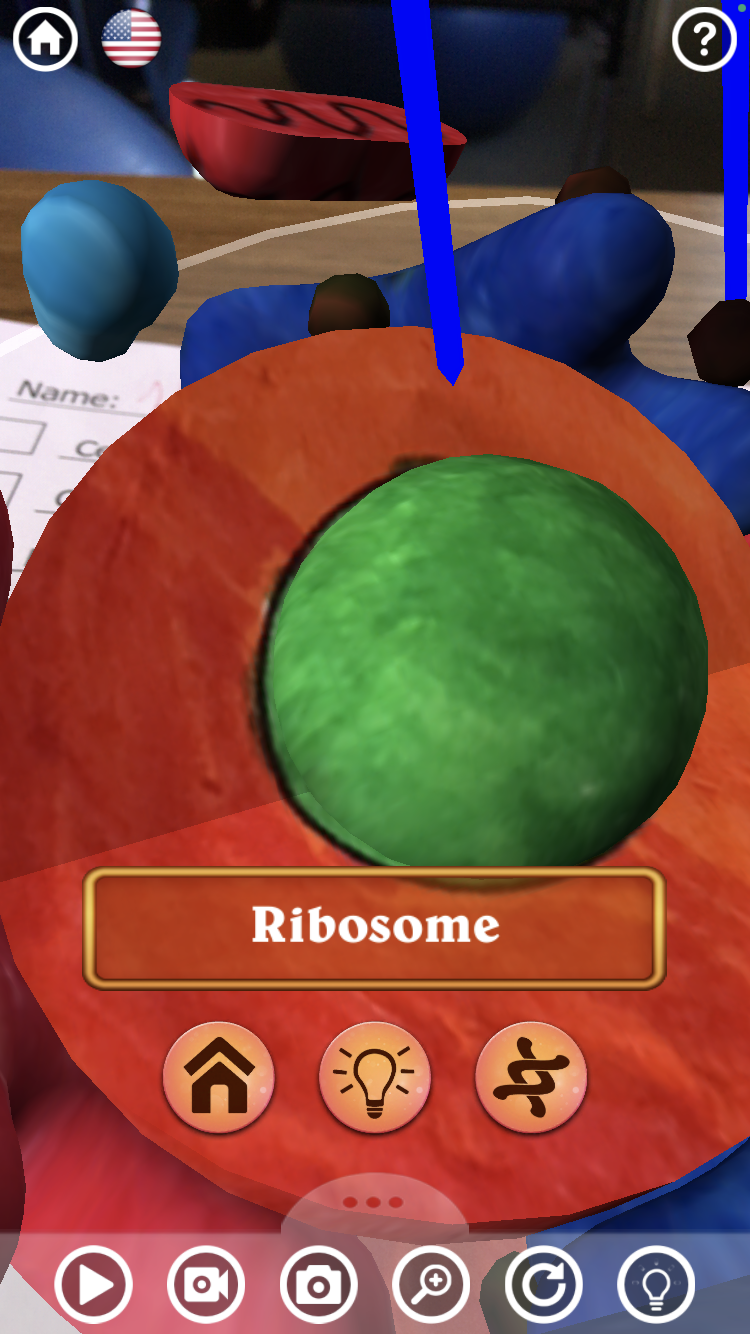We are currently working on our programming and coding skills to program our EV3 robots. We are estimating how many seconds it takes the robot to get from the start of the blue tape to the end of the blue tape and then entering that value into the MINDSTORMS software. Sometimes it takes more than two second but less than three so ,we then add time that increases by increments of .25. An example is 2.00, 2.25, 2.50, 2.75 and then 3.00. This process reinforces our money math and estimation skill. We will begin design and construction of our frontals to move couplers from one designated point to the other.
Our Kindergarten students are using WEDO 2.0 robotics and Santa’s Sled build design to practice their coding skills and building skills. The Kindergarten students followed a building design to create the Santa’s sleigh. Then they, connected their sleighs to tables using WEDO 2.0 programming to program the sleighs to go forward, go backward, and play music. Kindergarteners recorded their own versions of Santa’s ho ho ho and uploaded it to their programs. Using computational thinking skills, they fine tuned their builds and their programs.
Computational thinking is a set of skills that everybody can use to solve everyday life problems. In WeDo 2.0, these skills are developed throughout each phase of every project. Development opportunities have been identified for you in each of the projects, it is up to you to focus on the ones that are most relevant to you and your students. Every project in WeDo 2.0 combines the use of the LEGO bricks with an iconic programming language, enabling your students to find solutions to problems while being introduced to programming principles. WeDo 2.0 develops computational thinking through coding activities, which bring students’ creations to life, generating smiles and the desire to discover more.




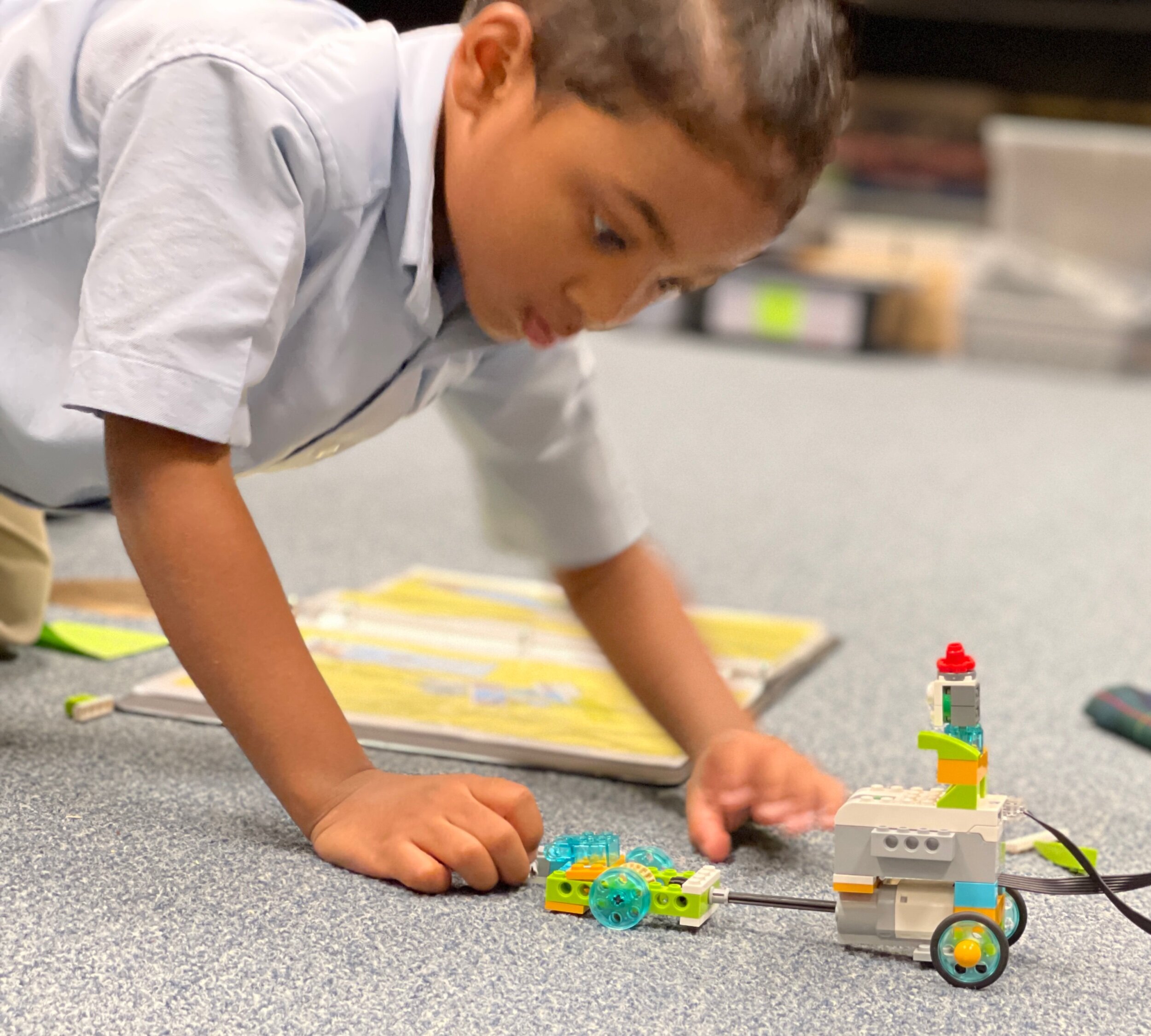



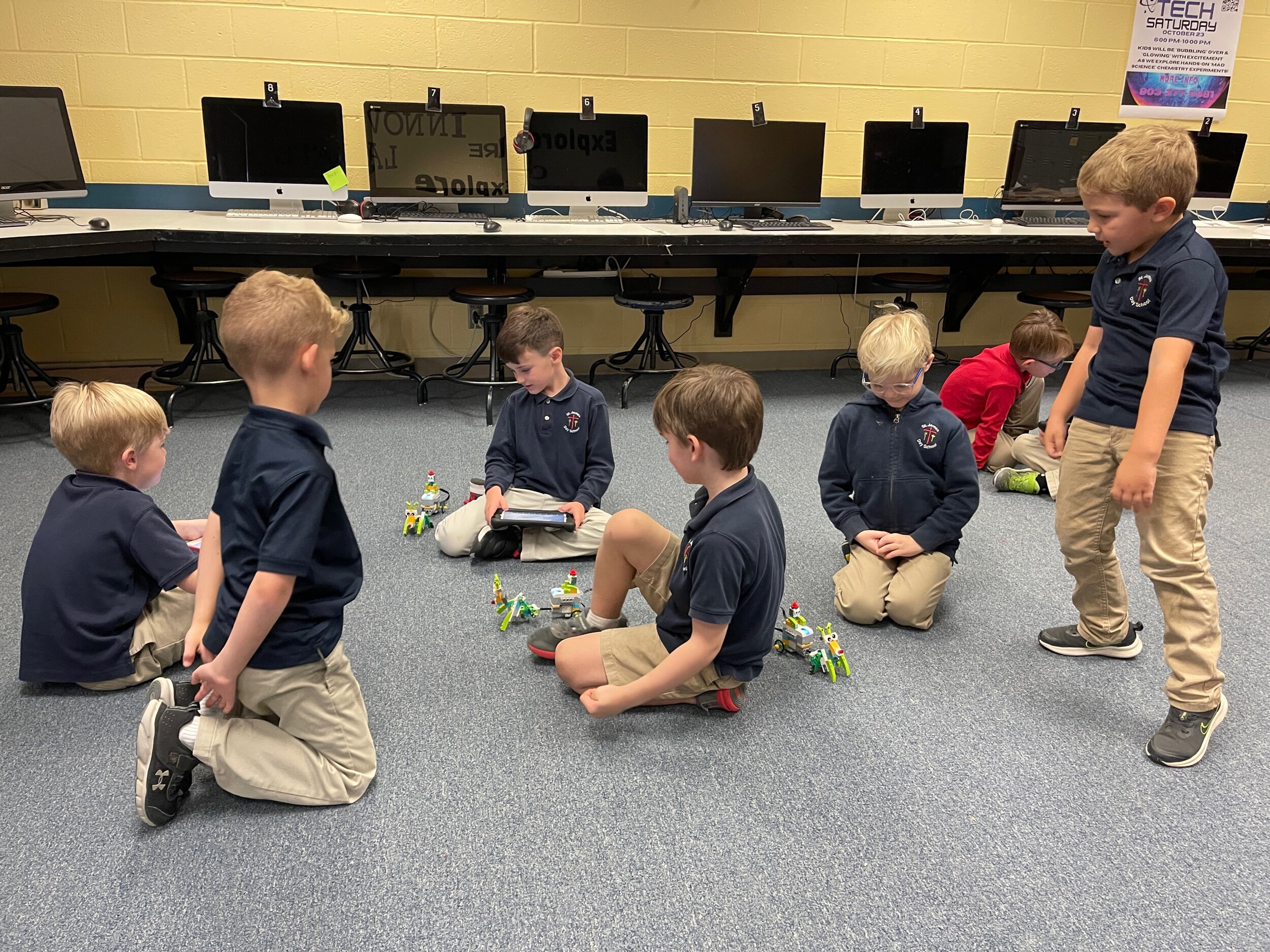

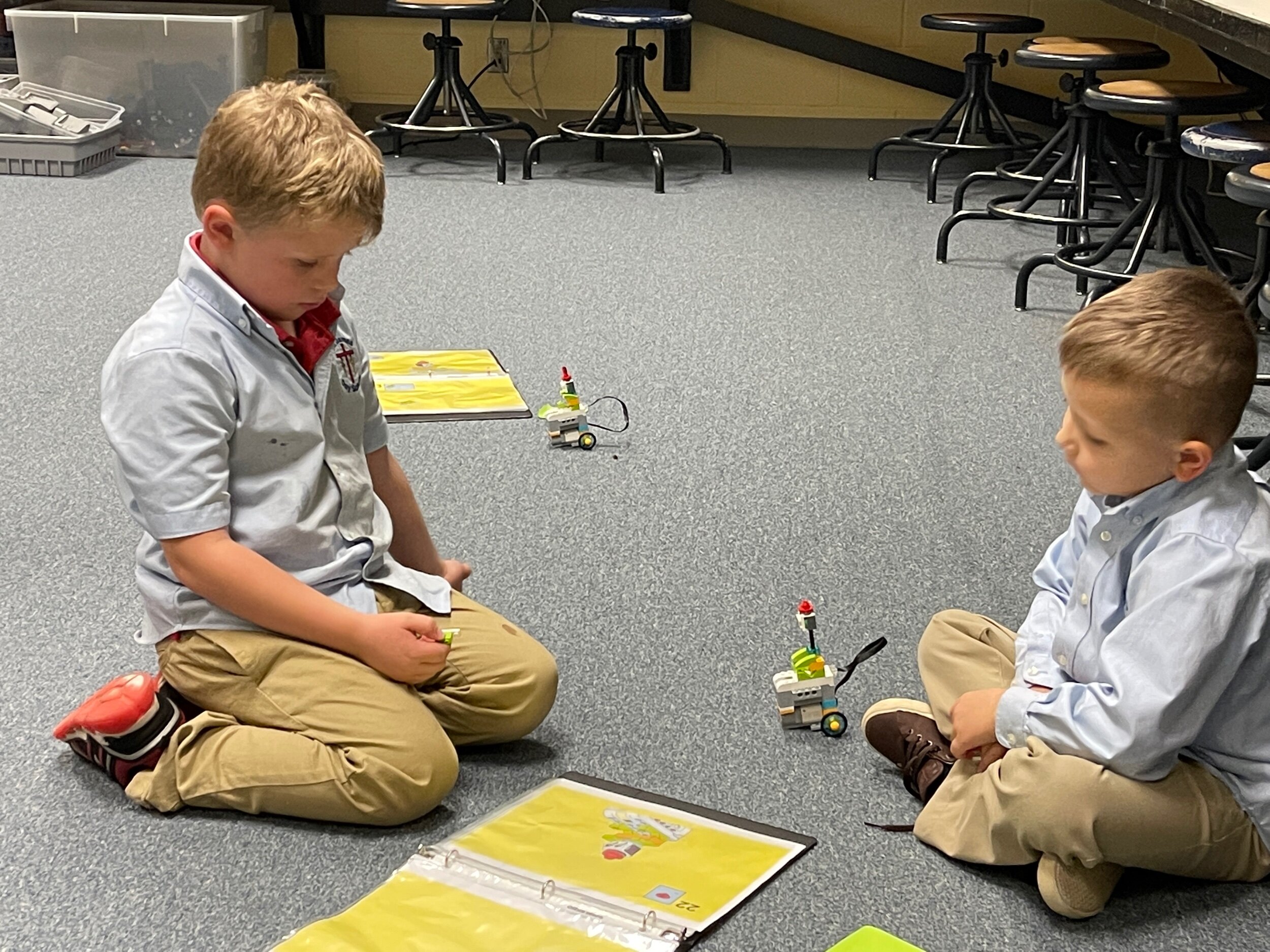
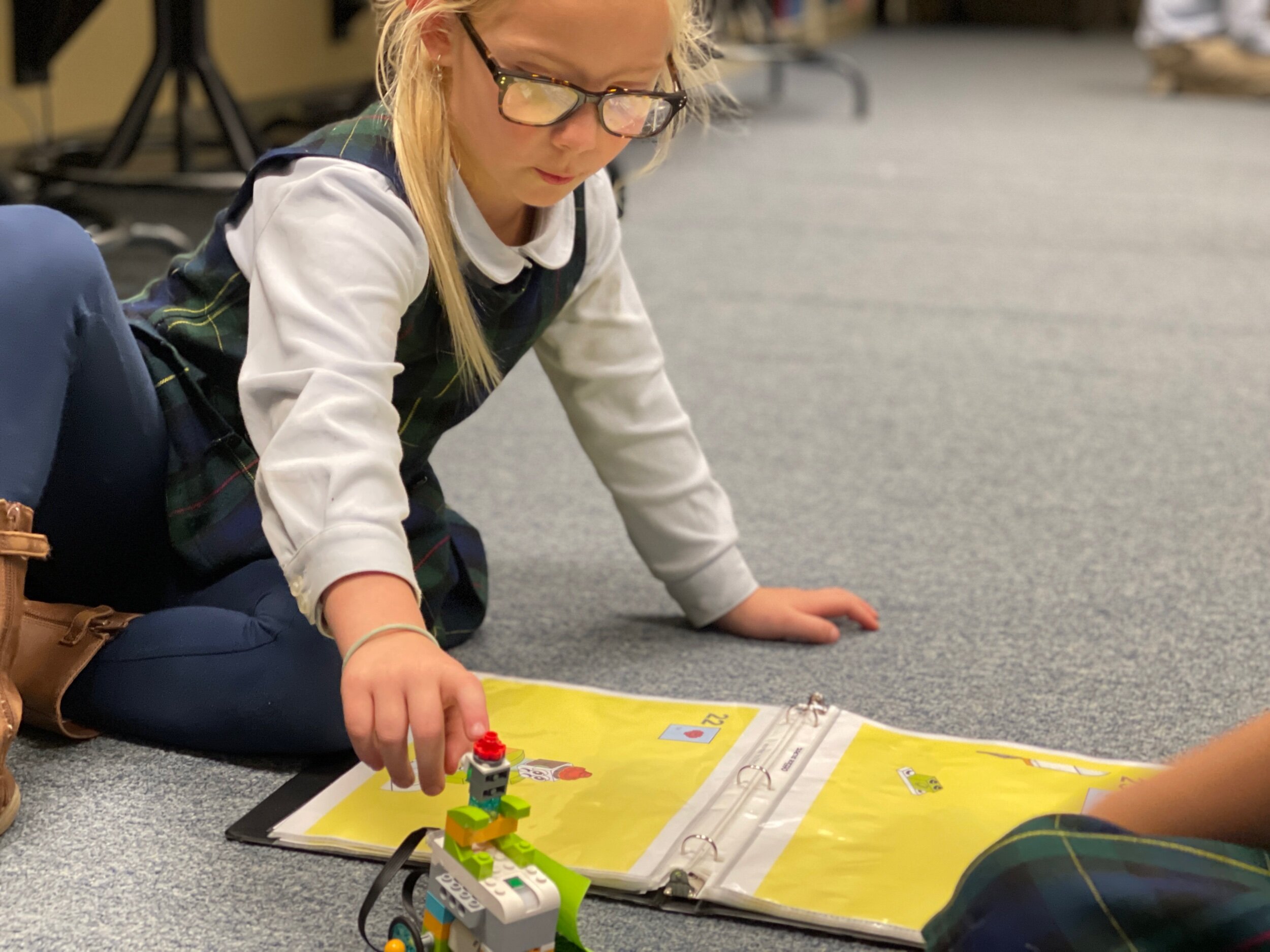
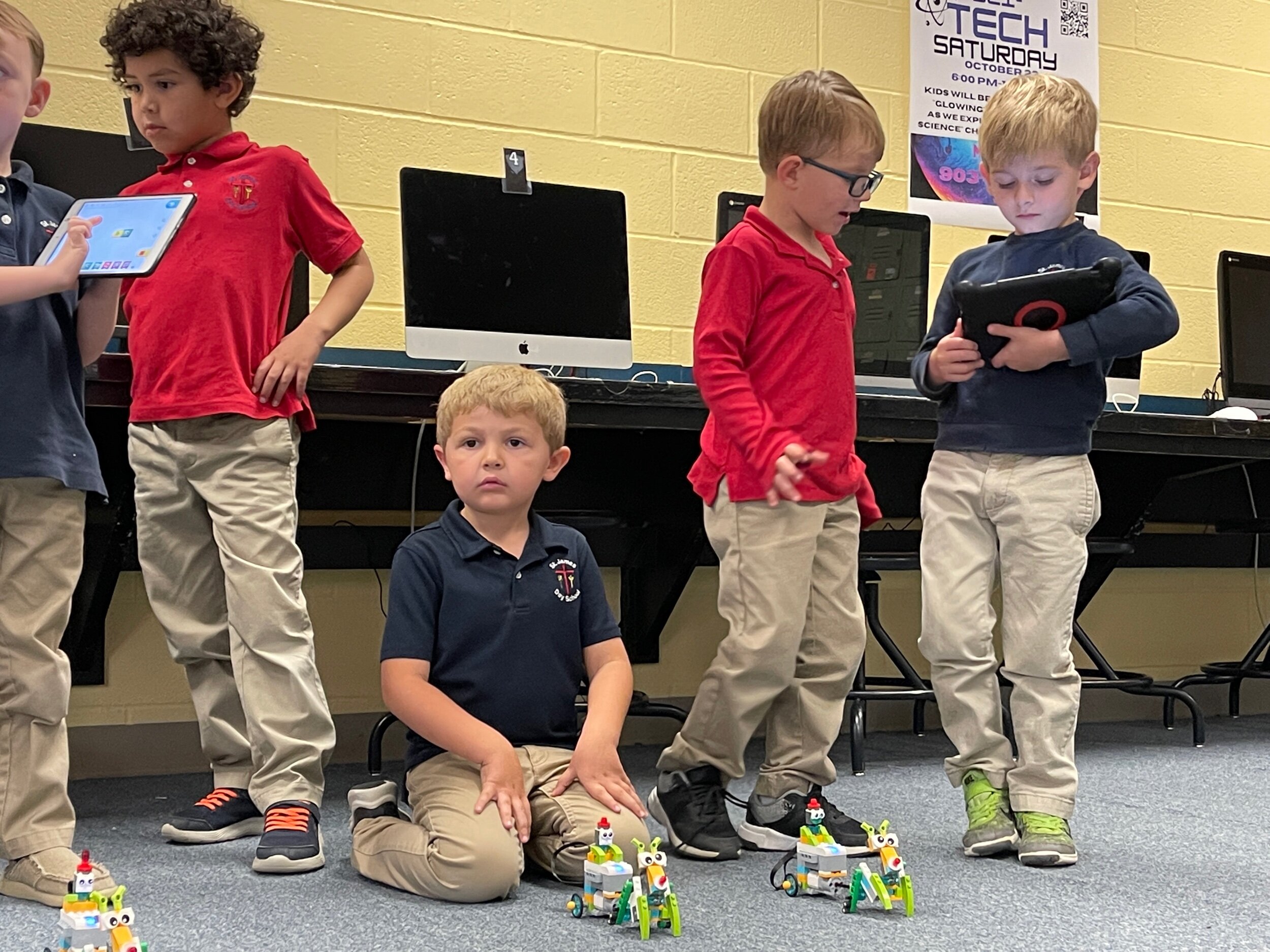

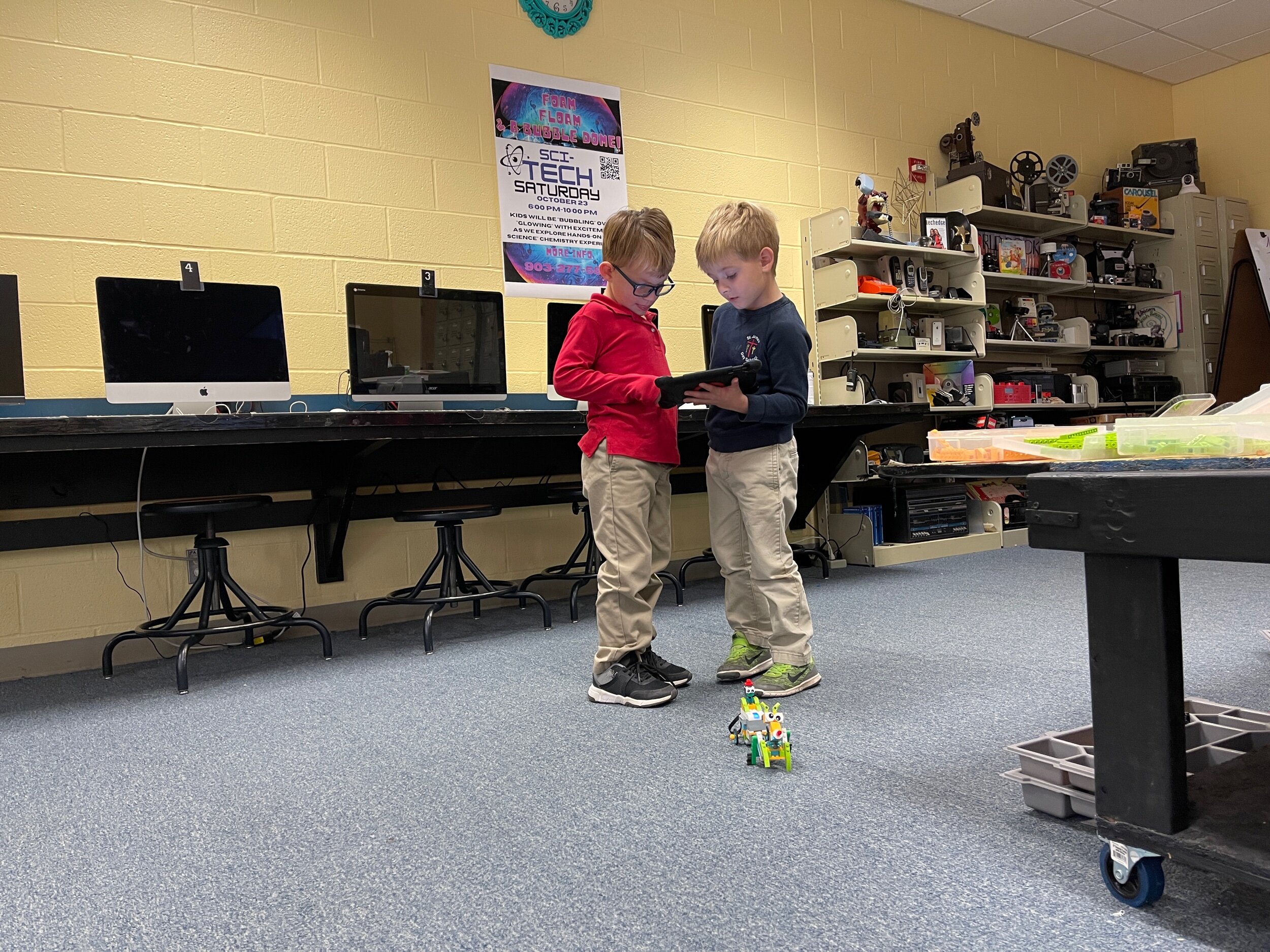

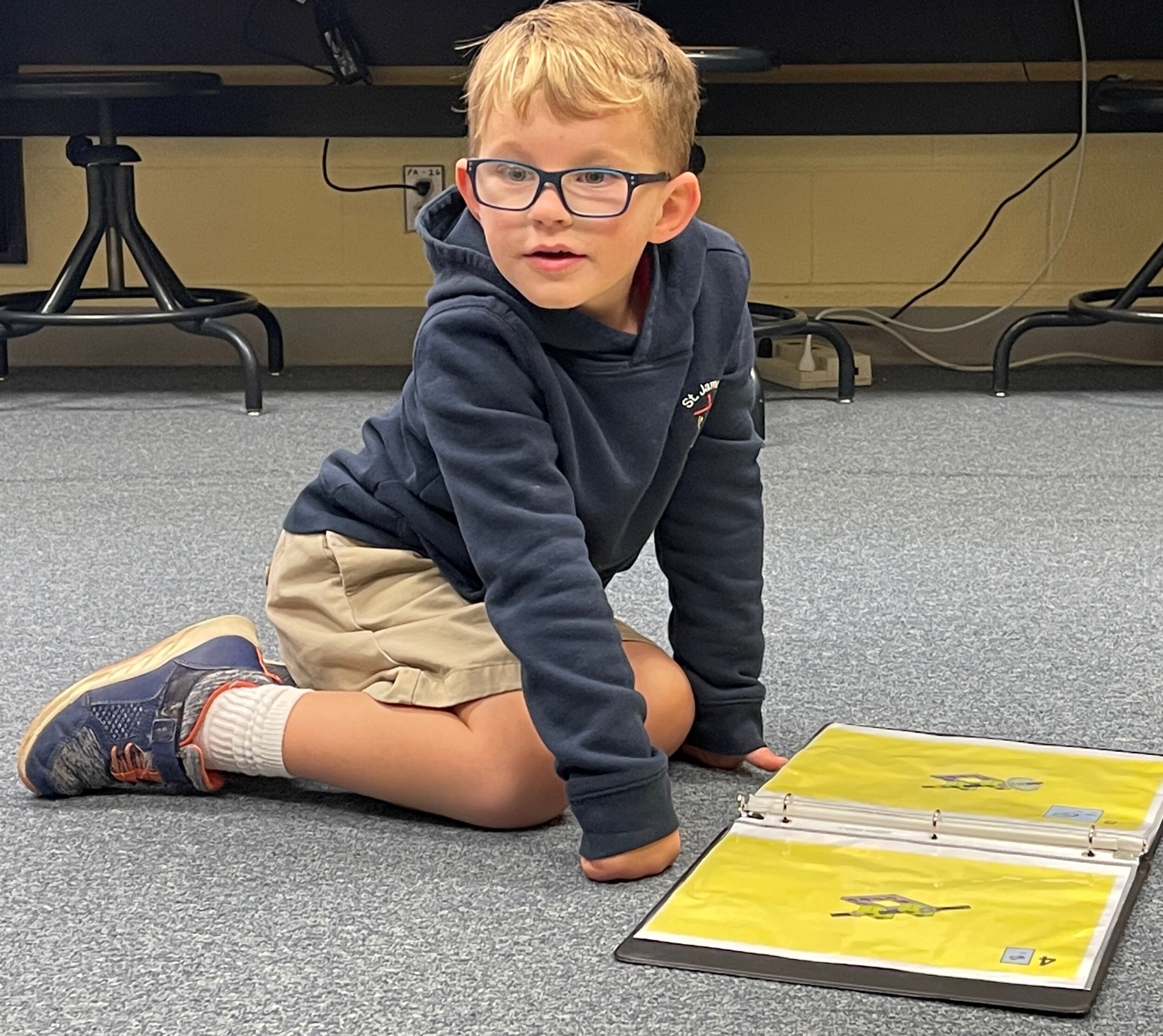
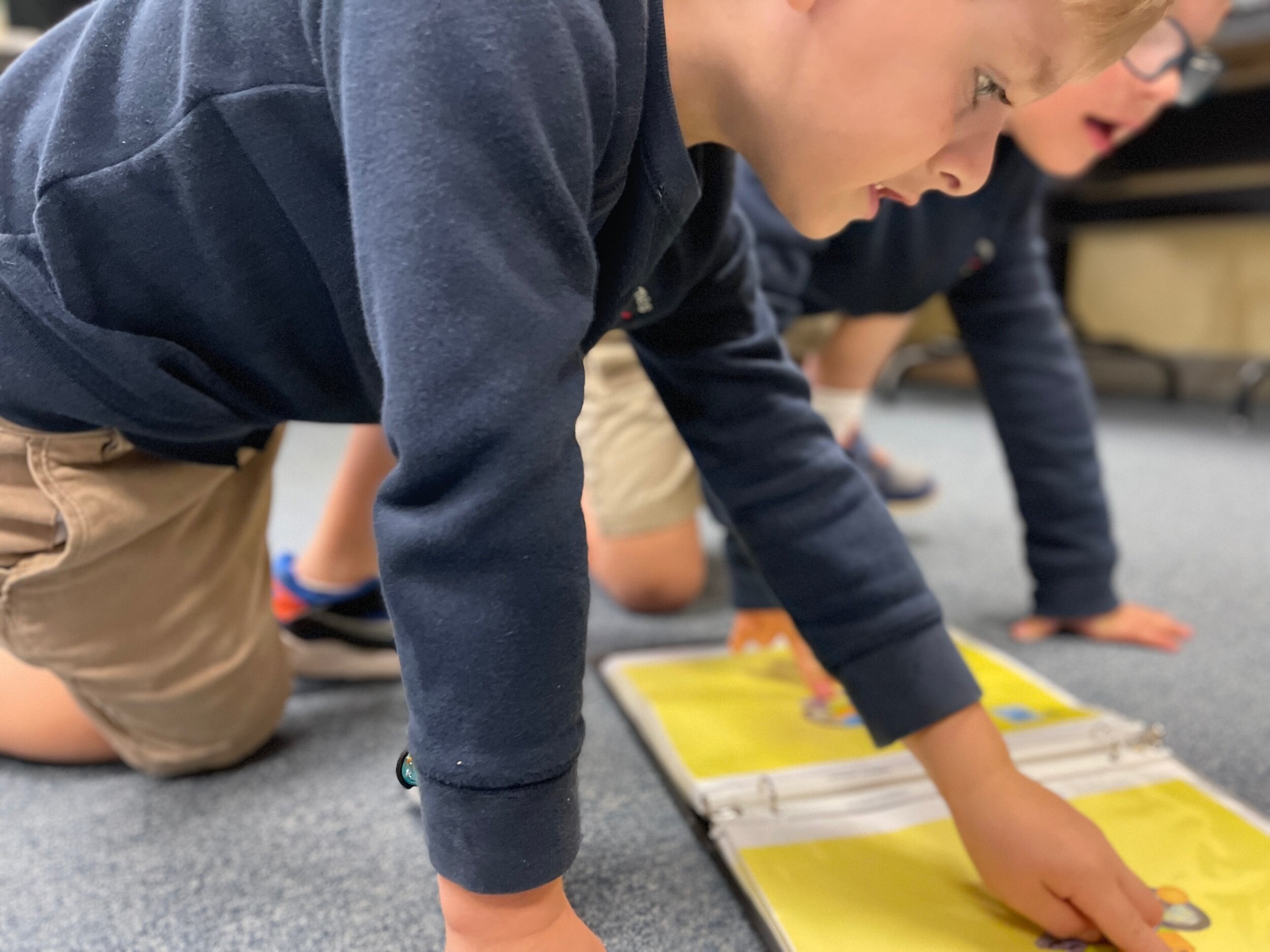
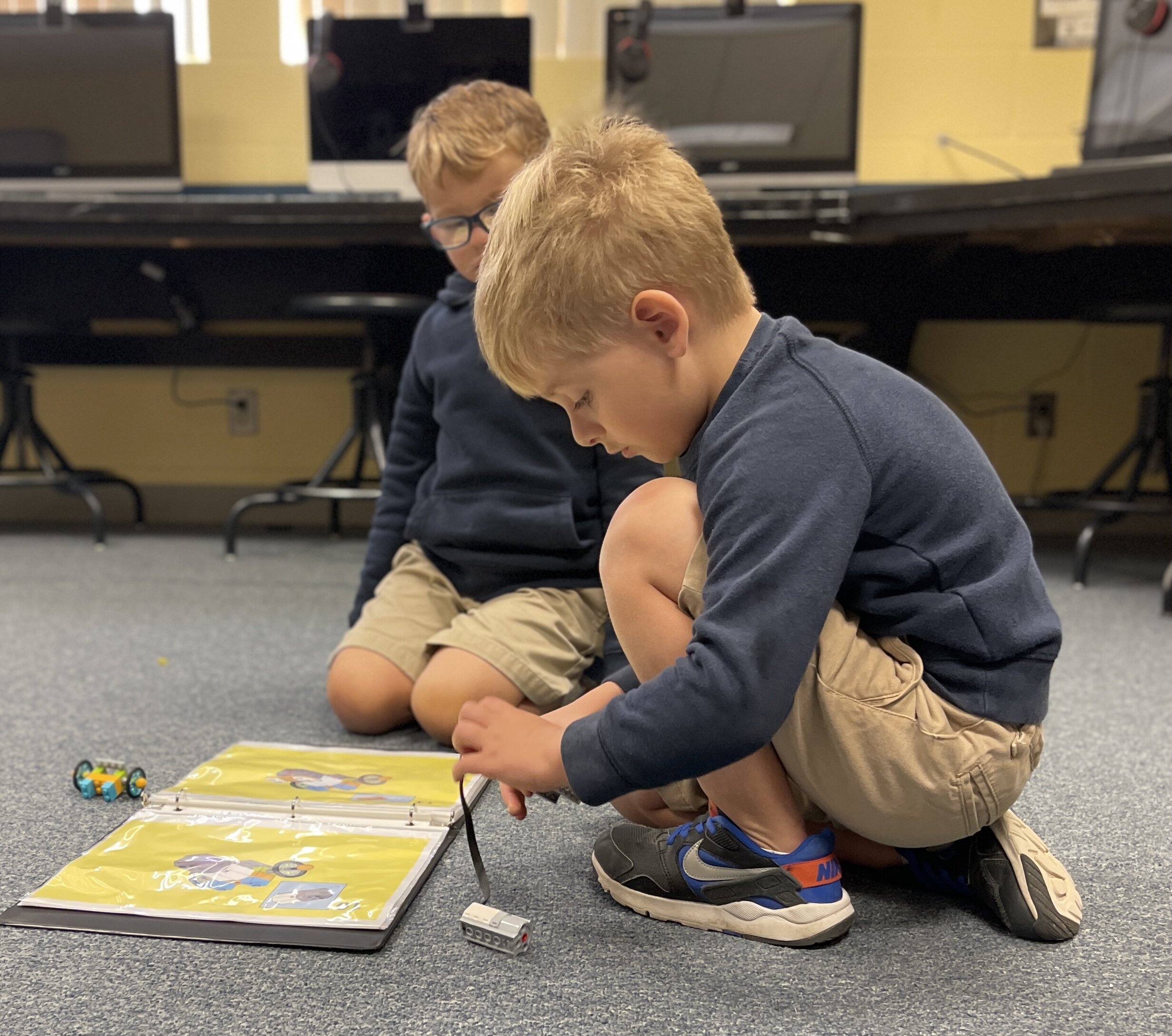
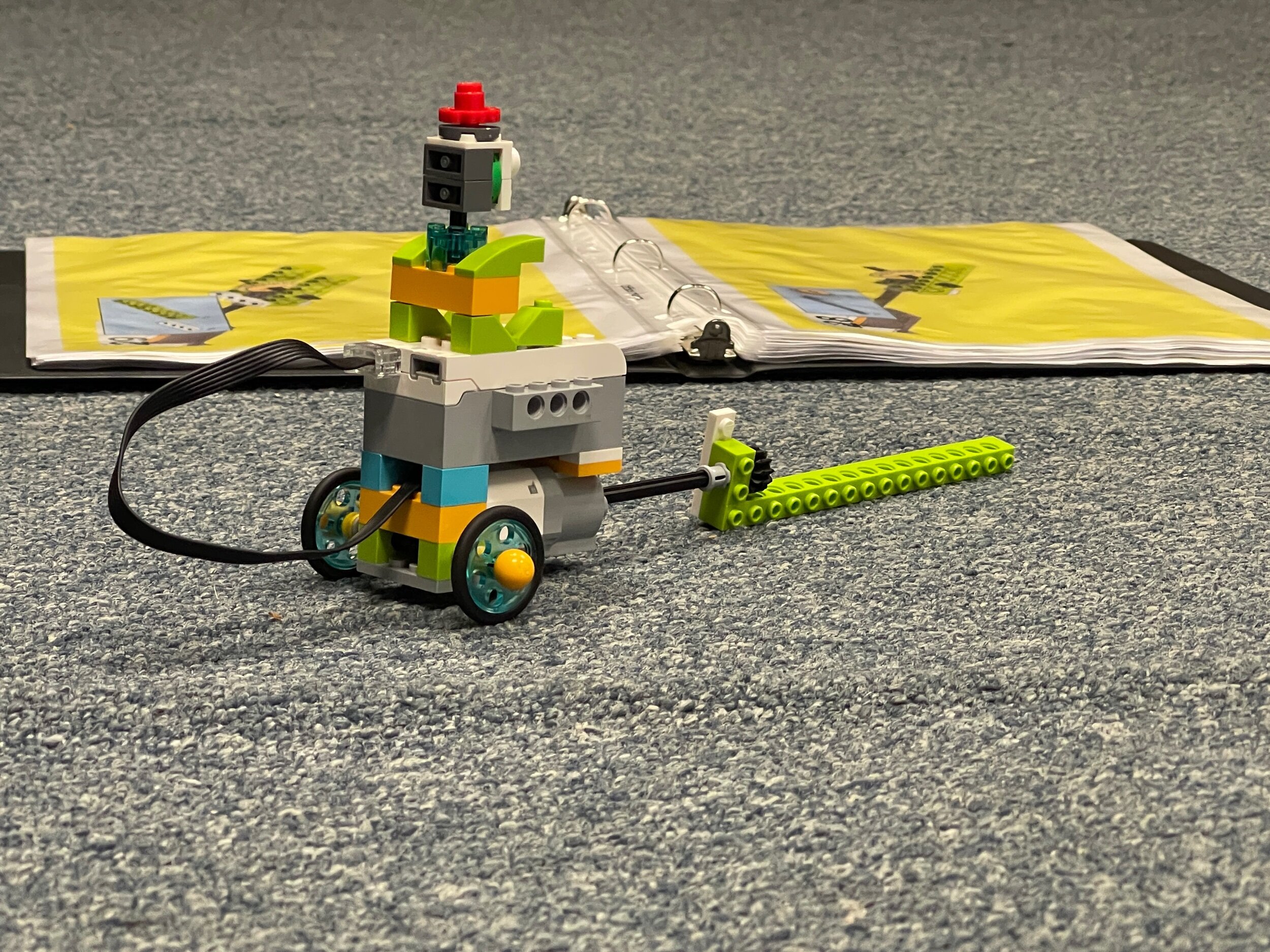
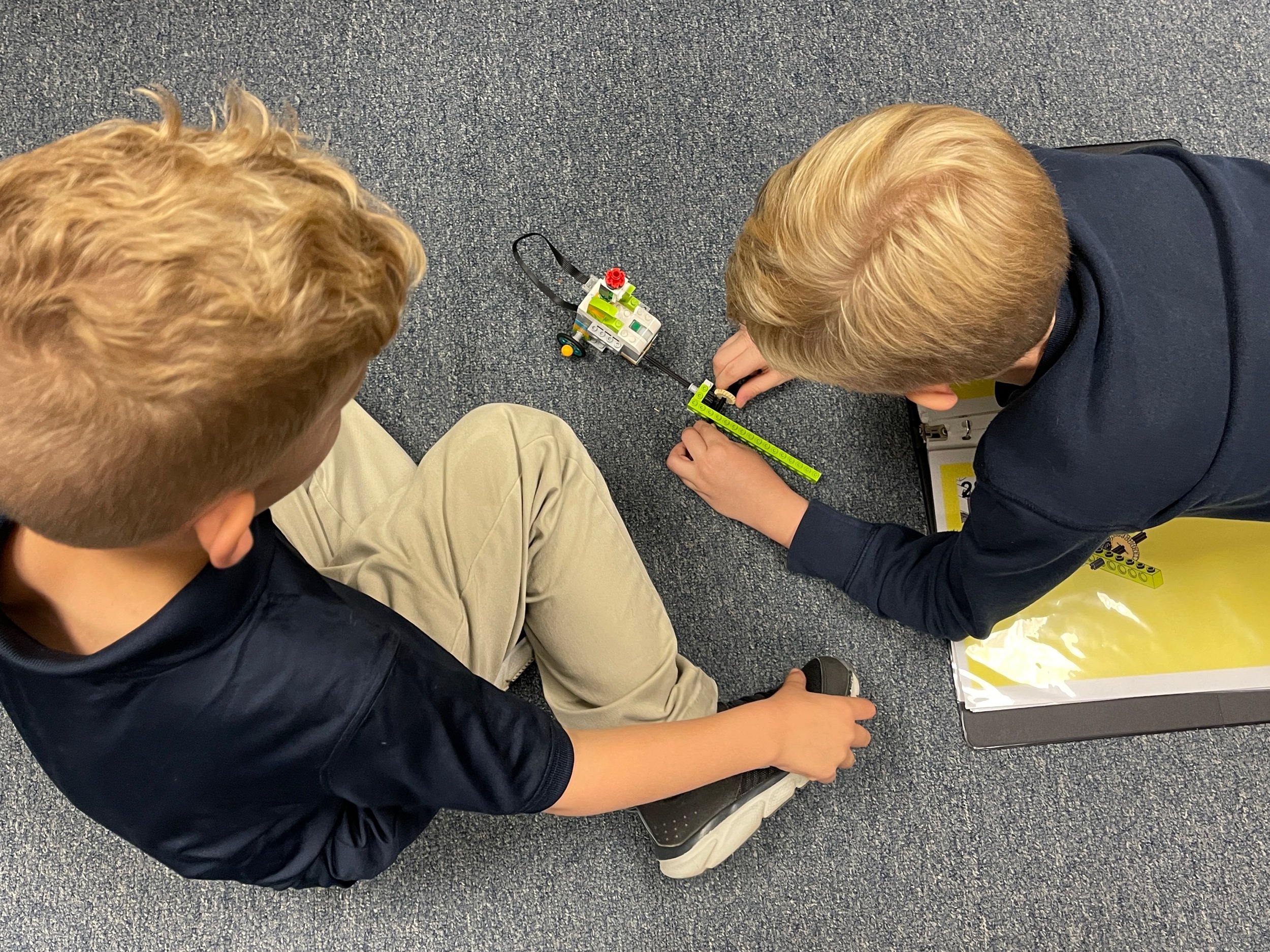



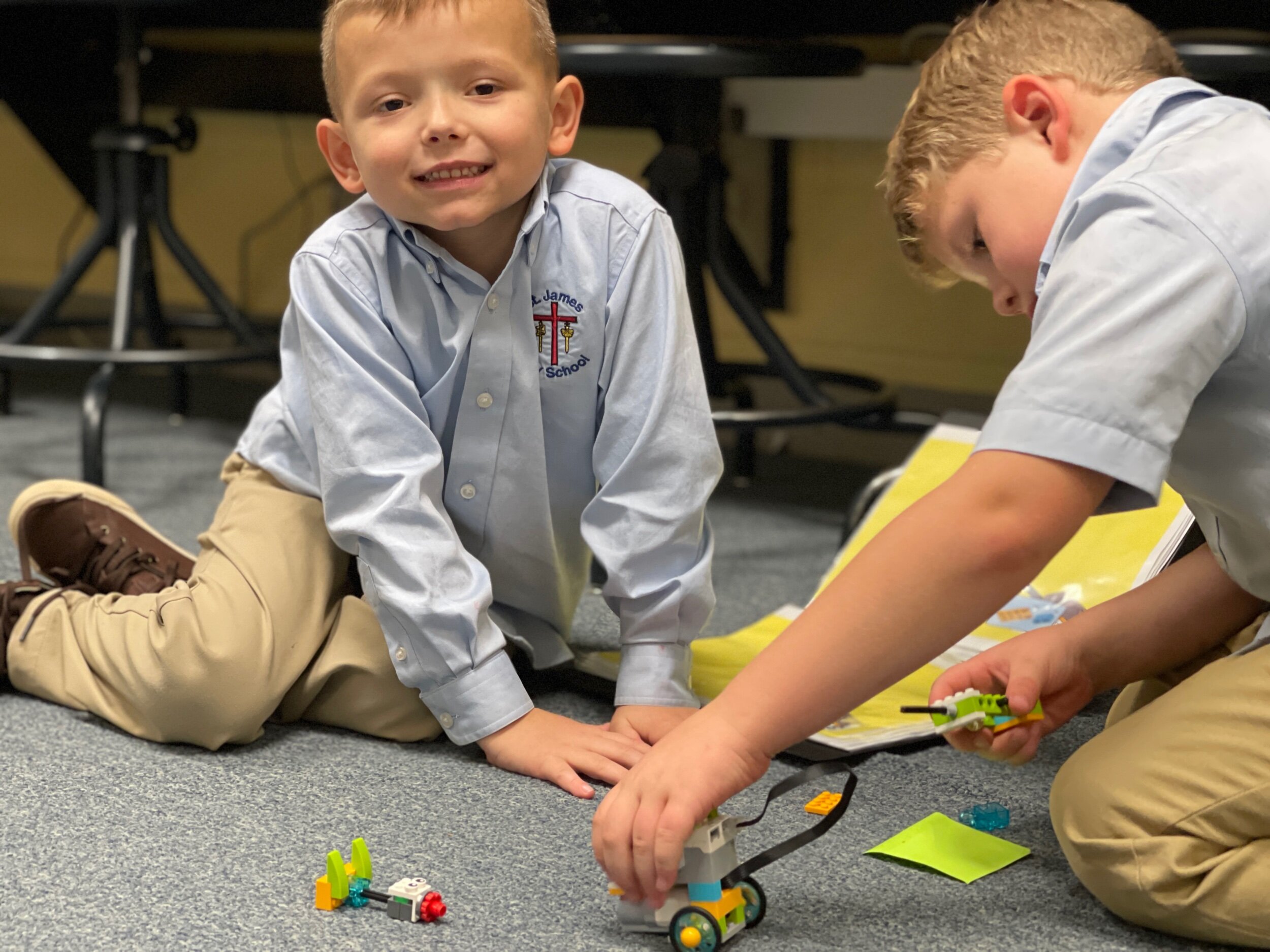


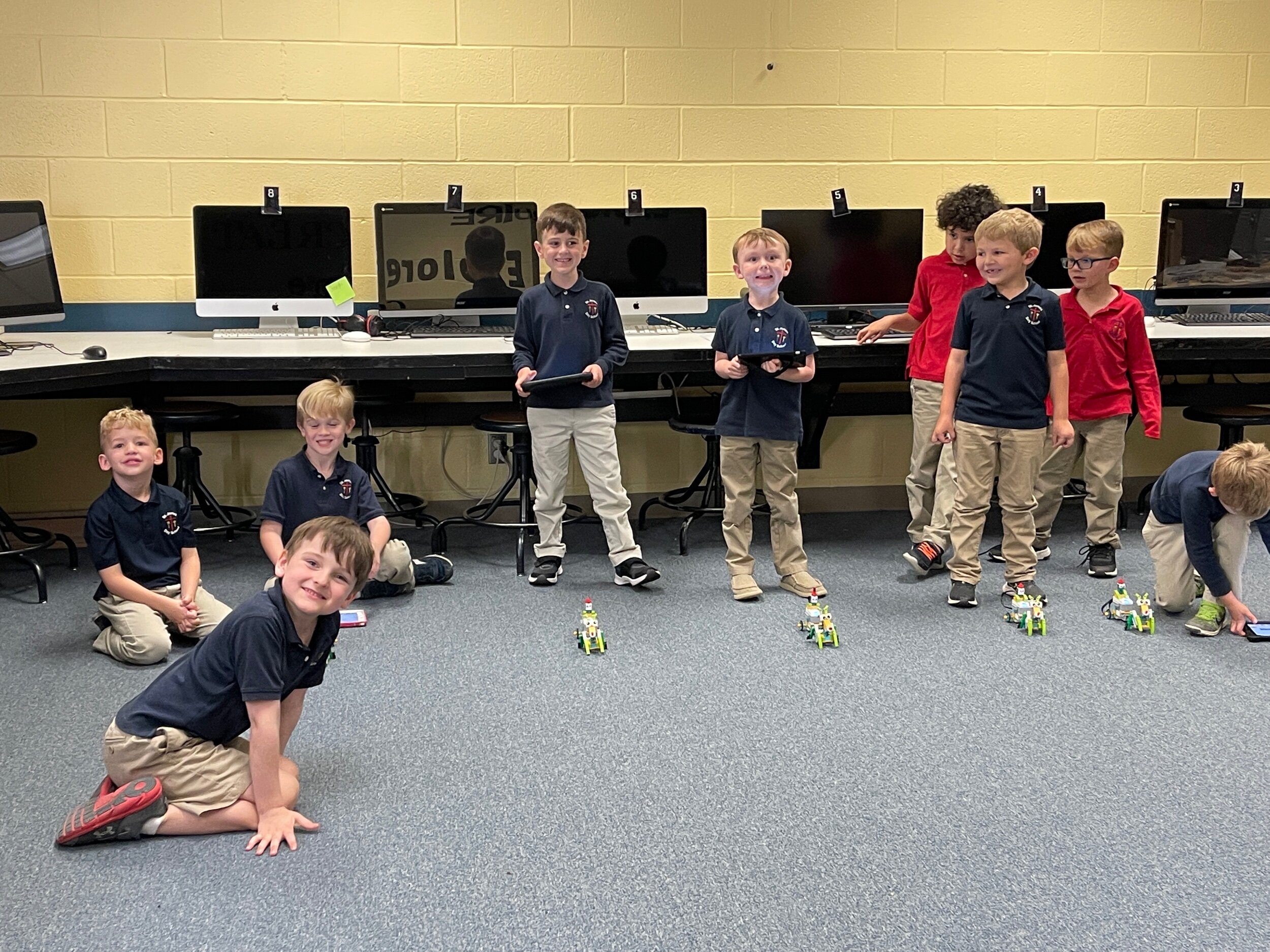

Our first grade and second grade students are starting a new adventure this week. We are learning the names of the parts of LEGO EV3 robotics. We are beginning to build the Riley Rover. This is a basic robot build that we will use to apply our coding skills that we have been practicing in CodeSpark.
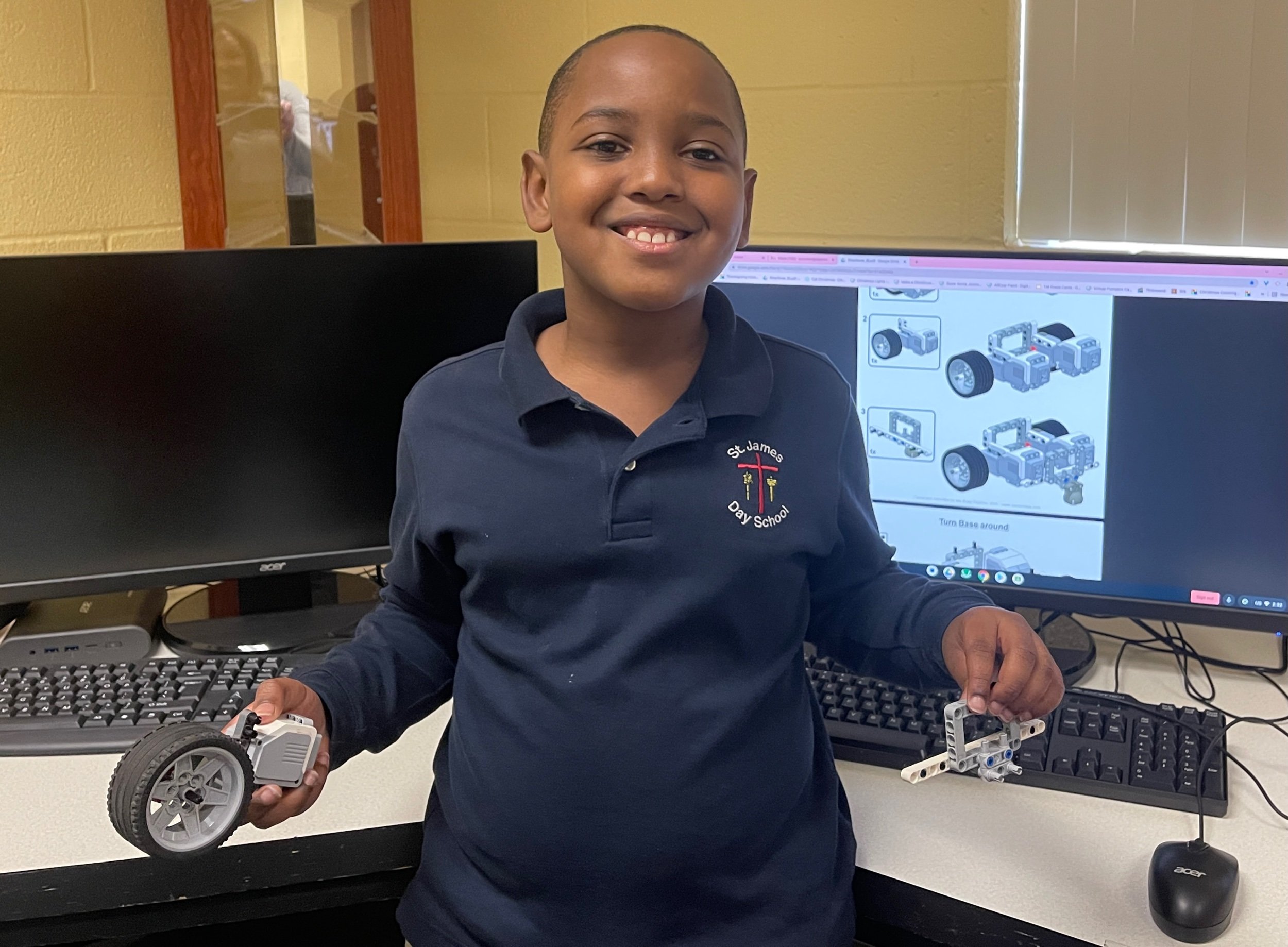
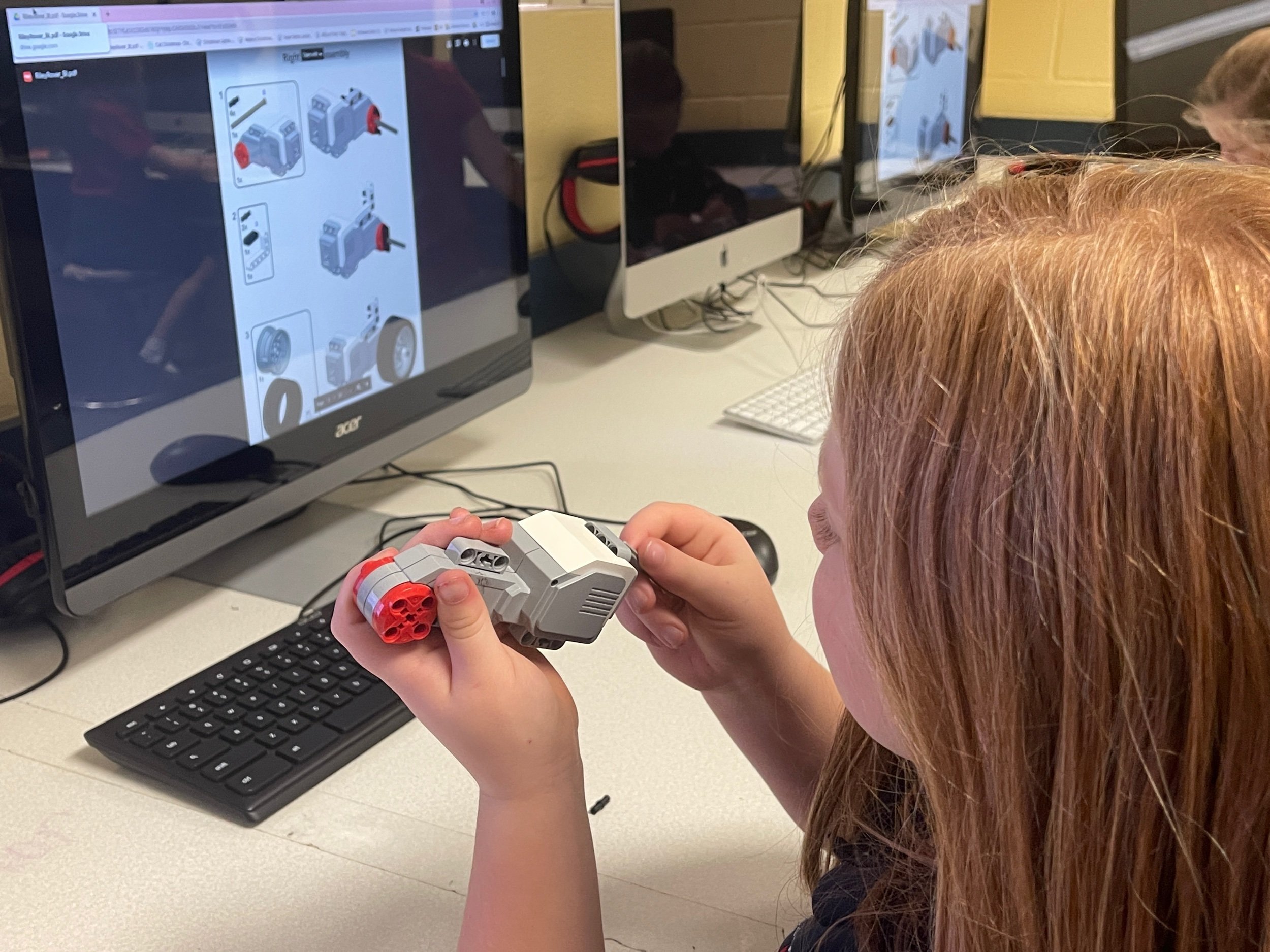
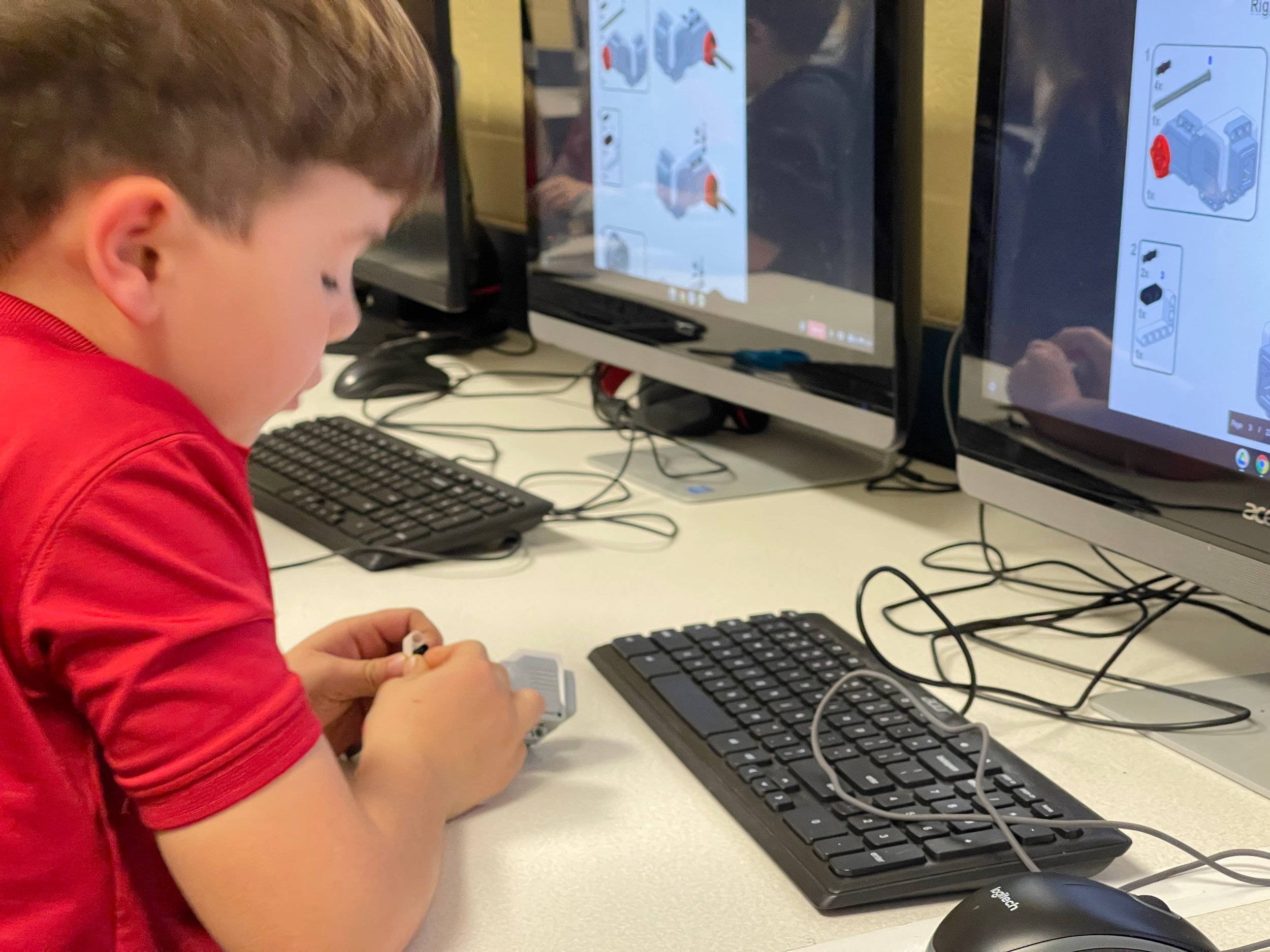



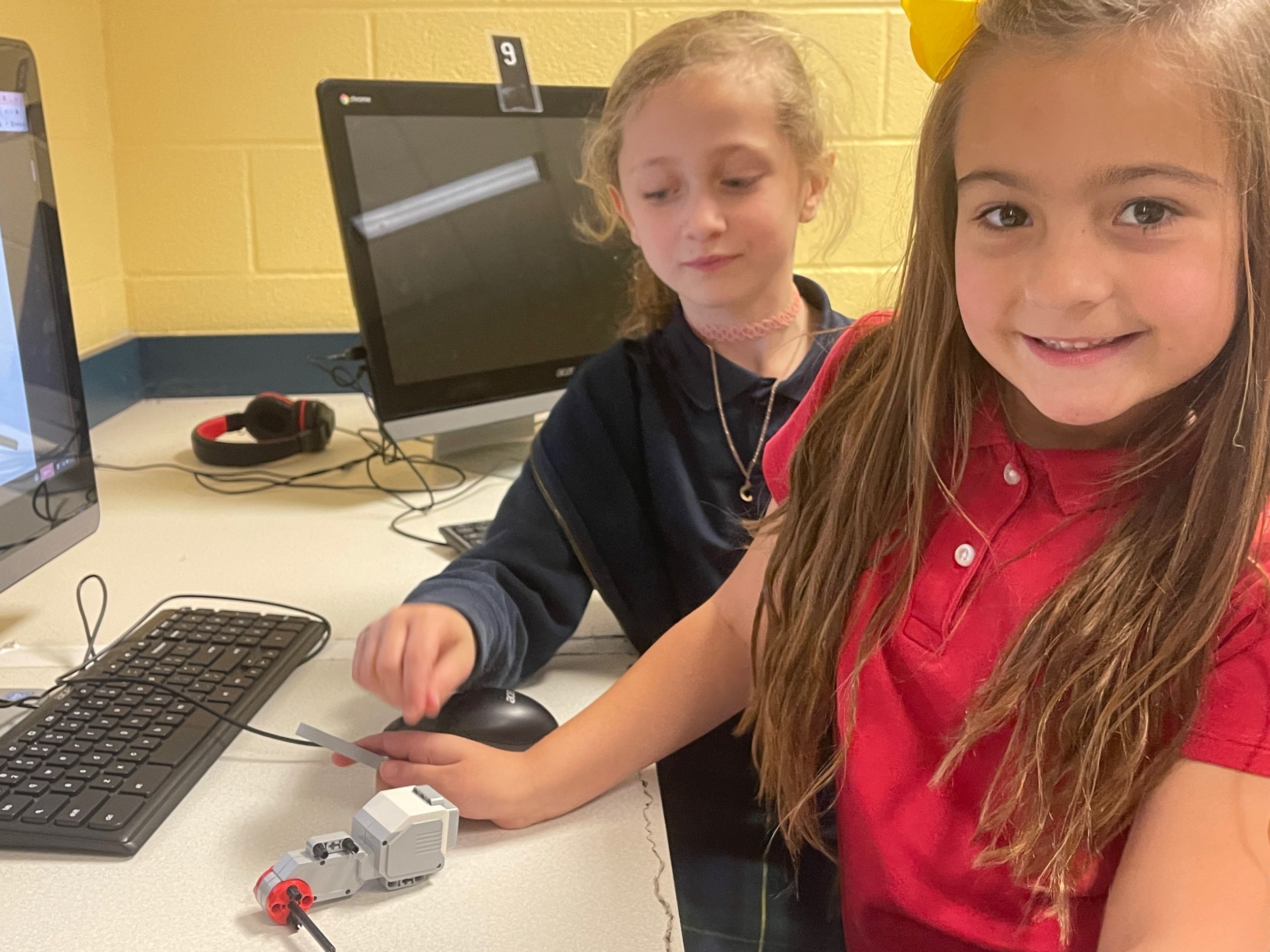
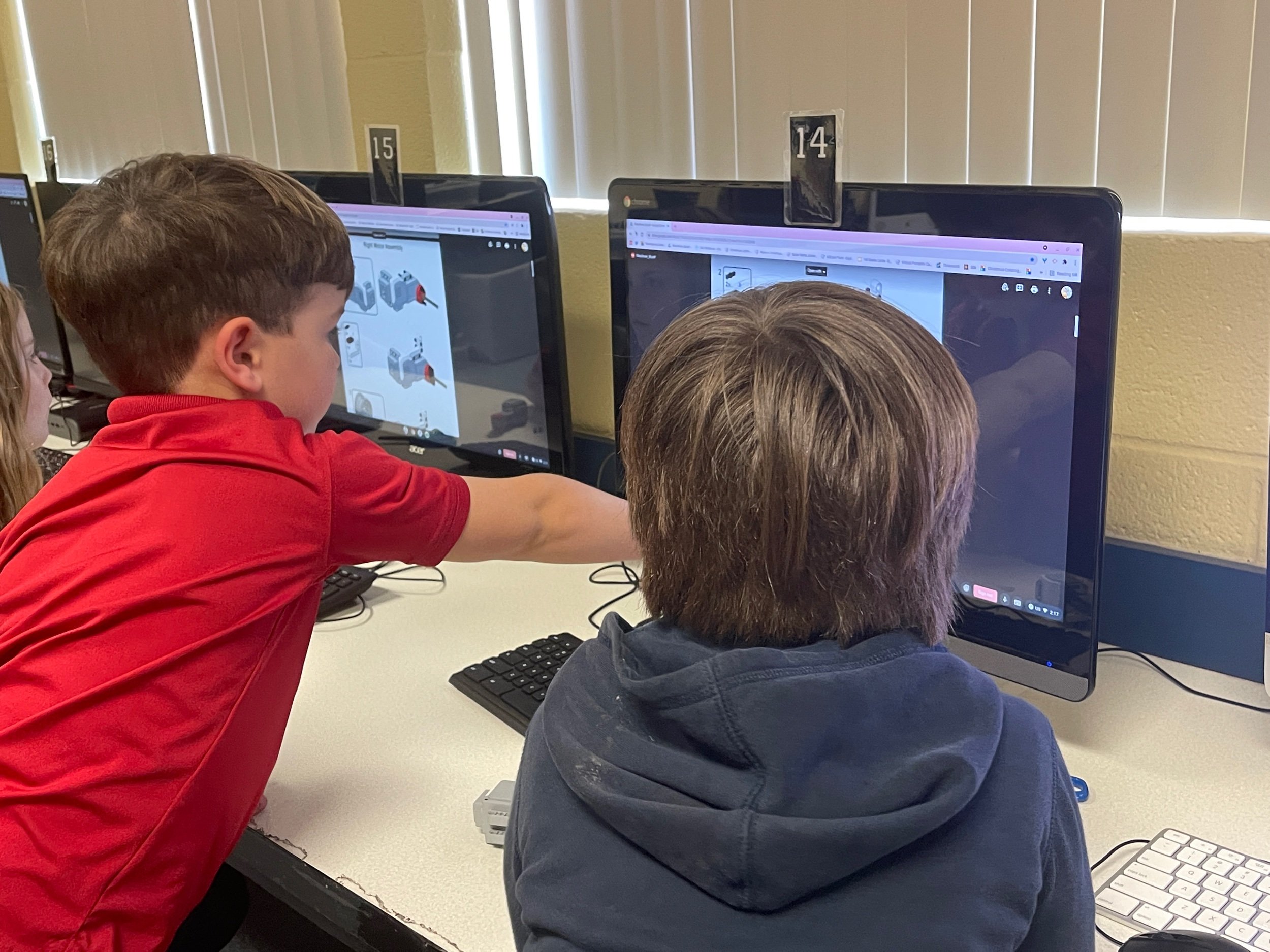



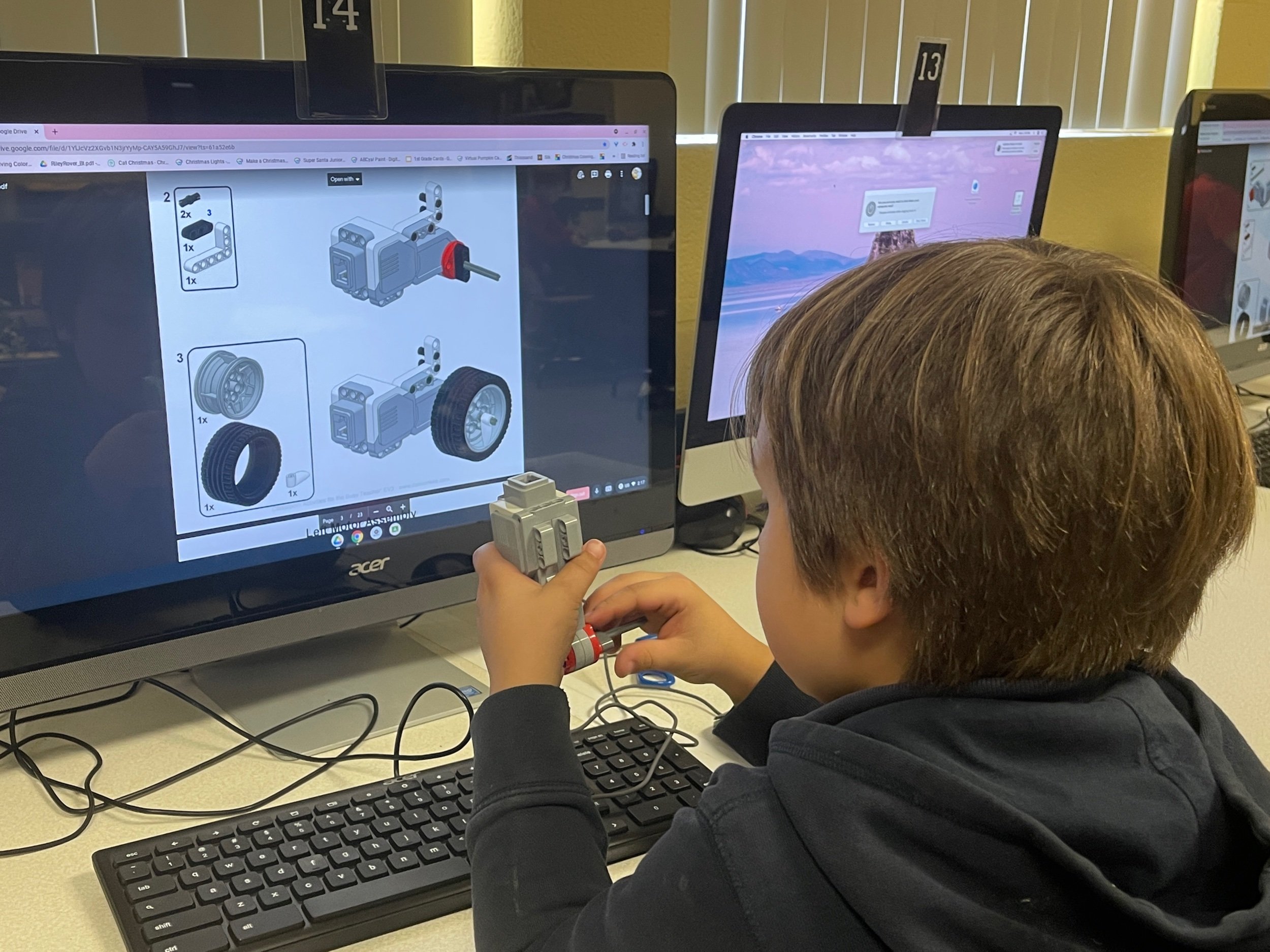

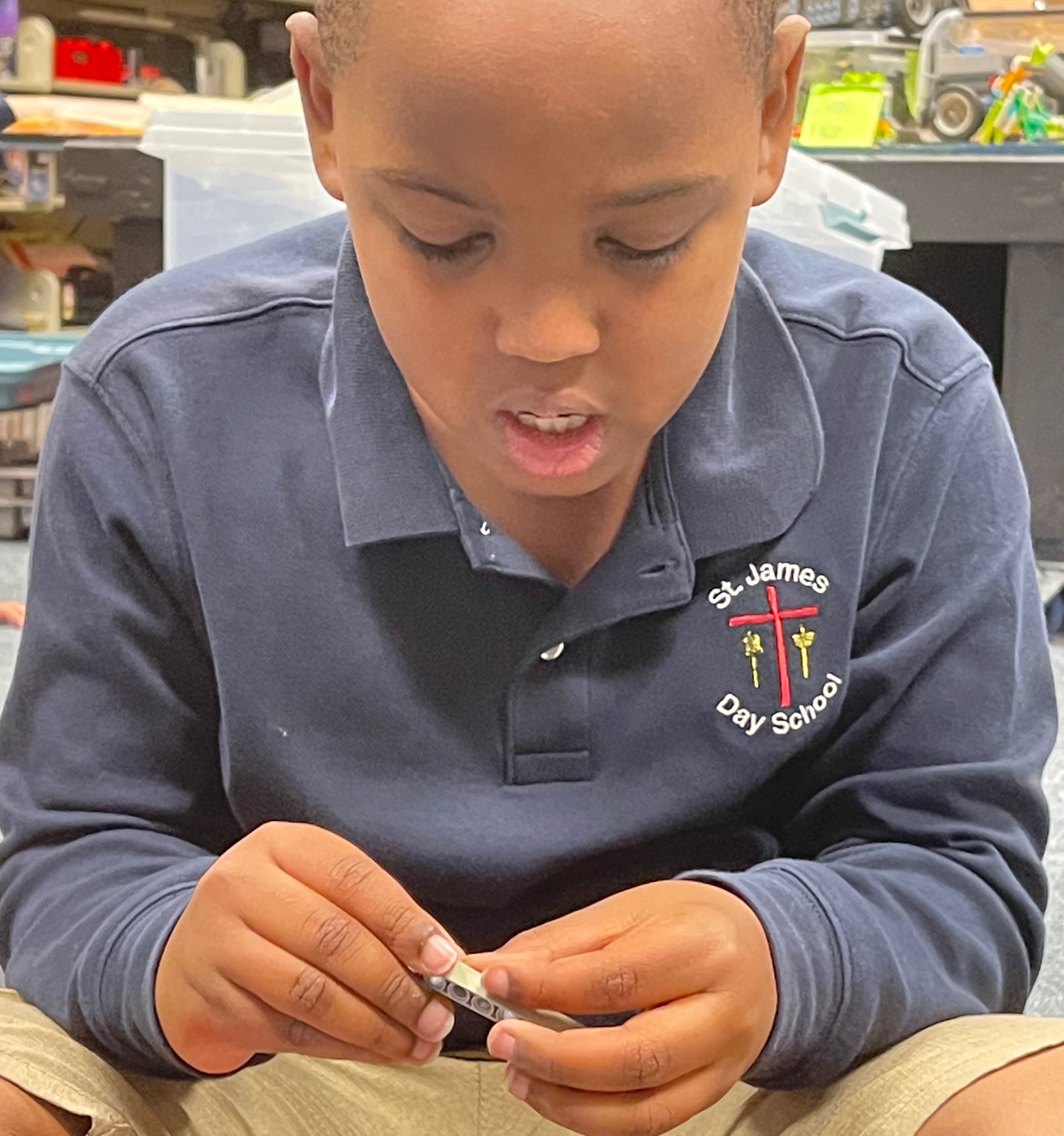
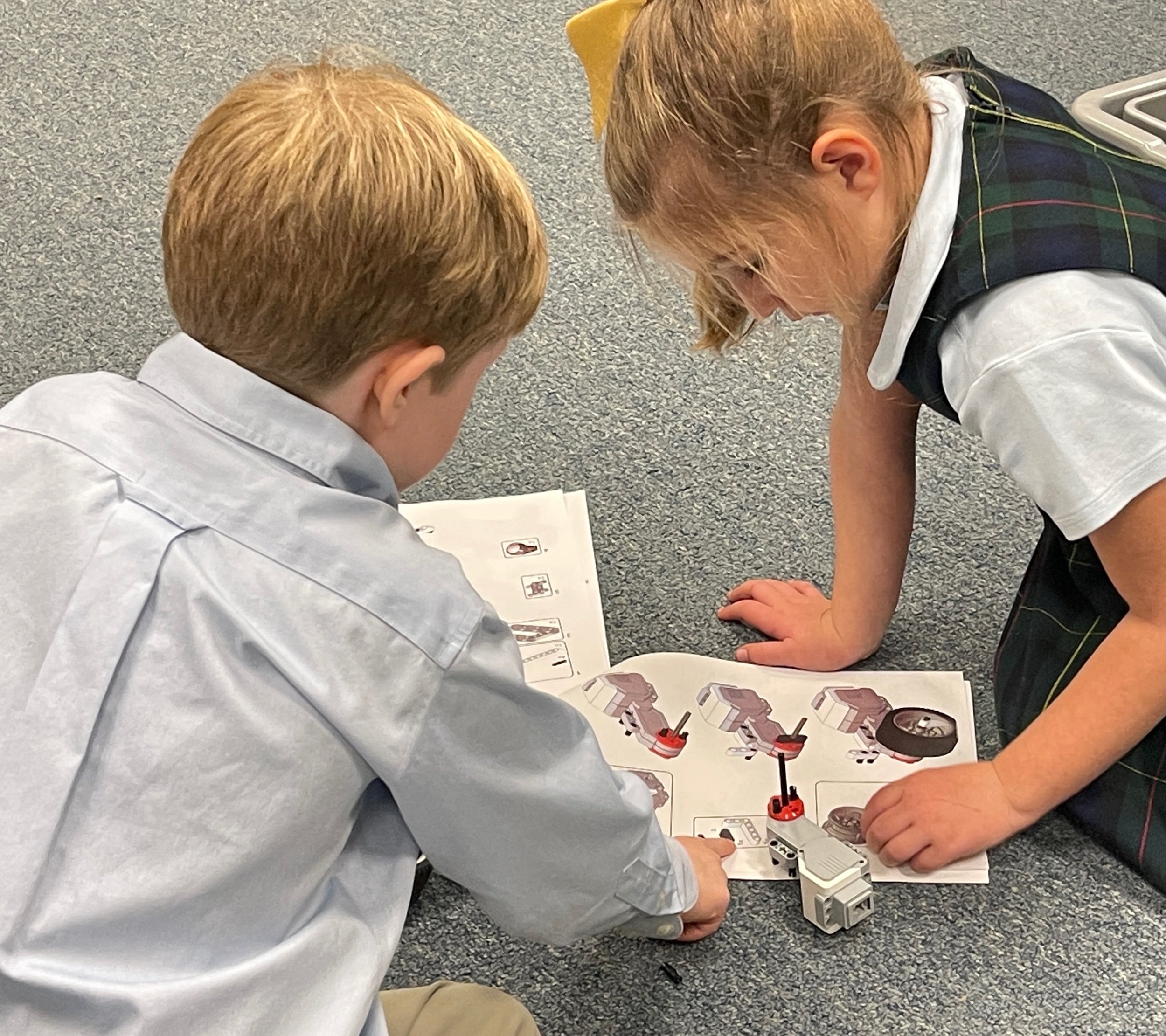
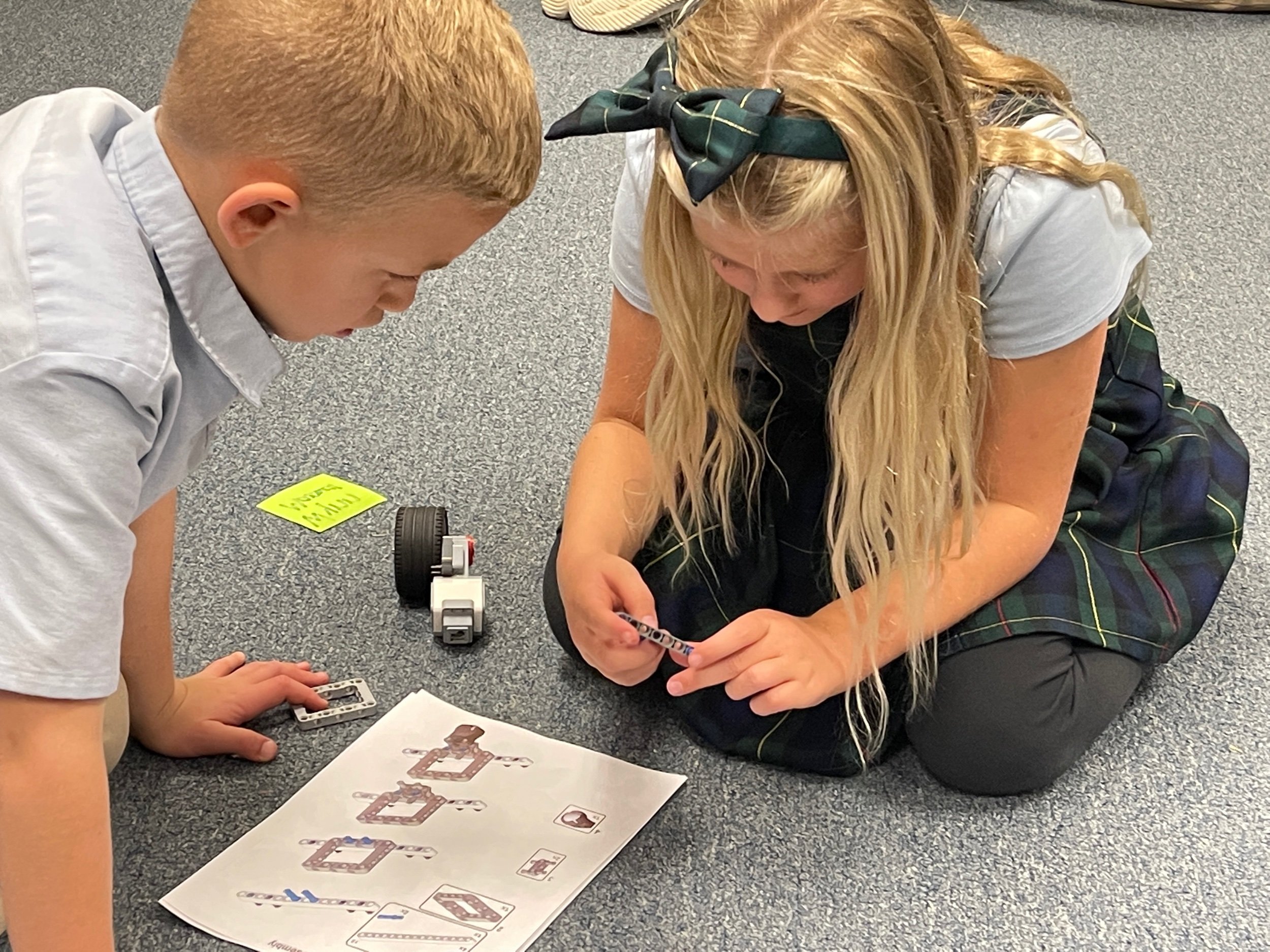

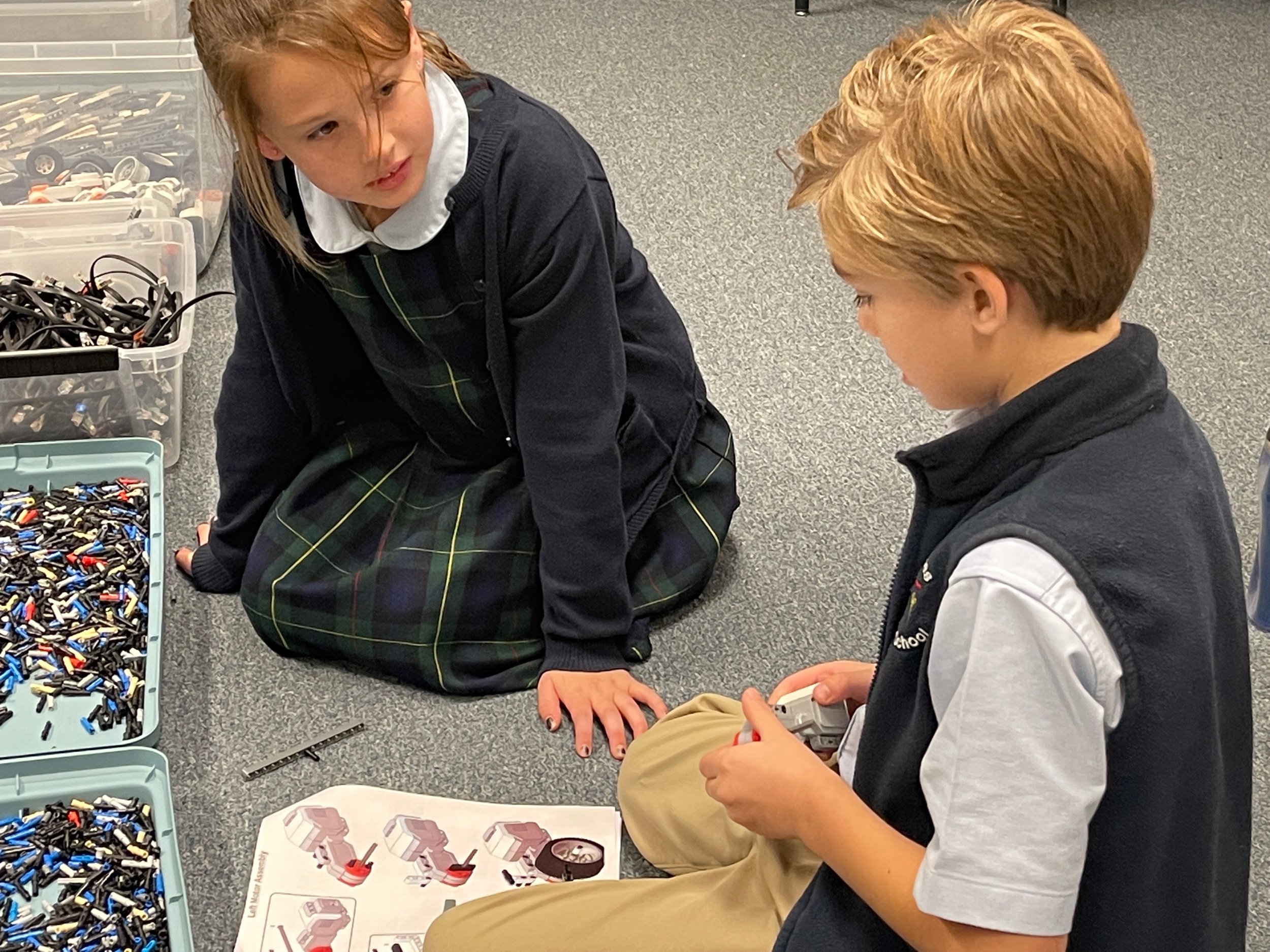

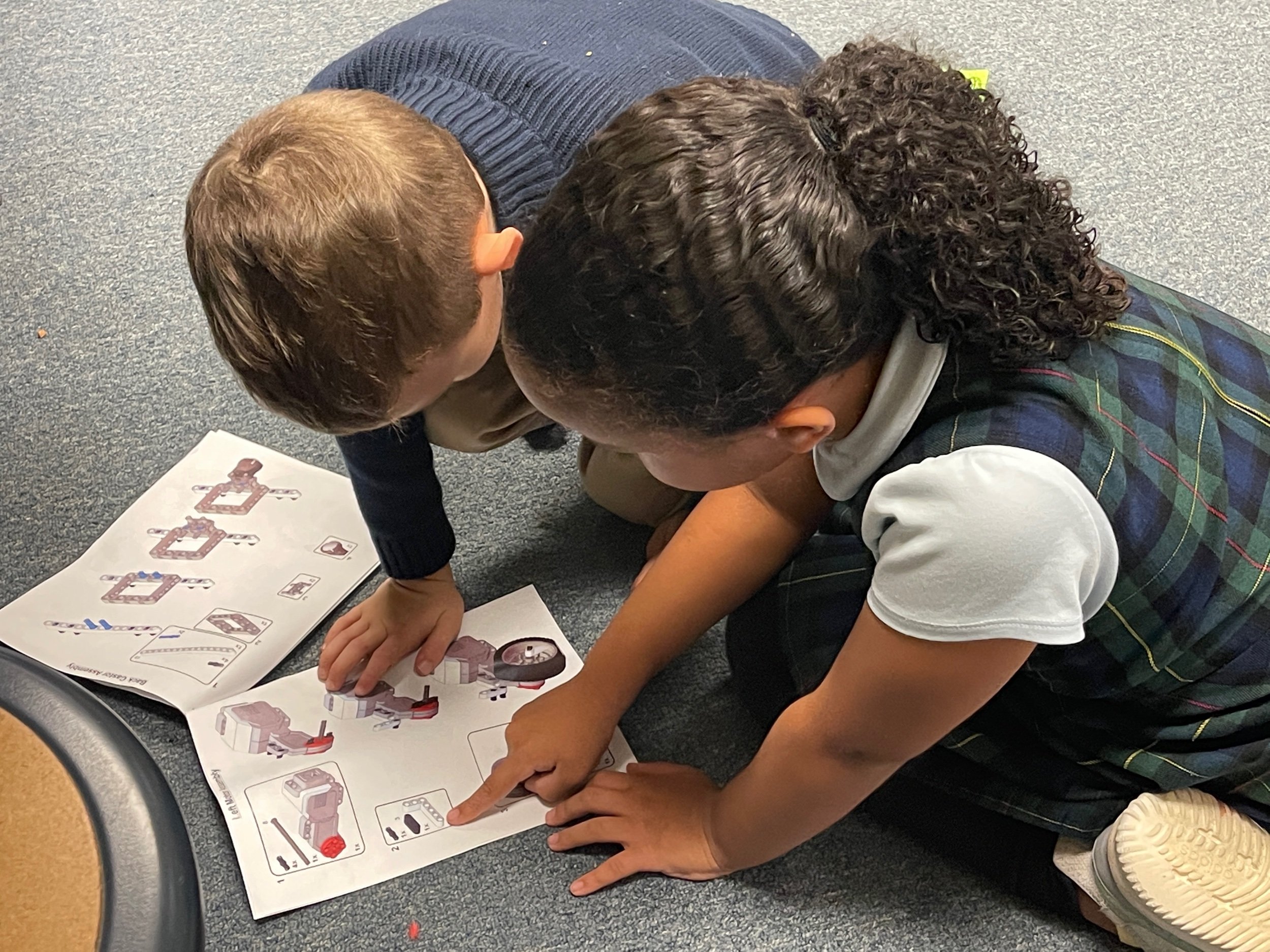
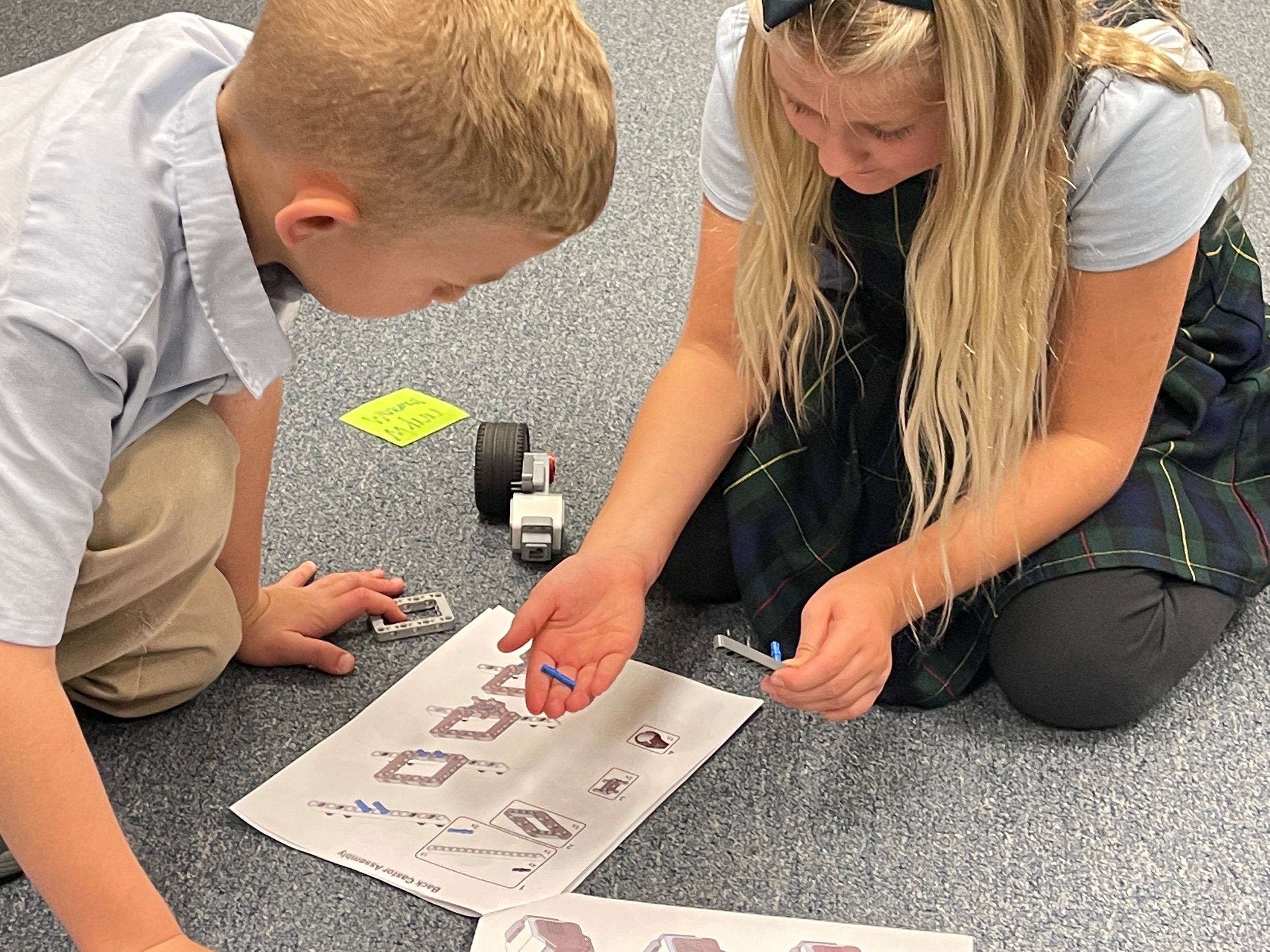



The primary goal of the Holiday Card Challenge and #cards2connect Programs is the collection and delivery of personalized, signed expressions of respect, caring, and gratitude to US Troops, Veterans, and Service Families. Your personalized and signed greeting cards and letters reflect your genuine support and caring, respect and appreciation of our military heroes, letting them know that they are not alone during the winter holiday season and now throughout the year.
Our PreKindergarten students through 8th graders are digitally designing and creating personalized cards for military troops who will be deployed throughout the holiday seasons. We will send these cards via mail to #cards2connect so that they may distribute them worldwide during the holidays. We are hoping to bring a smile to their day and remind them that we honor their sacrifices!

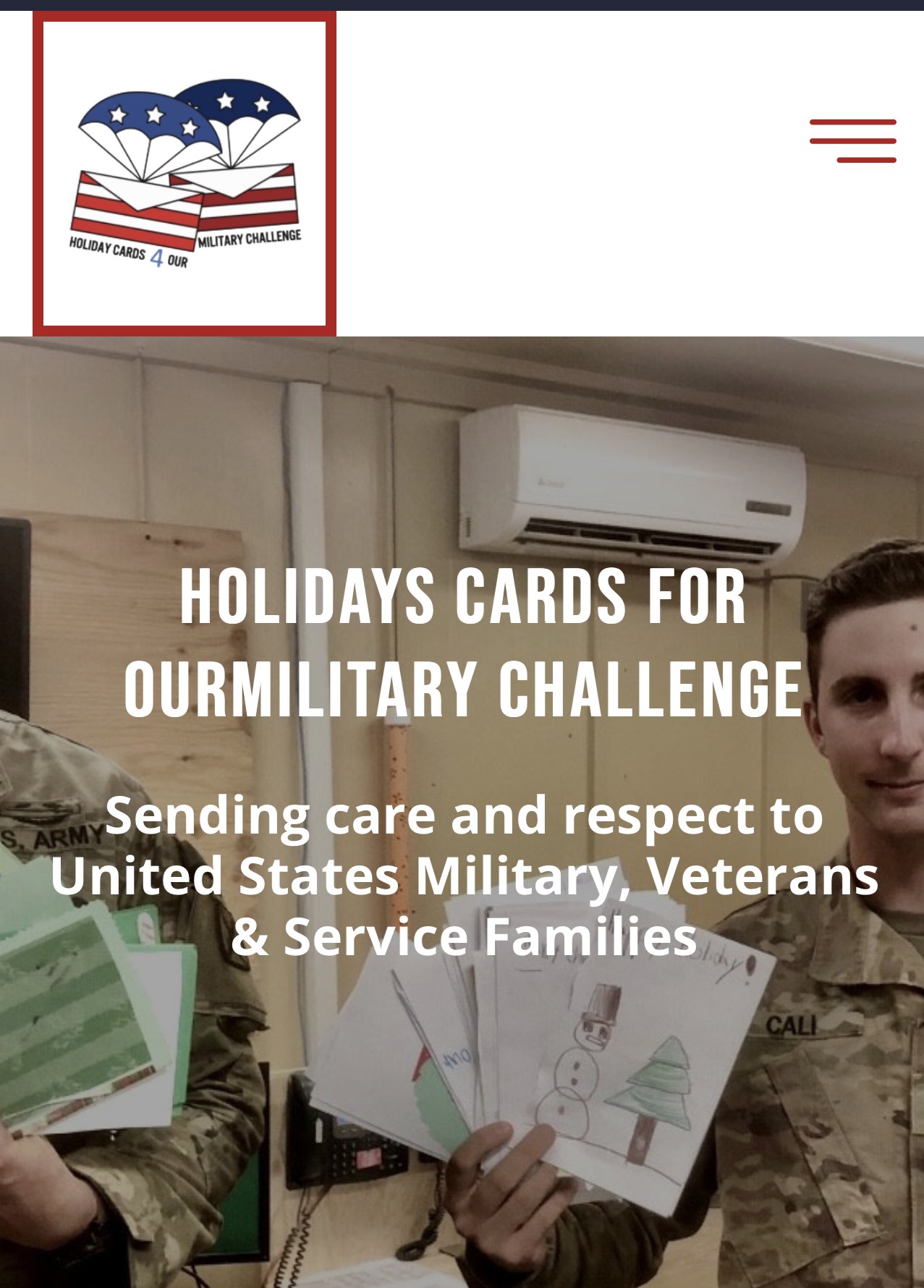
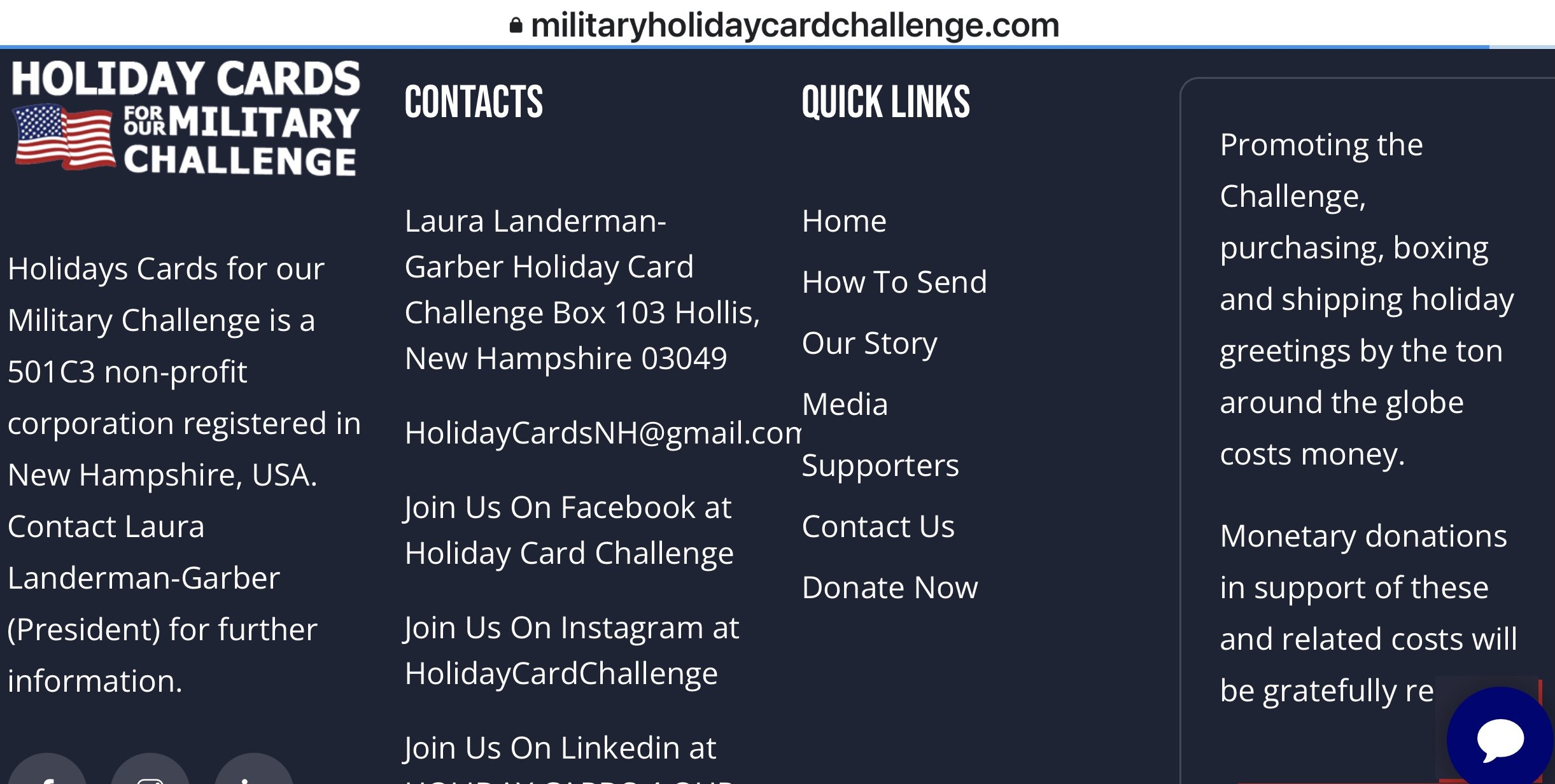







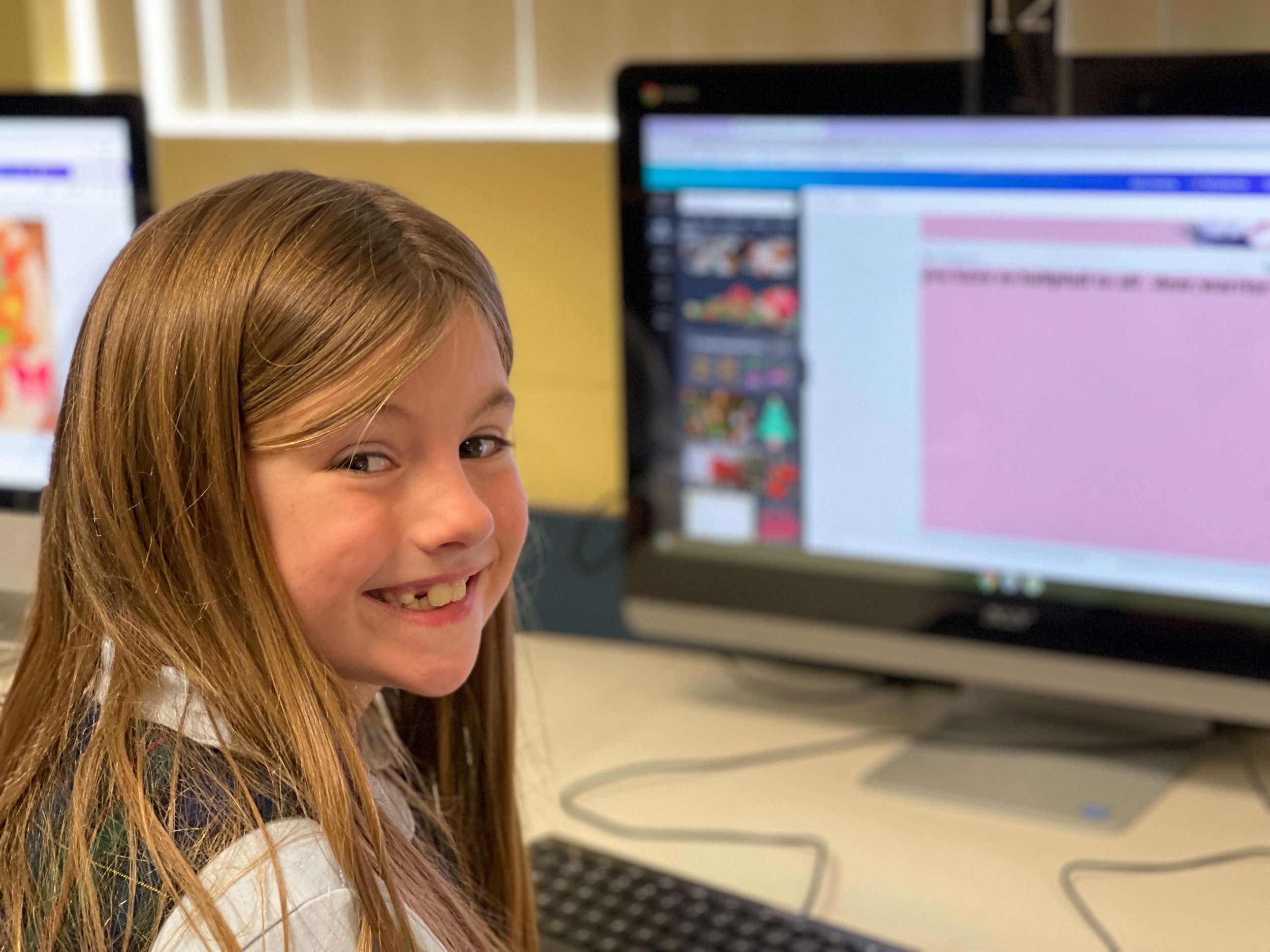






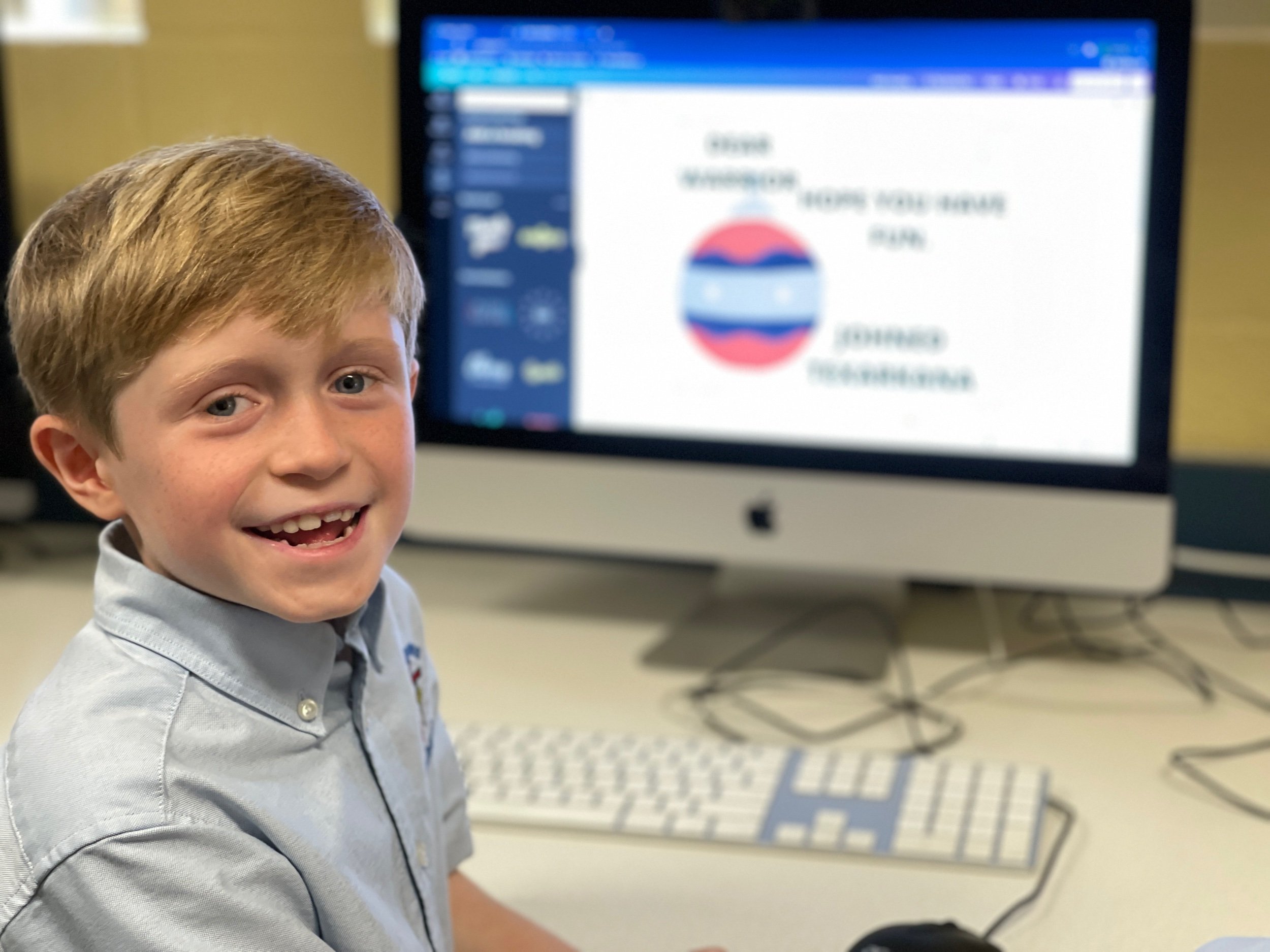




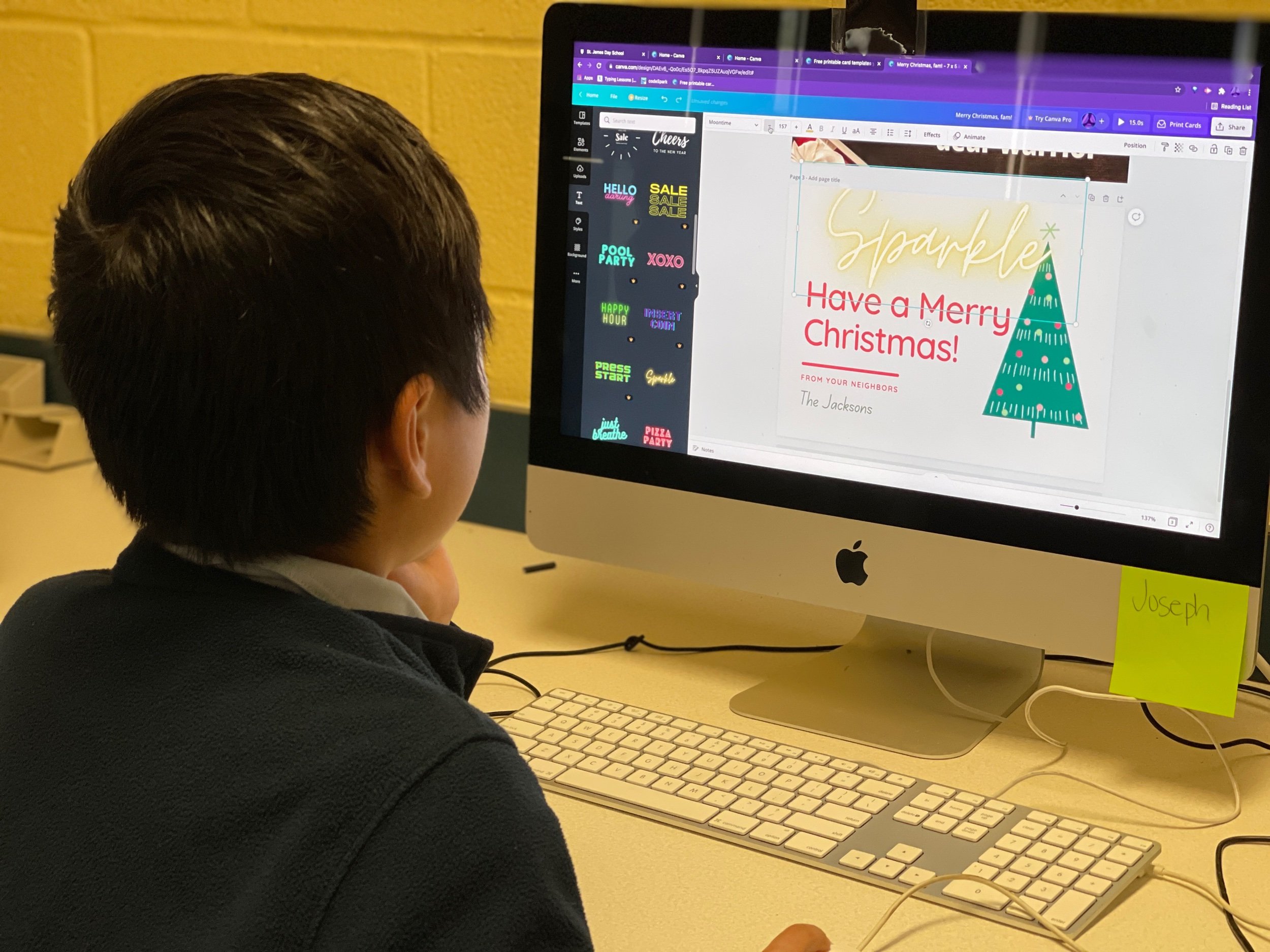





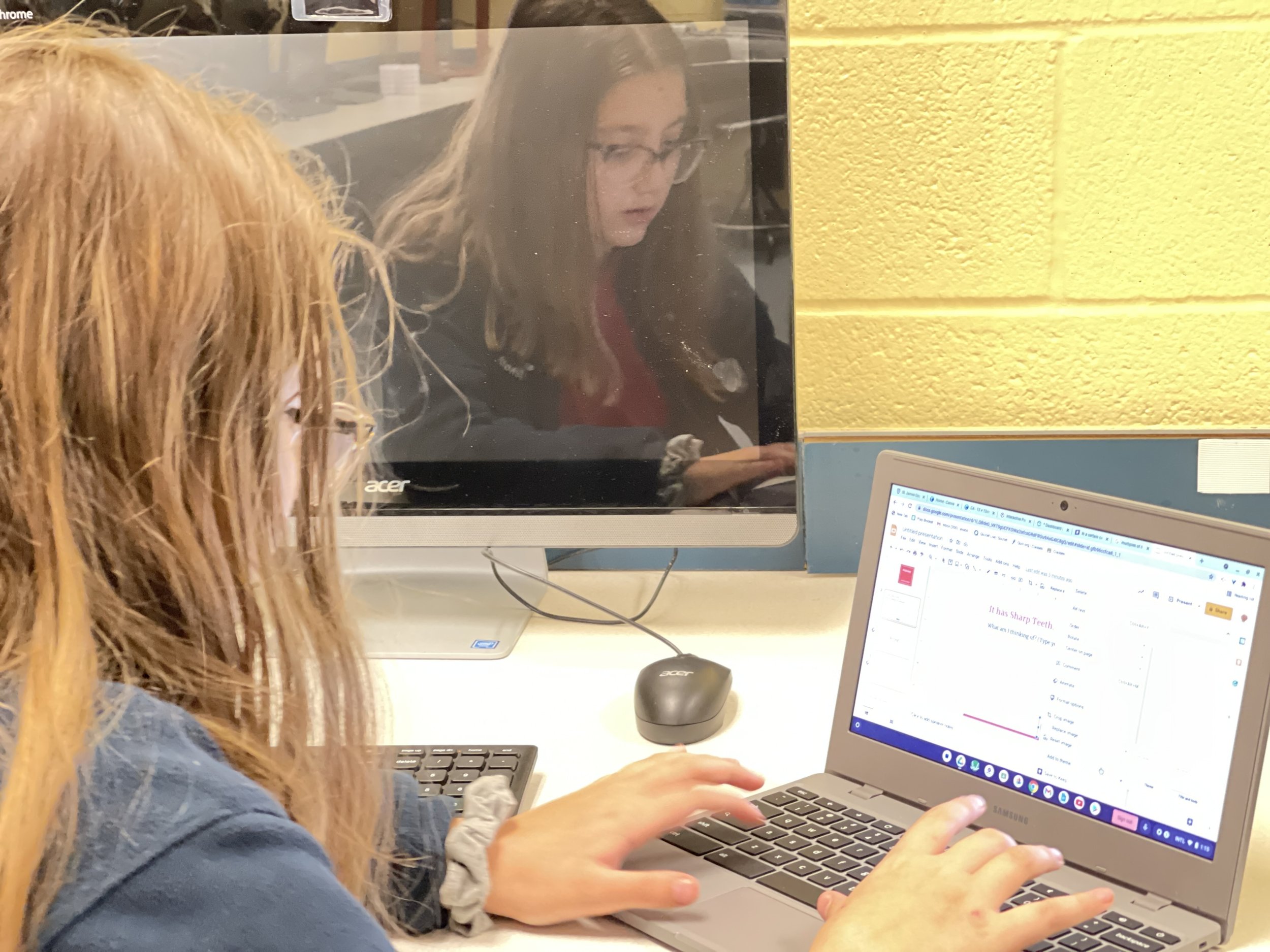

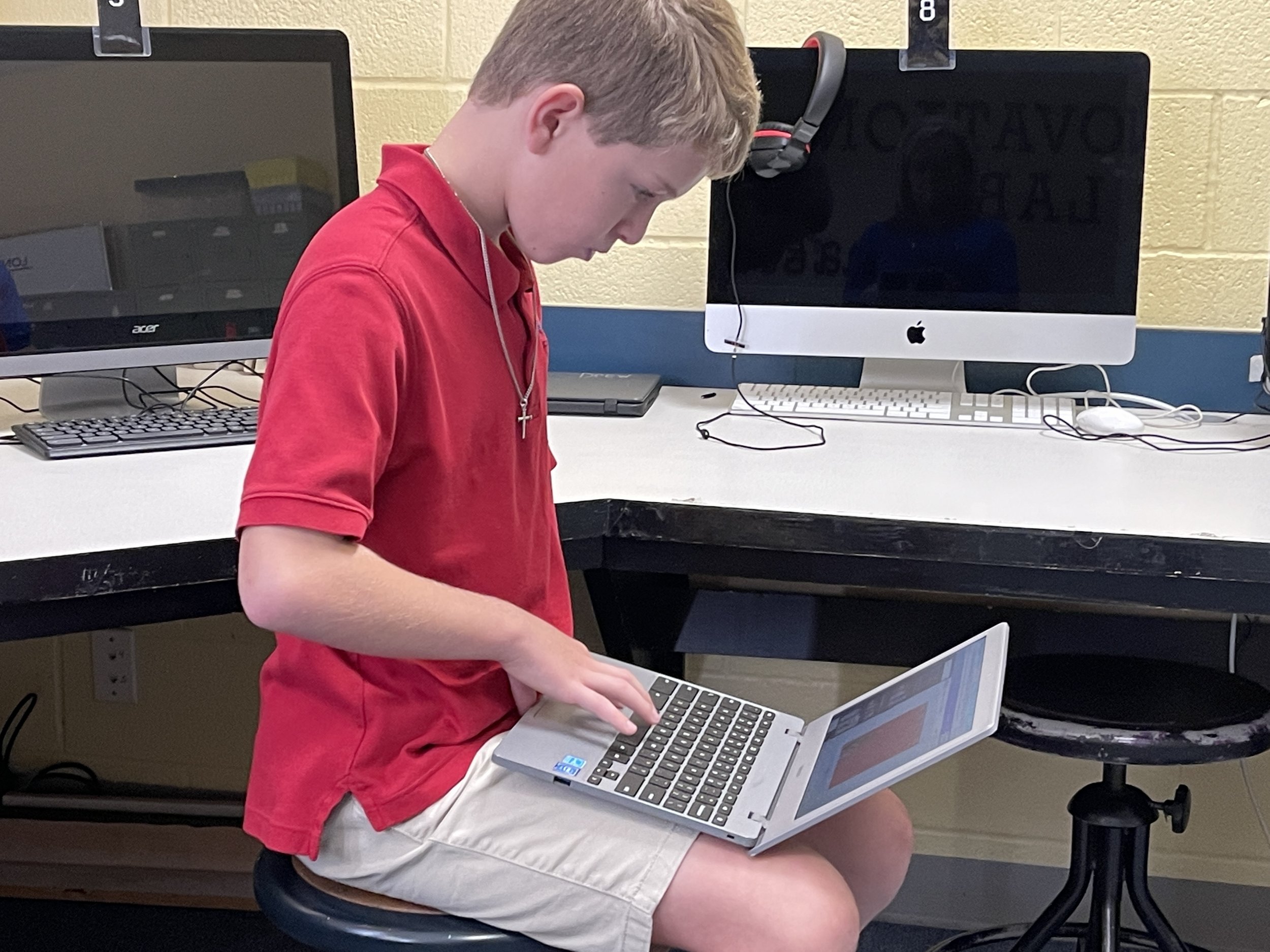
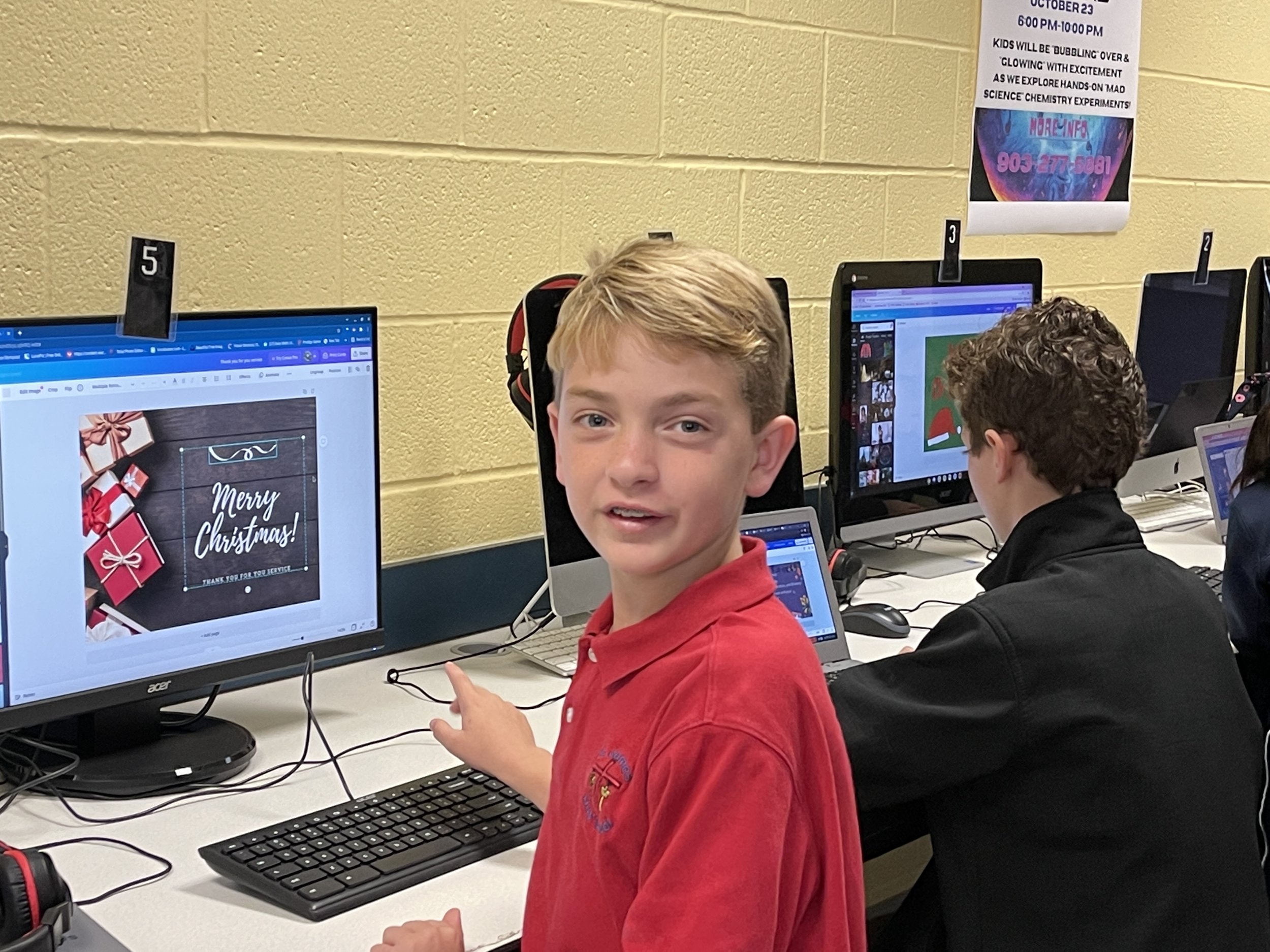
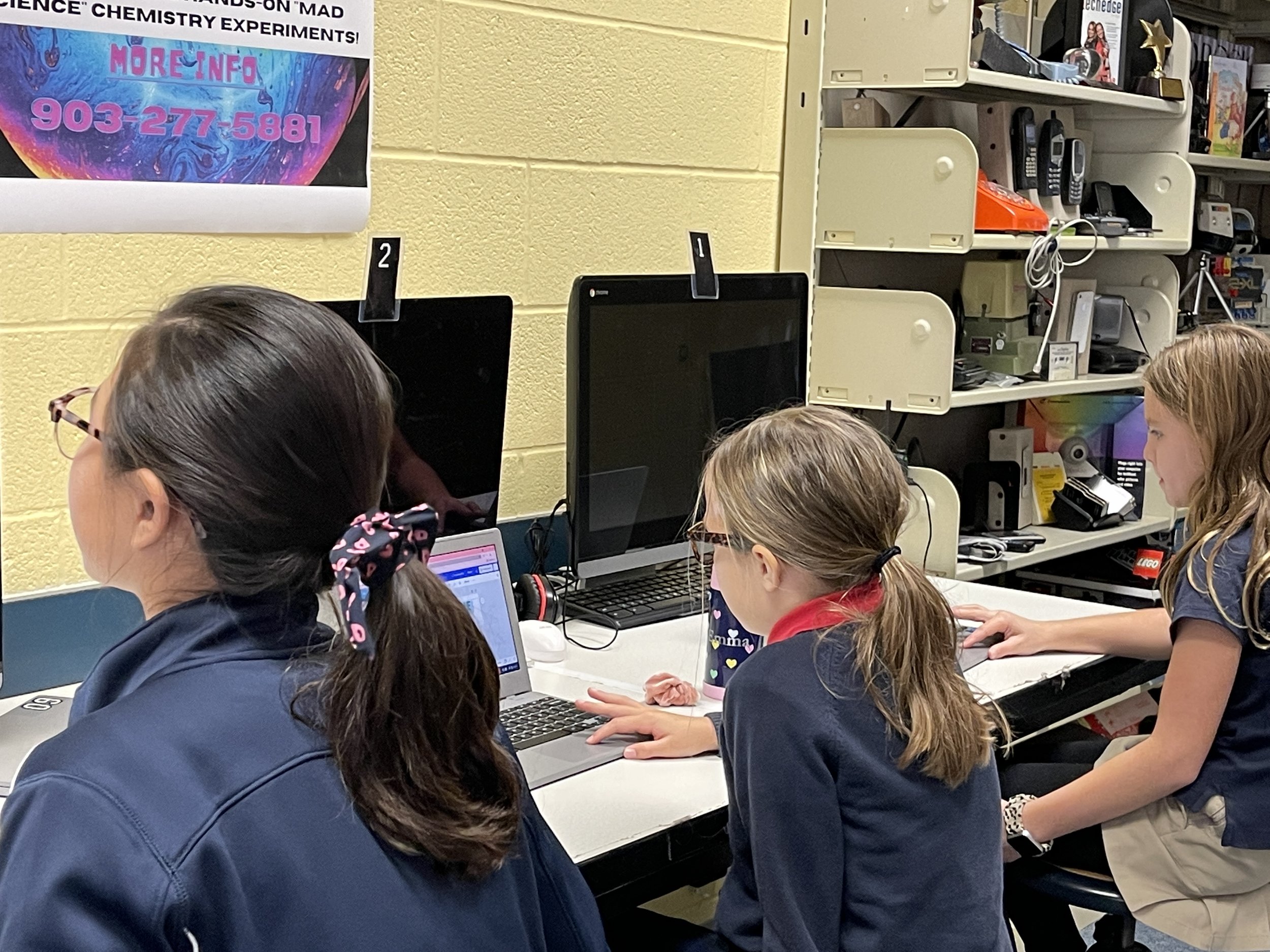
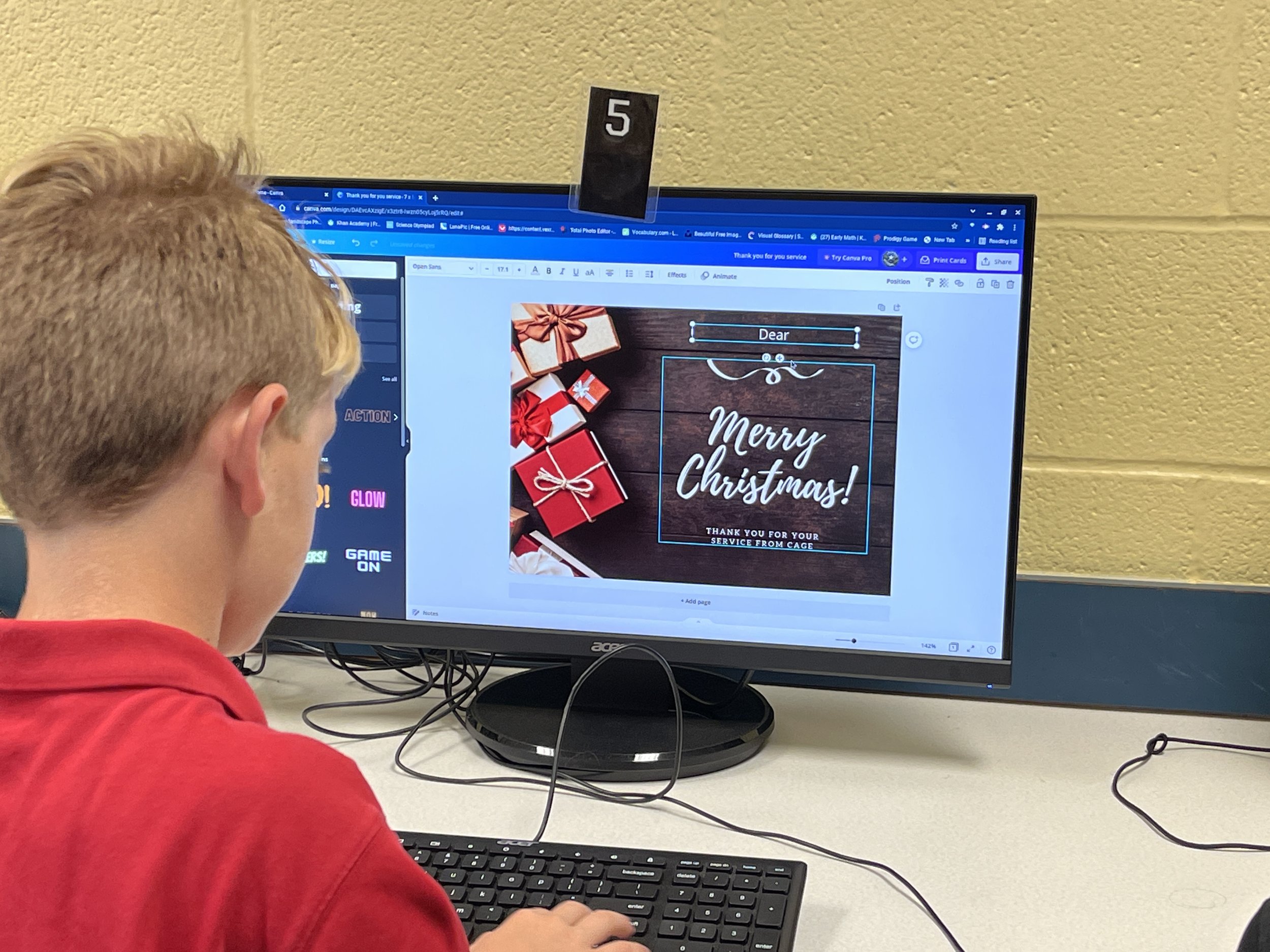
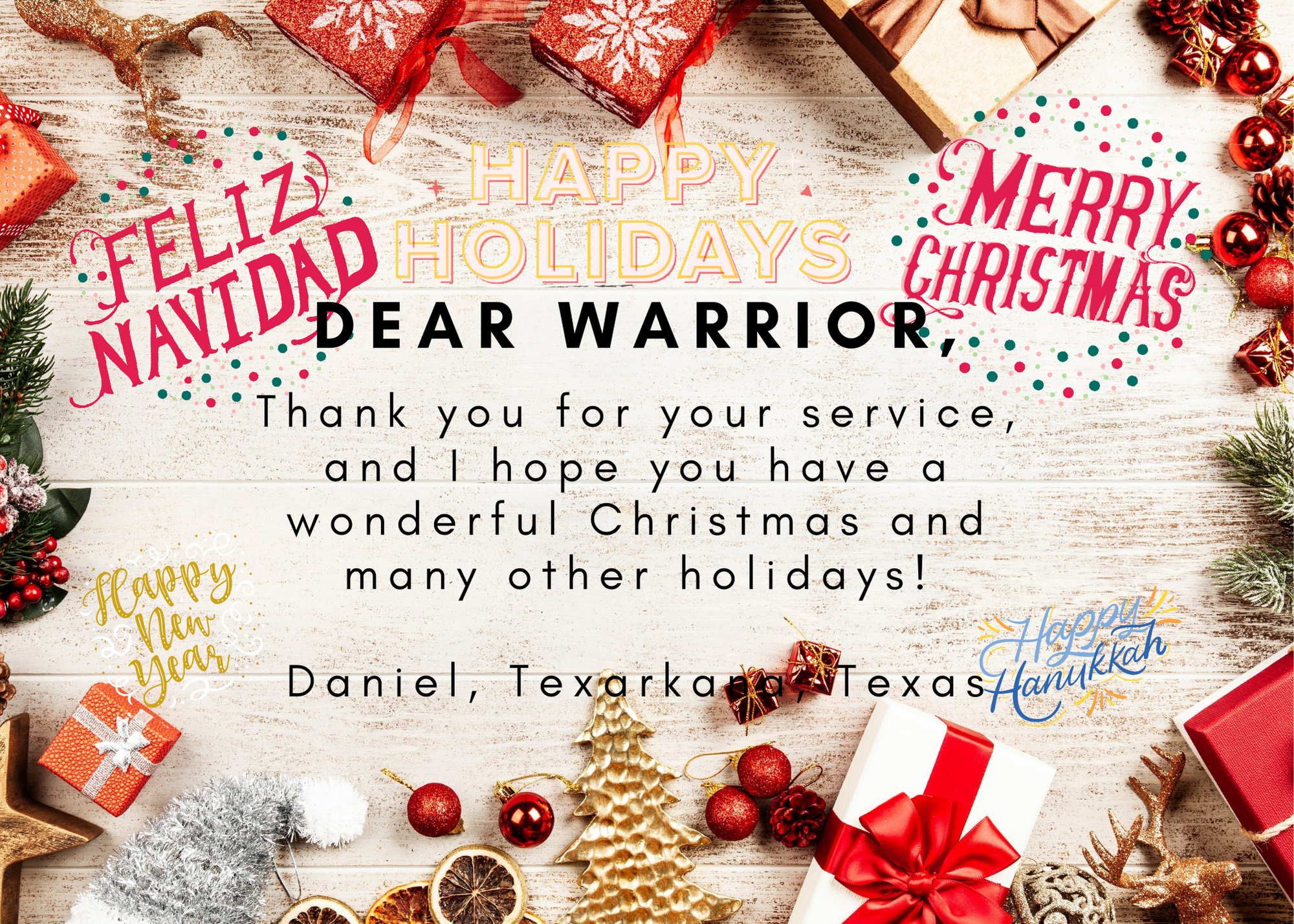

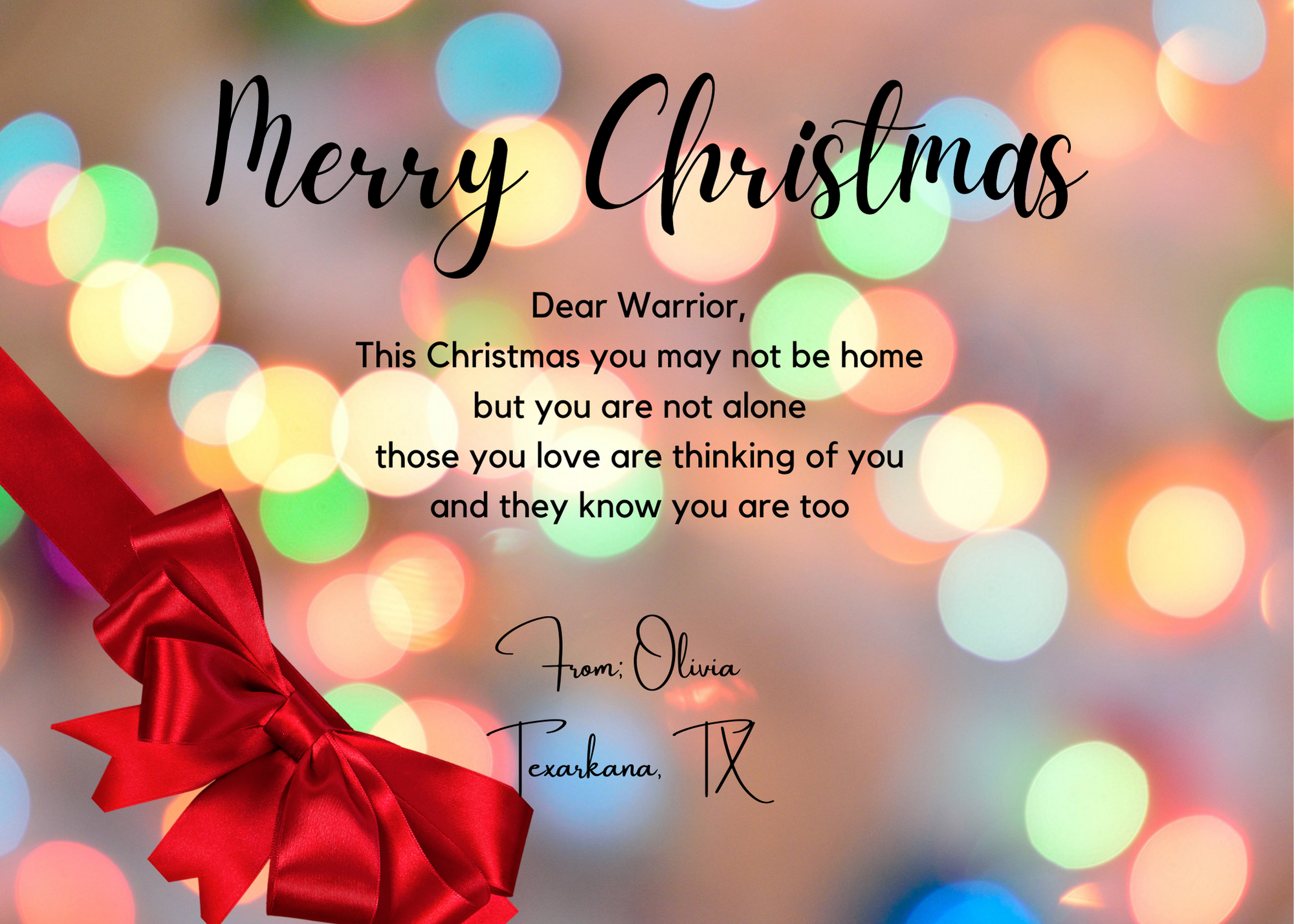
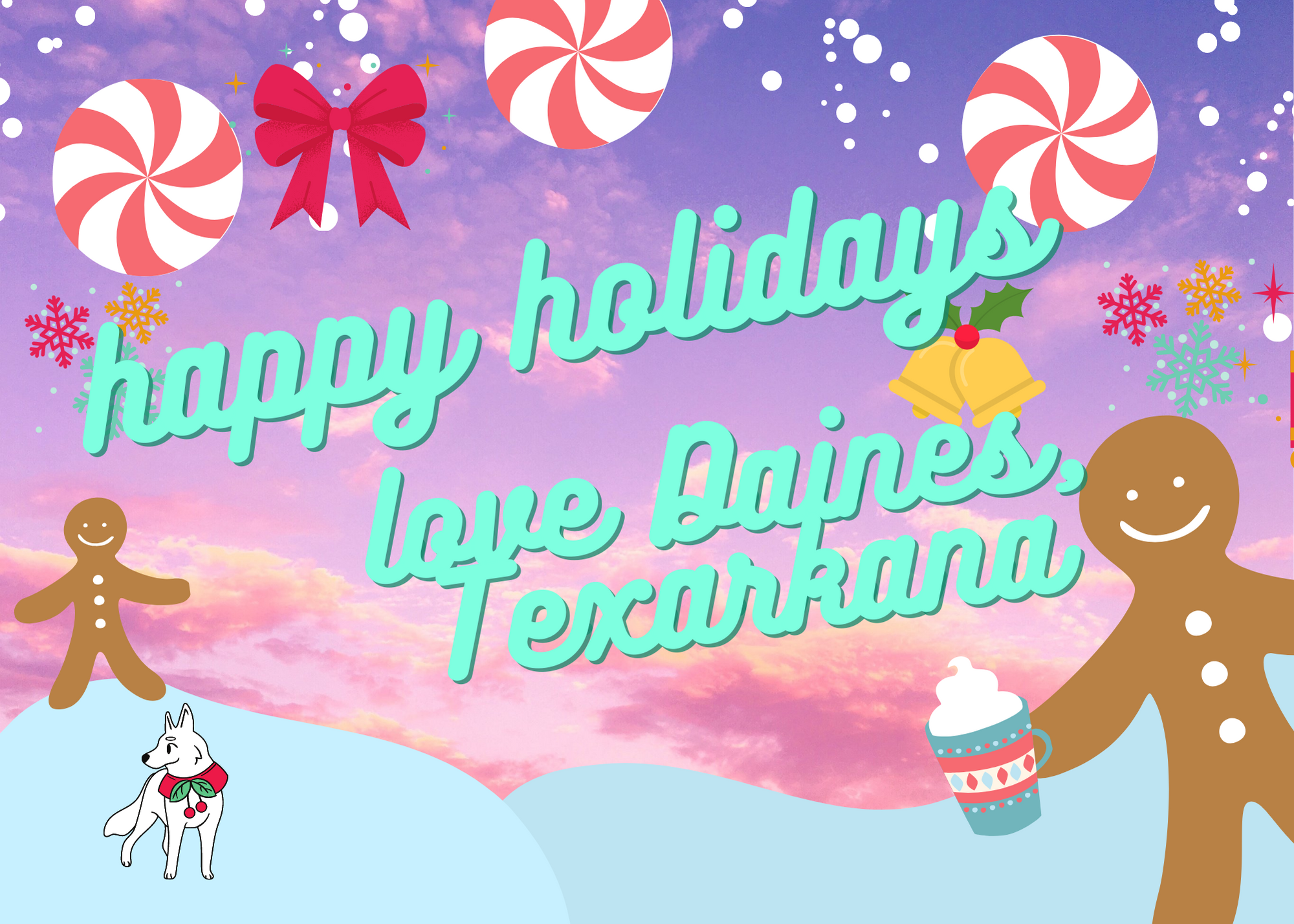
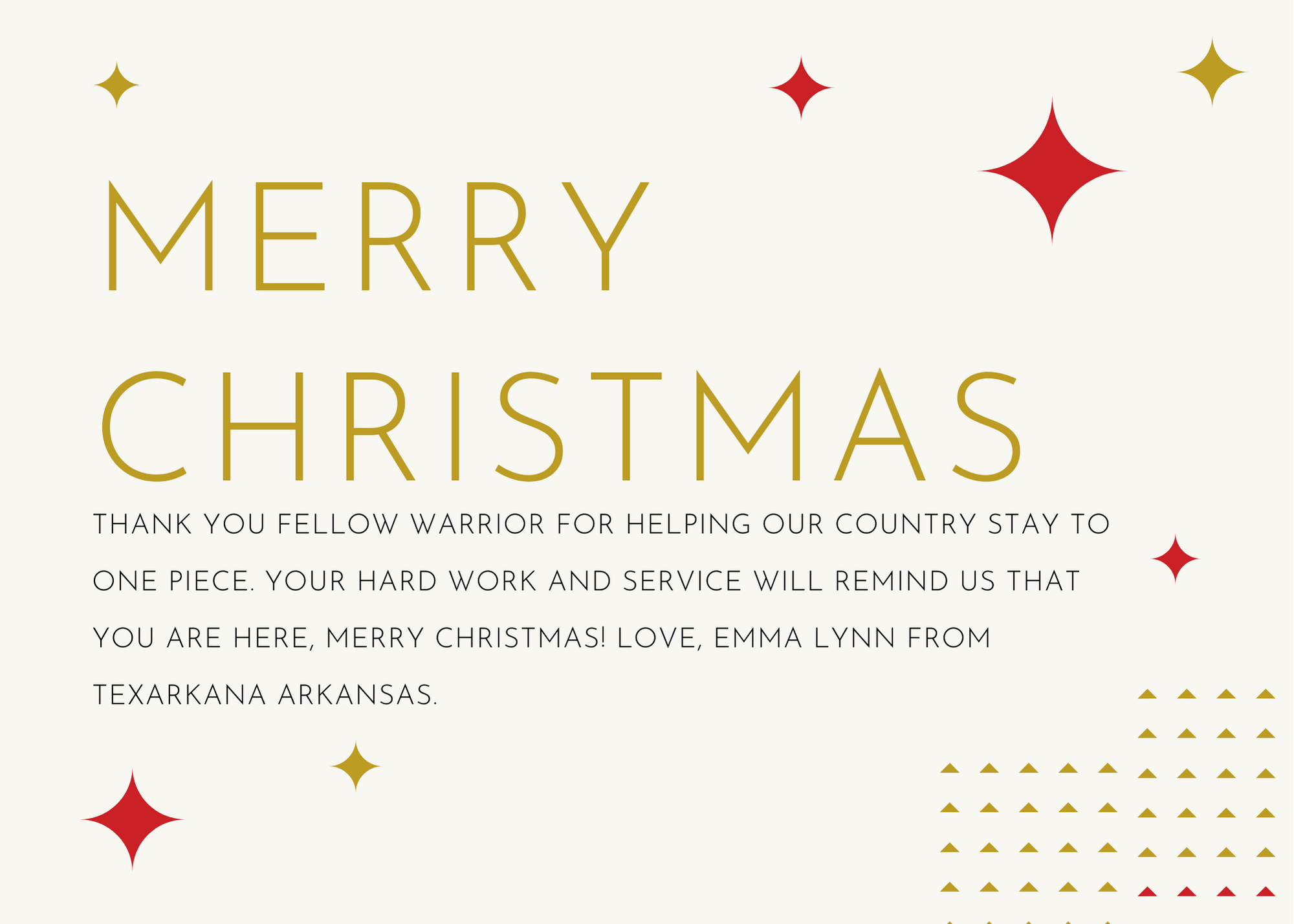
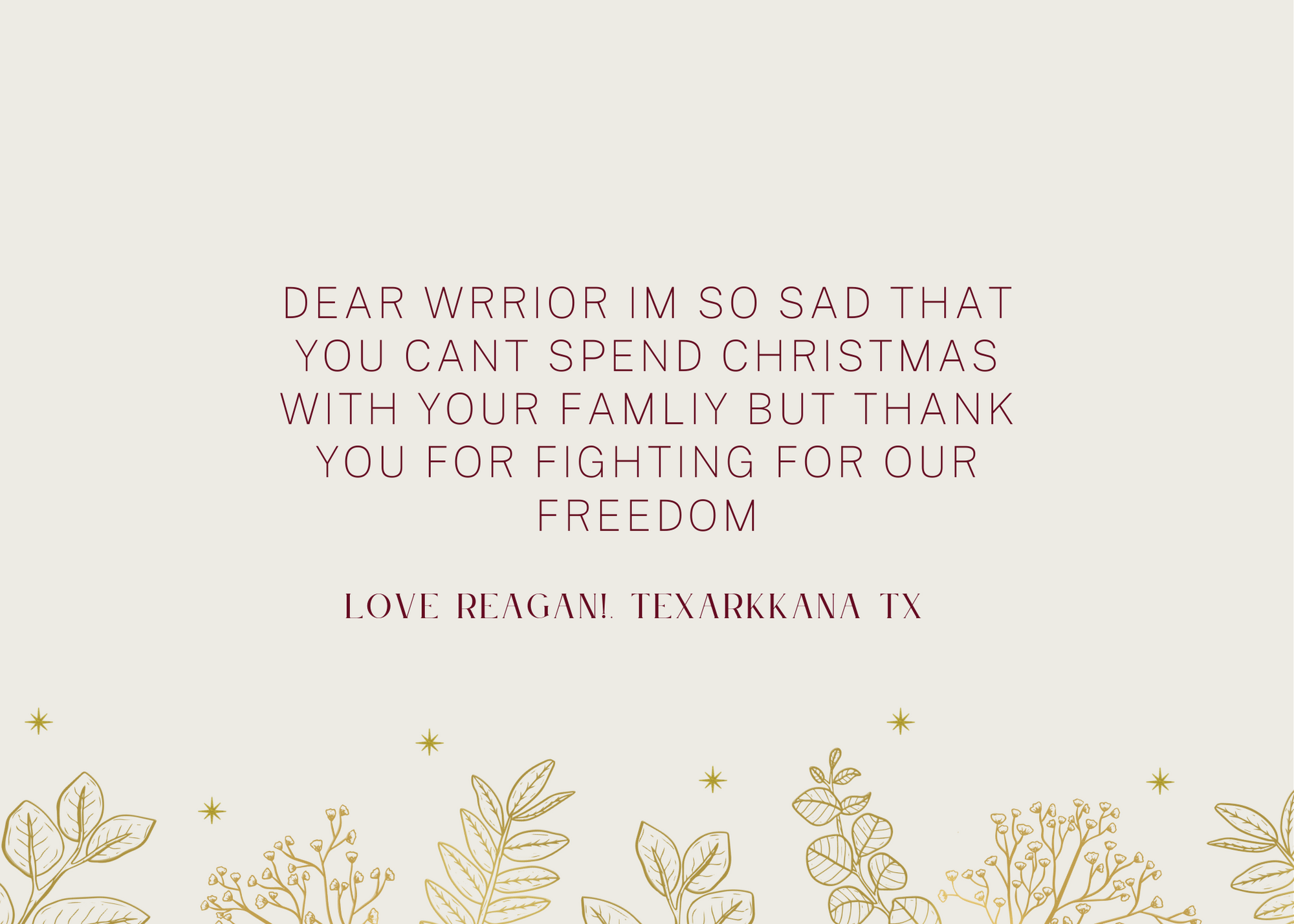



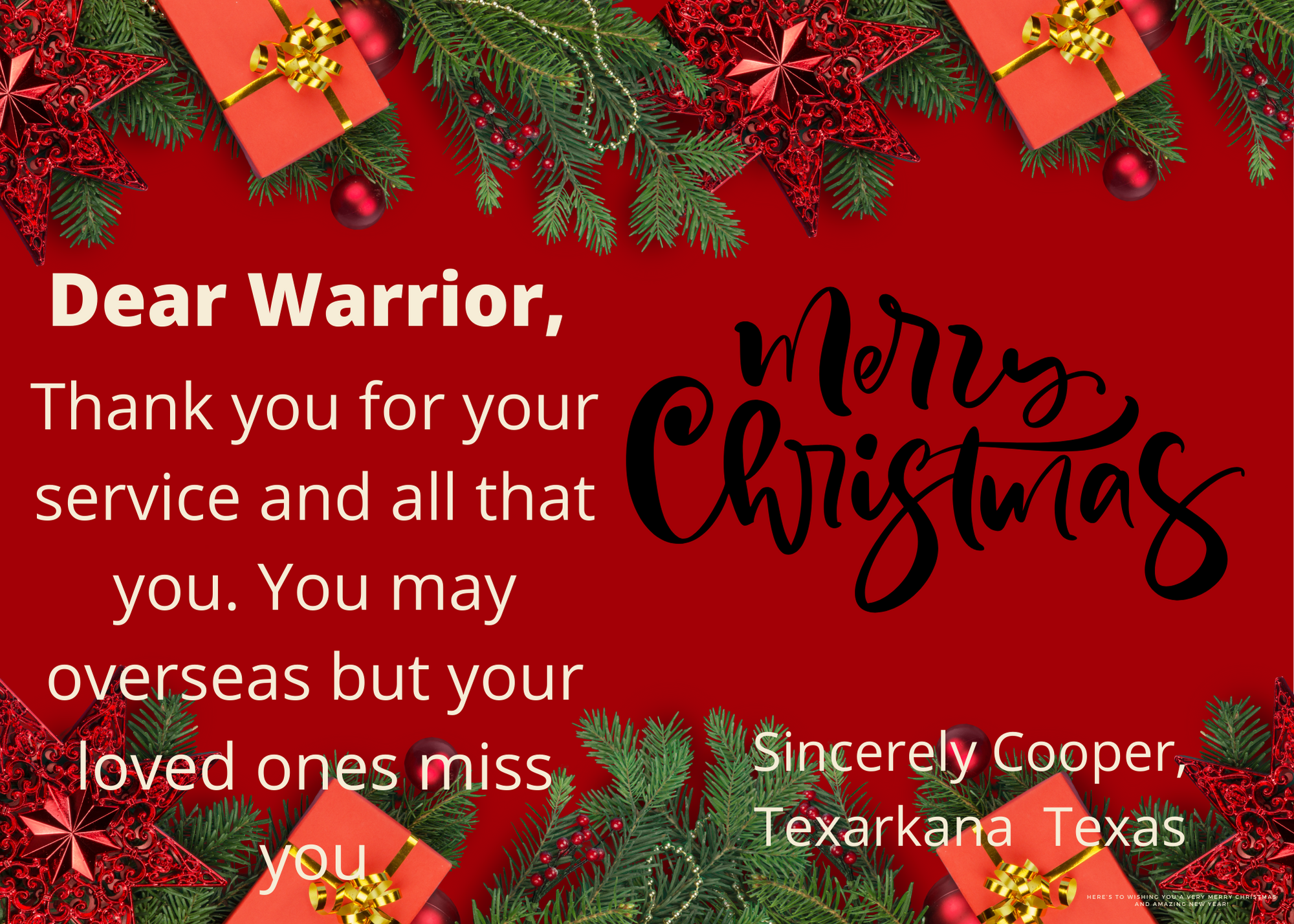
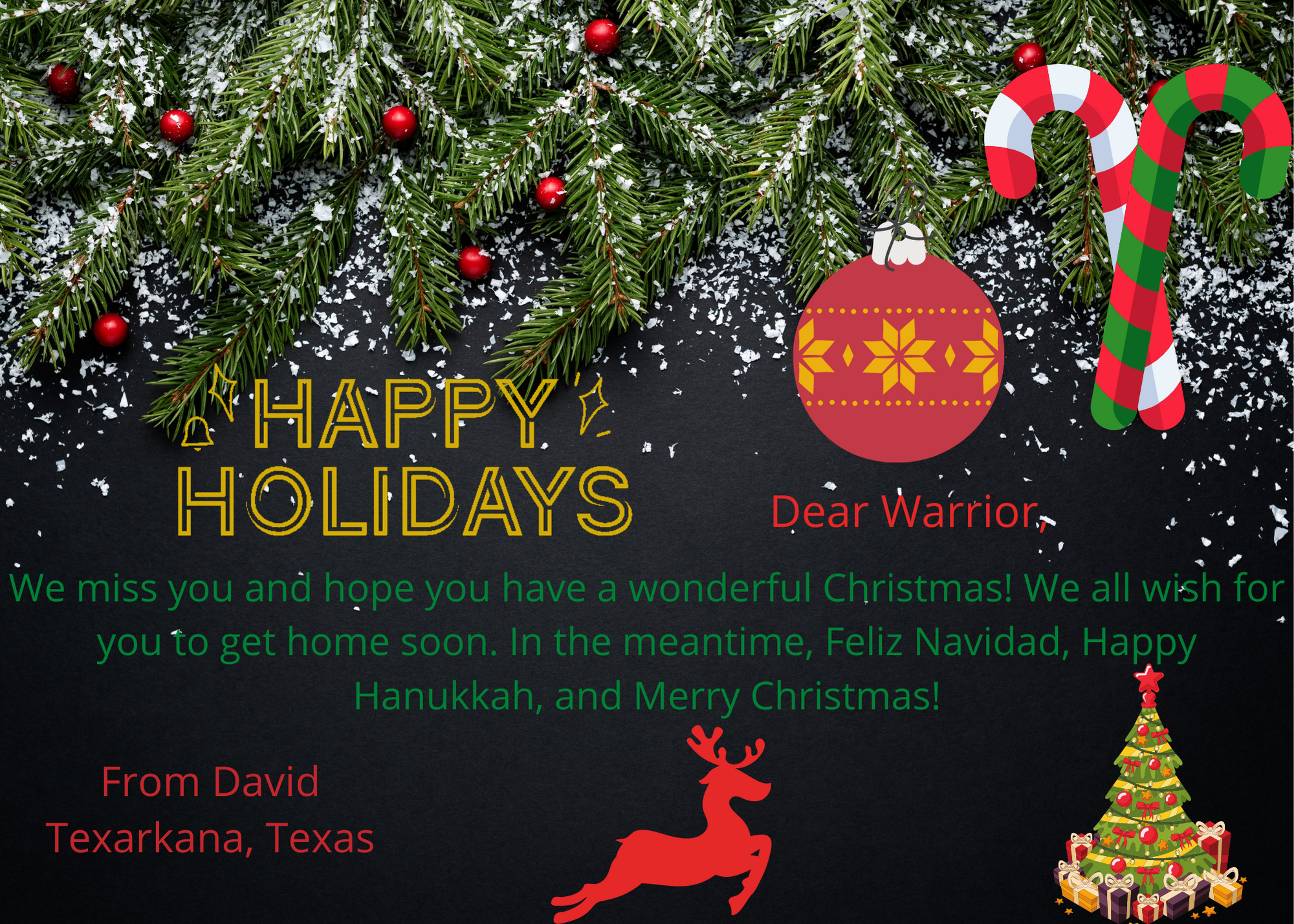
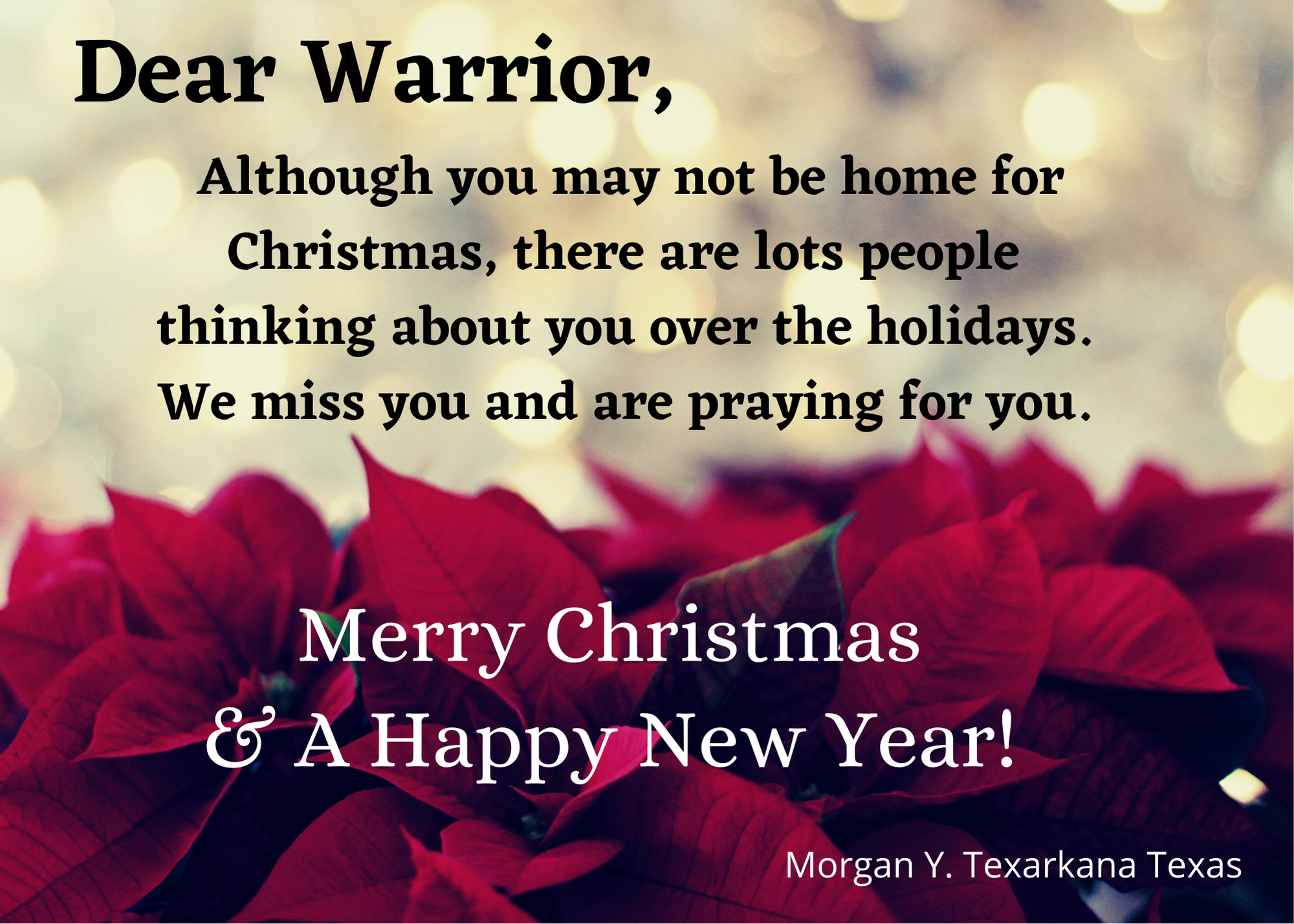



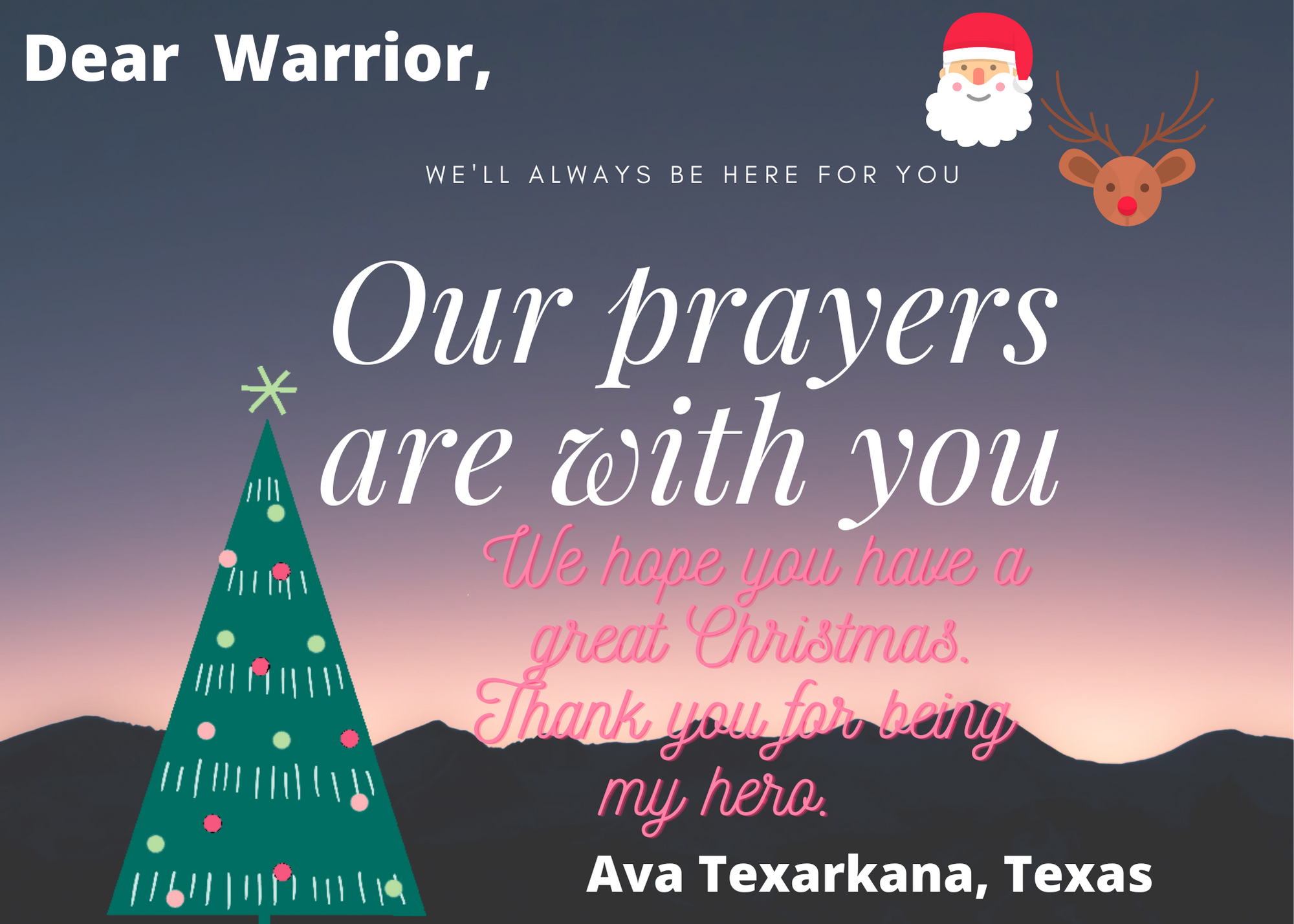
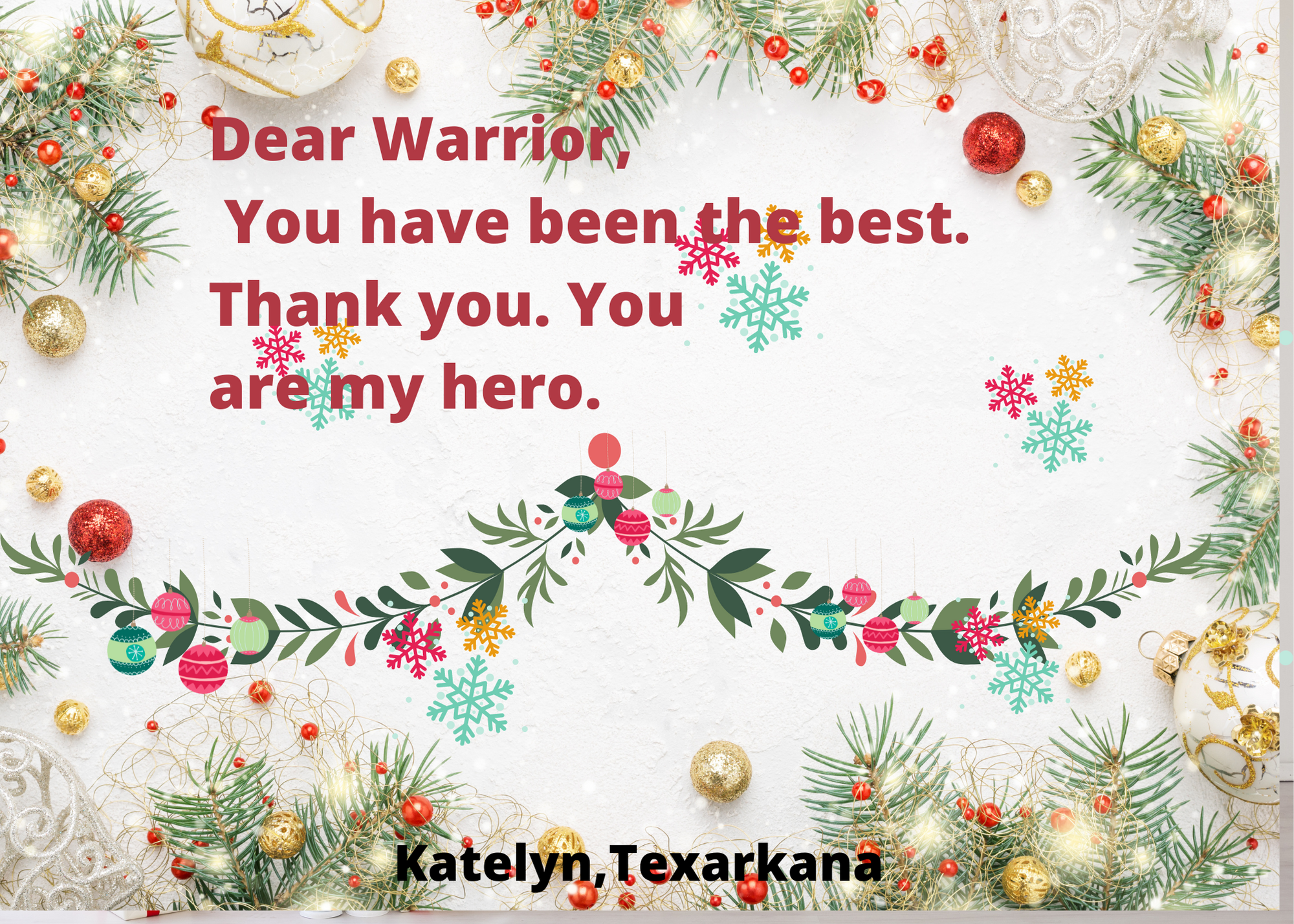
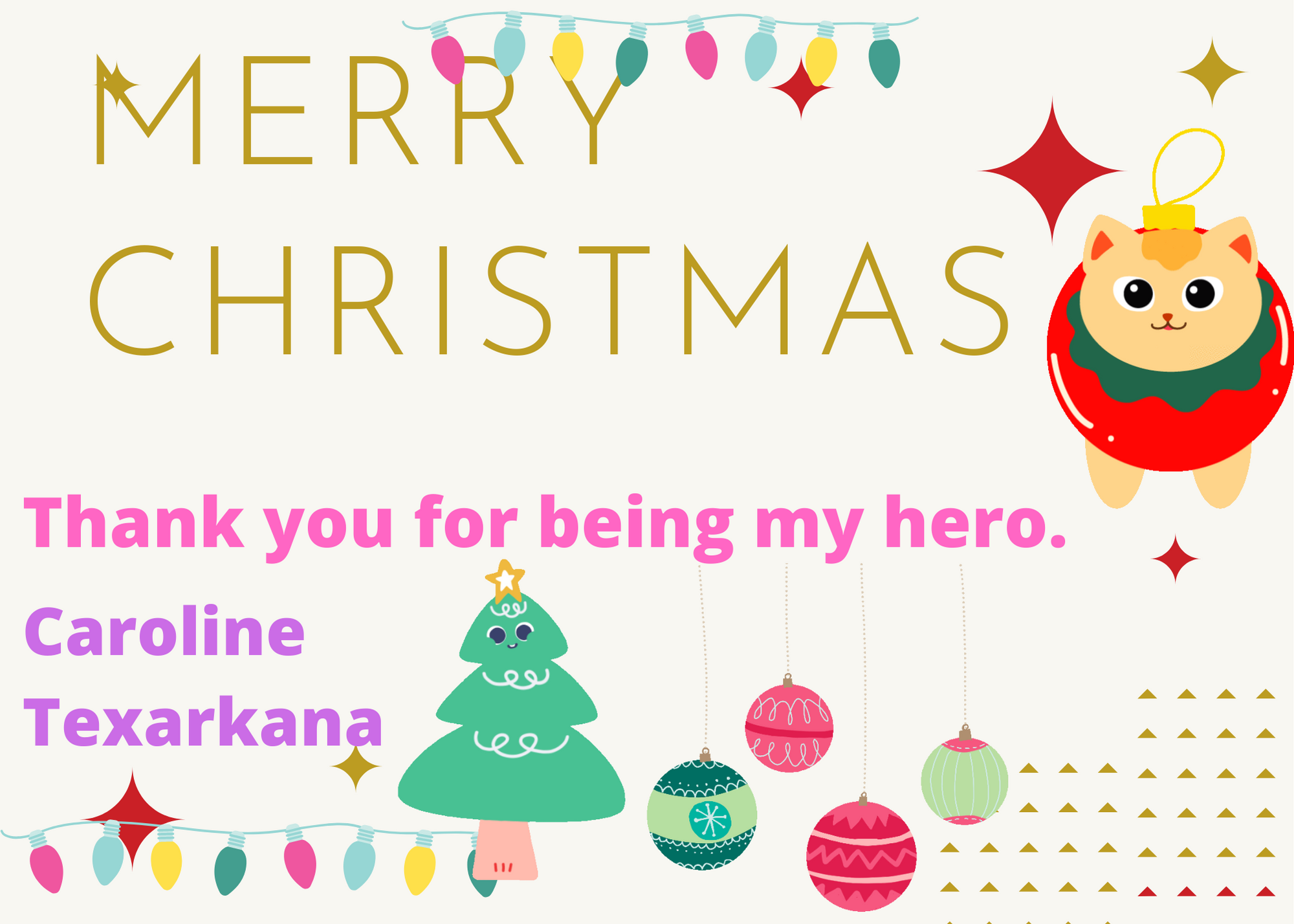


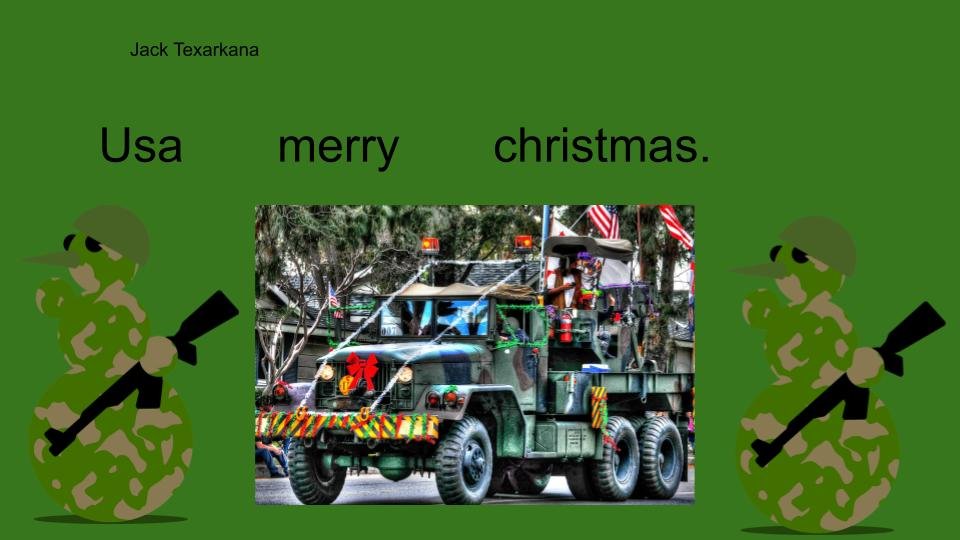

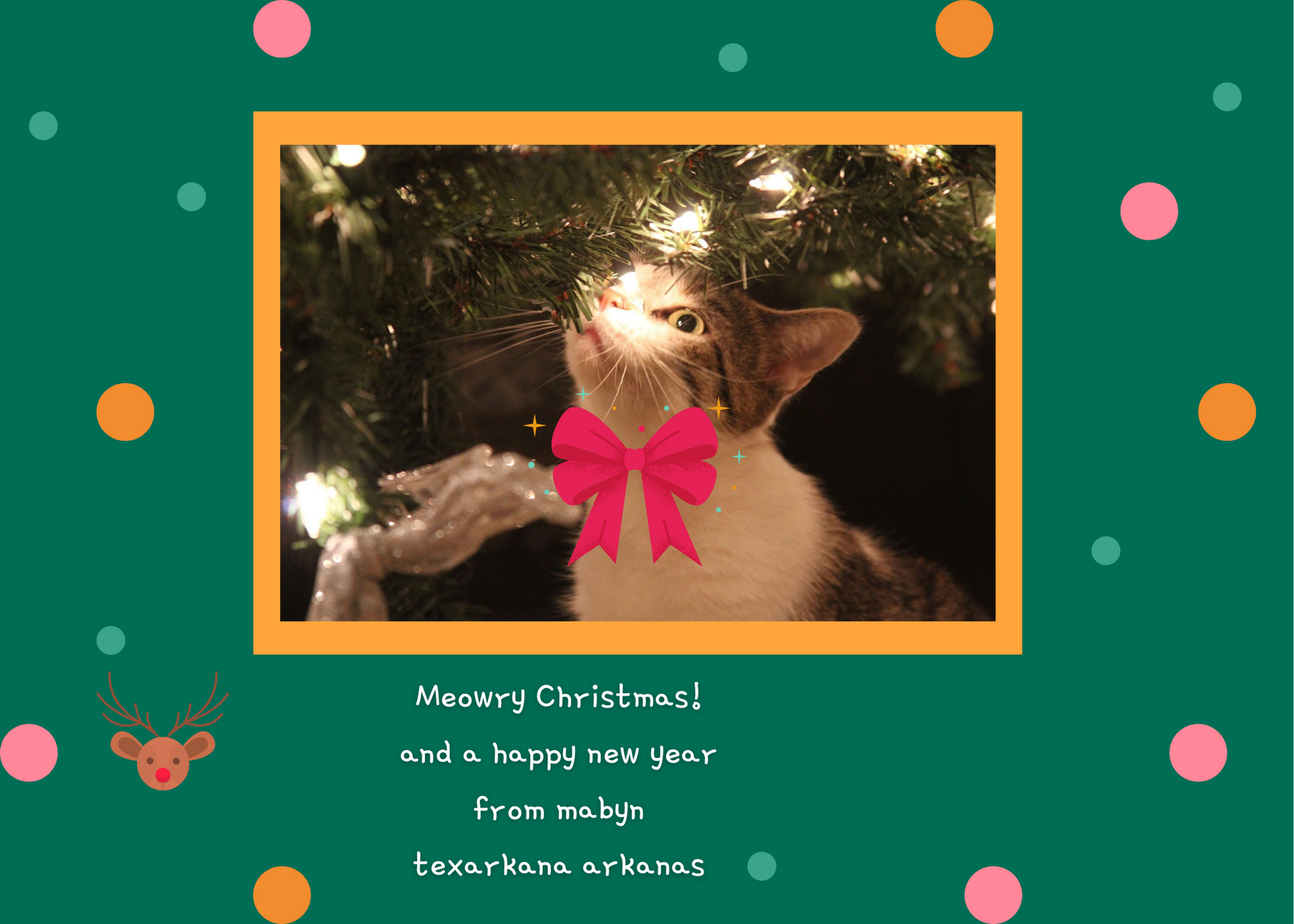

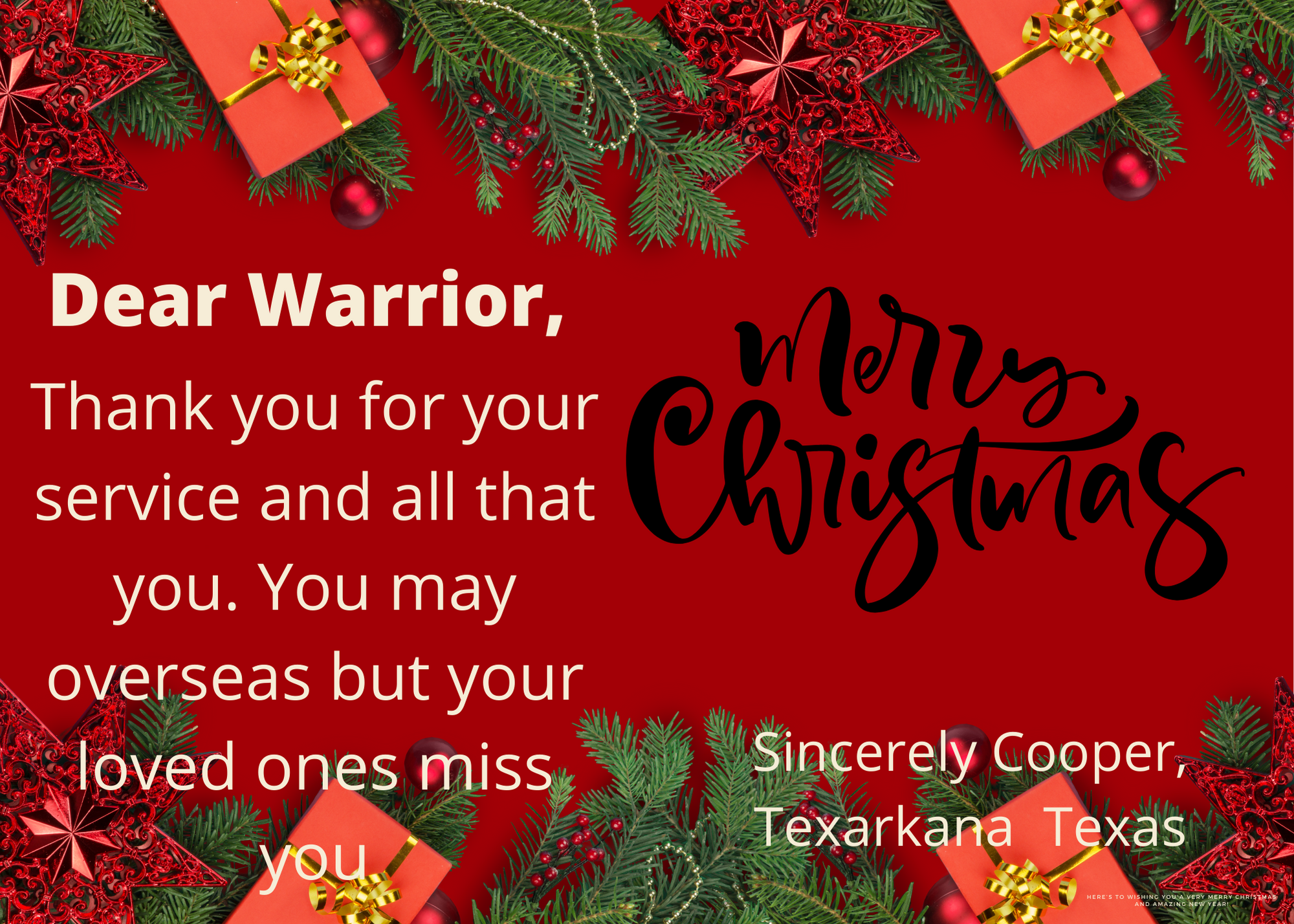
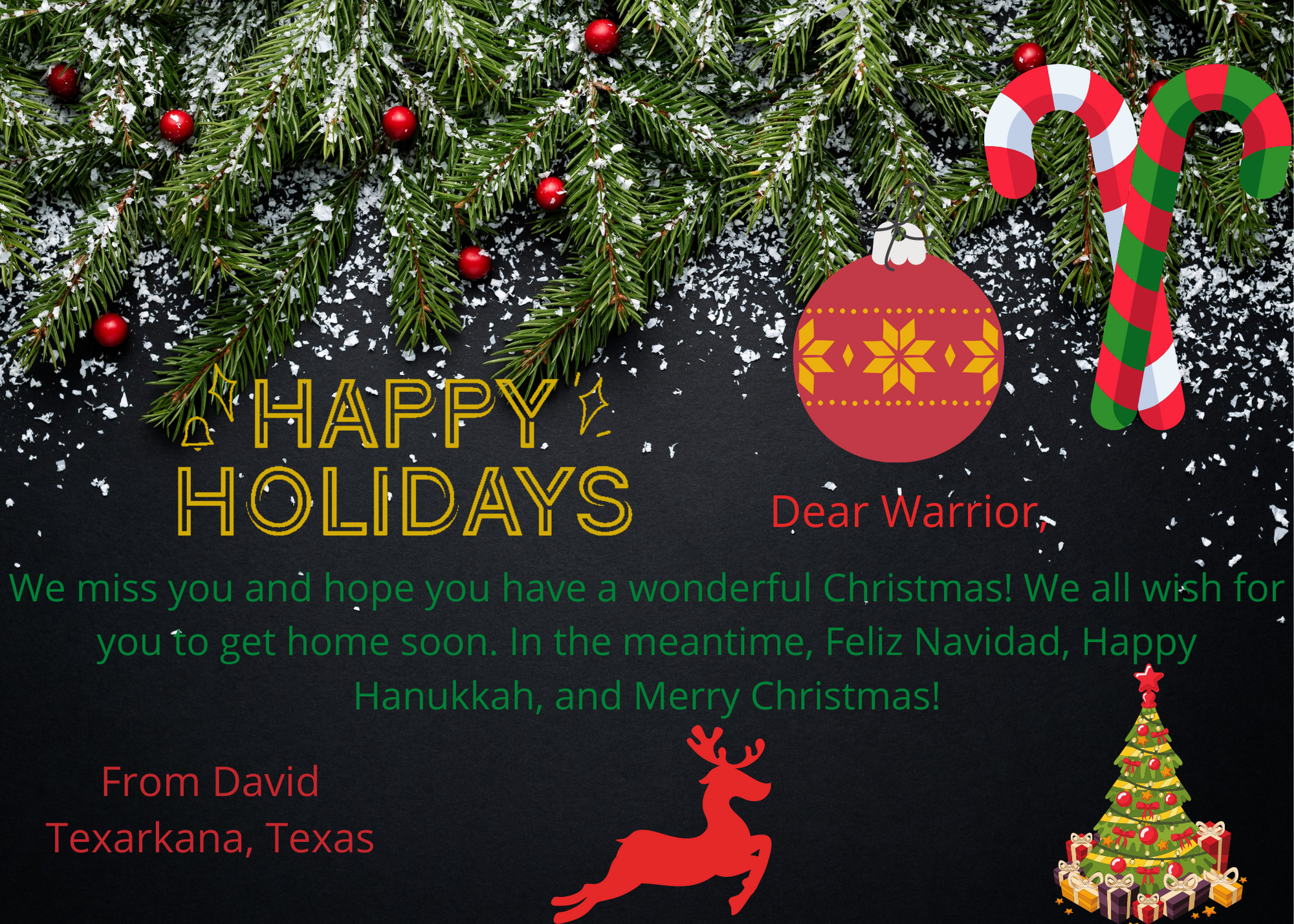
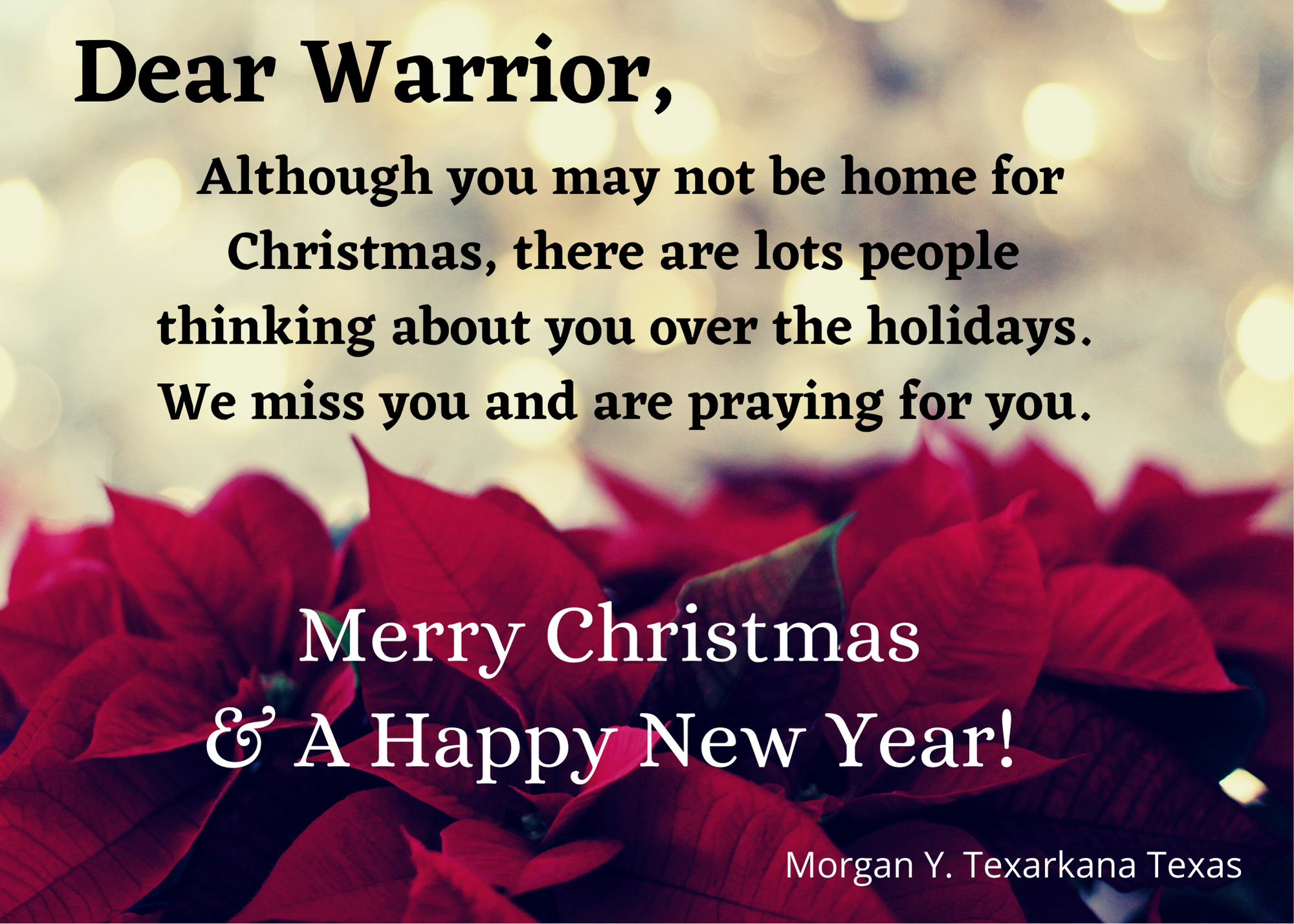
A PSA is a video created to raise awareness and change public attitudes and behavior toward a social issue. PSAs often have a powerful message that sticks with the viewer, sometimes becoming part of society’s collective psyche. Middle School students are working collaboratively to write, direct, and produce their PSA assignments.
Effective PSAs:
are short (usually 60 seconds or less and 150 words long)
present one single issue
inform the viewer of key, relevant, and accurate facts
have a clear call to action (usually indicated through text on screen)
aim to leave a lasting impact (compelling point of view)


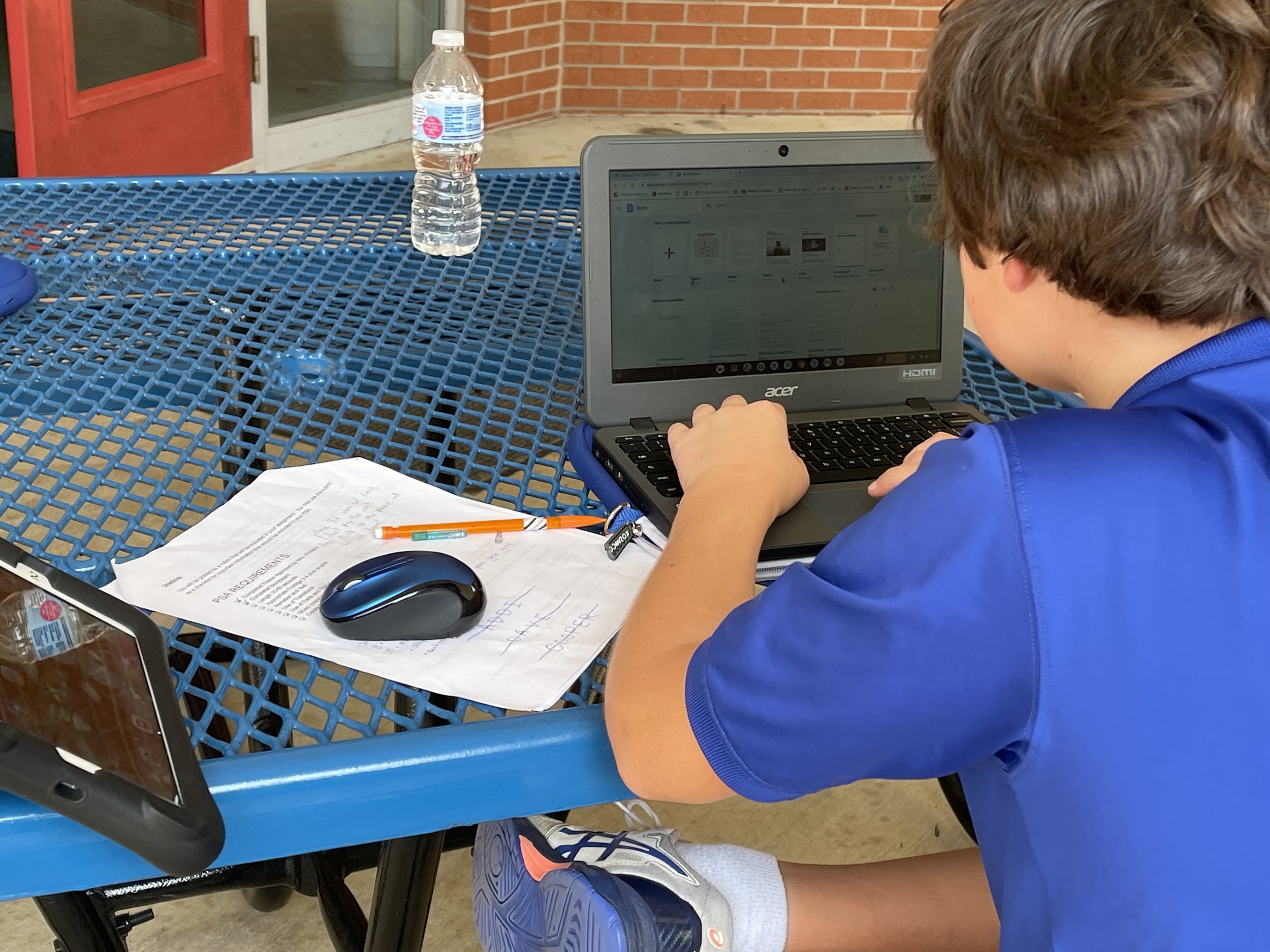

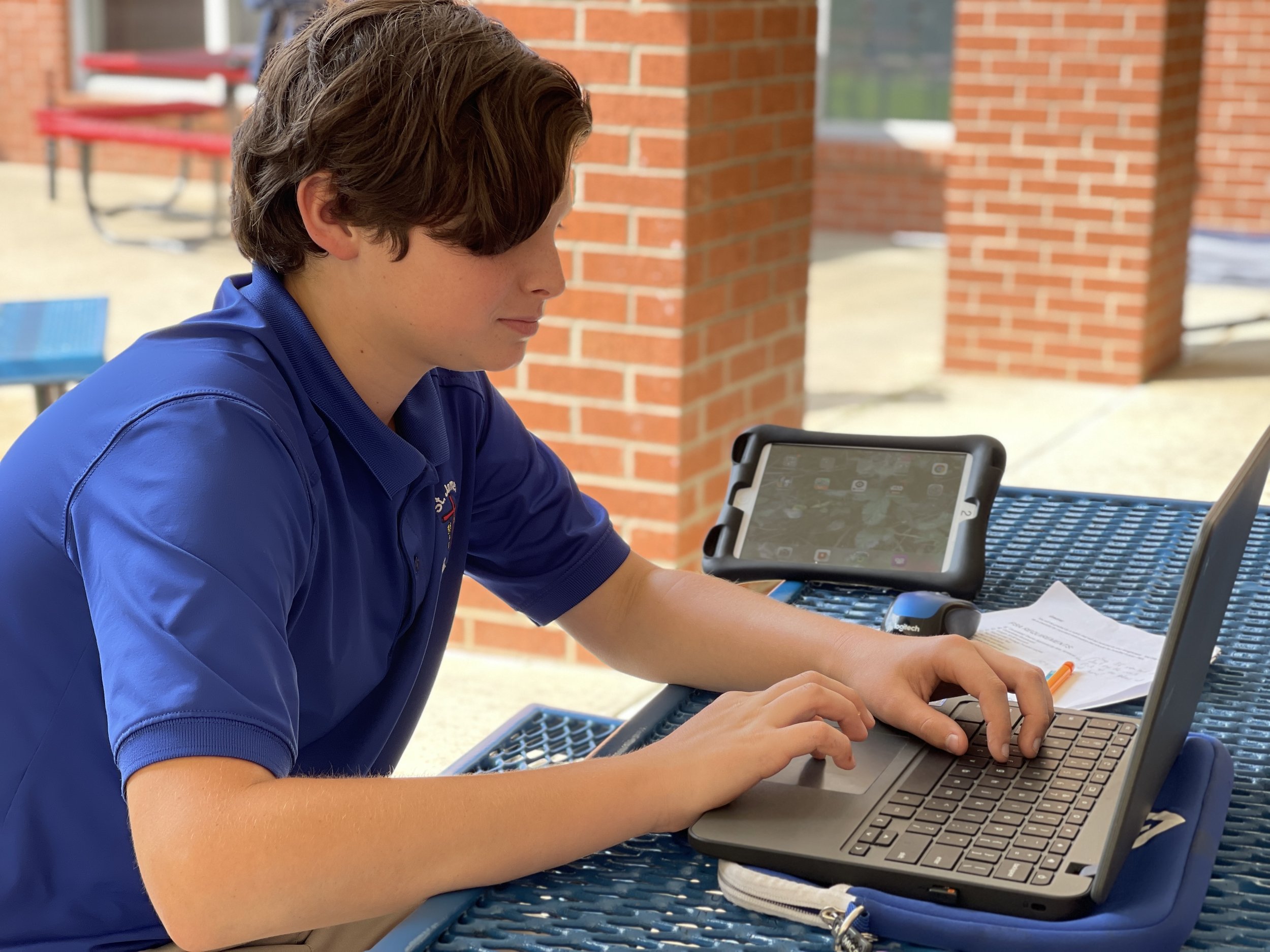

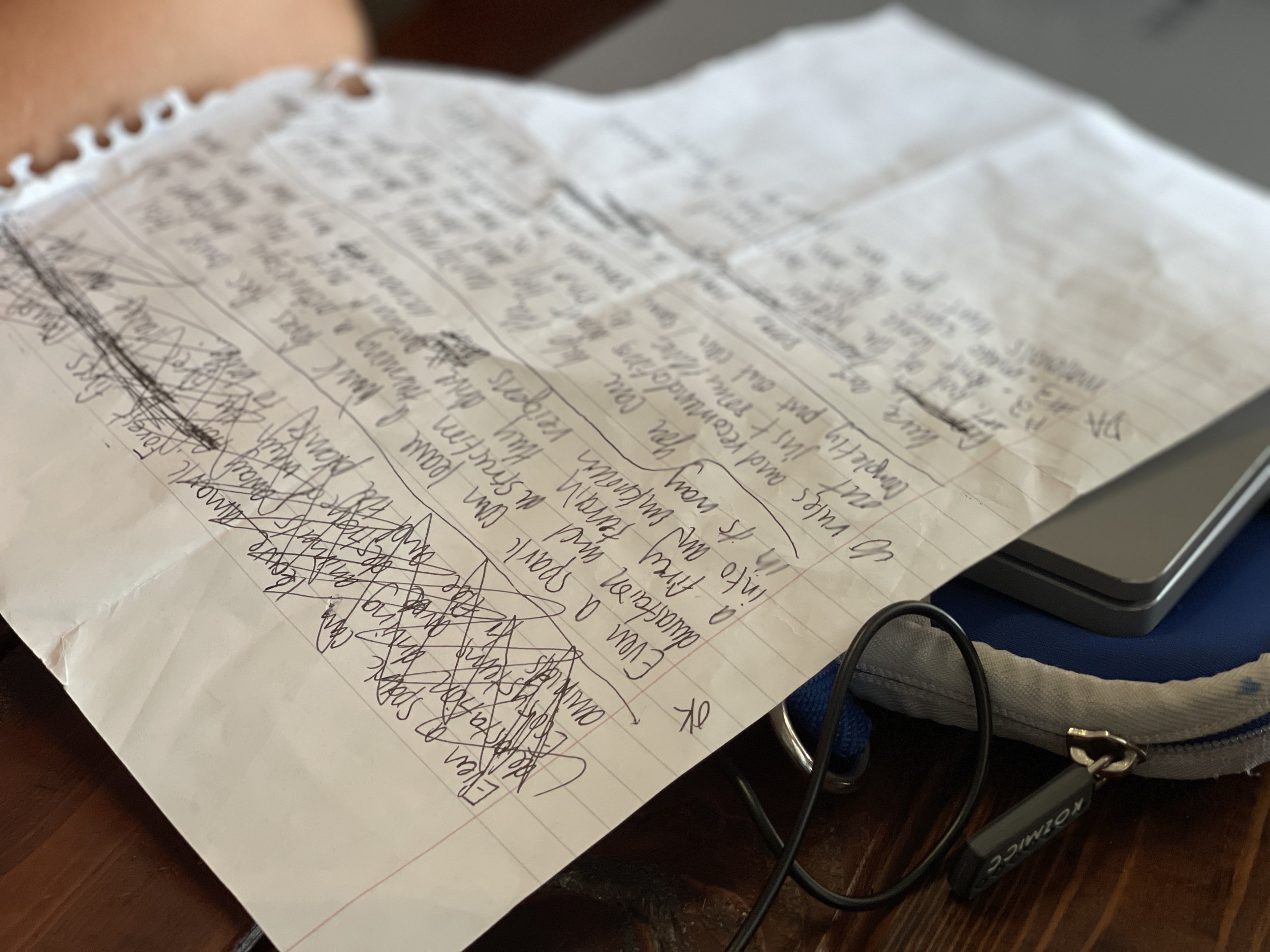




Students are following a high school digital editing syllabus this term. Students were asked to take several original photographs, to airdrop or share the original photographs to their personal accounts, to create a digital graphic/image that enlisted the following skills(Working with Selections & Working with Layers), and last, to share their work with me.
WORKING WITH SELECTIONS
1. Make selections using various selection tools.
2. Move selection contents.
3. Save selections.
4. Transform a selection.
5. Edit a selection.
6. Combine the use of selection tools.
7. Fill a selection.
8. Add a stroke to a selection.
9. Crop an image within a selection.
10. Erase within a selection.
I. WORKING WITH LAYERS
1. Create a layer.
2. Rearrange layers.
3. Create a text layer.
4. Merge layers.
5. Apply layer styles.
6. Flatten an image.







Fifth students are learning about photography and specific domains; Portraiture, Landscape, Action Photography, Still Life, Candid Photography, Monochromatic Photography, and Indoor Photography. These pictures were taken by the students and were not edited in any way. Some of their photos have been published on our social media pages.
We will begin to learn how to use basic techniques of lighting, basic photo composition including Rule of 3rds, Leading Lines, Framing Subjects, etc.), basic photo editing involving the use of layers, the use of HDR, and the use of the knowledge of pixels, megapixels, DPI, and PPI to create innovative original artworks.

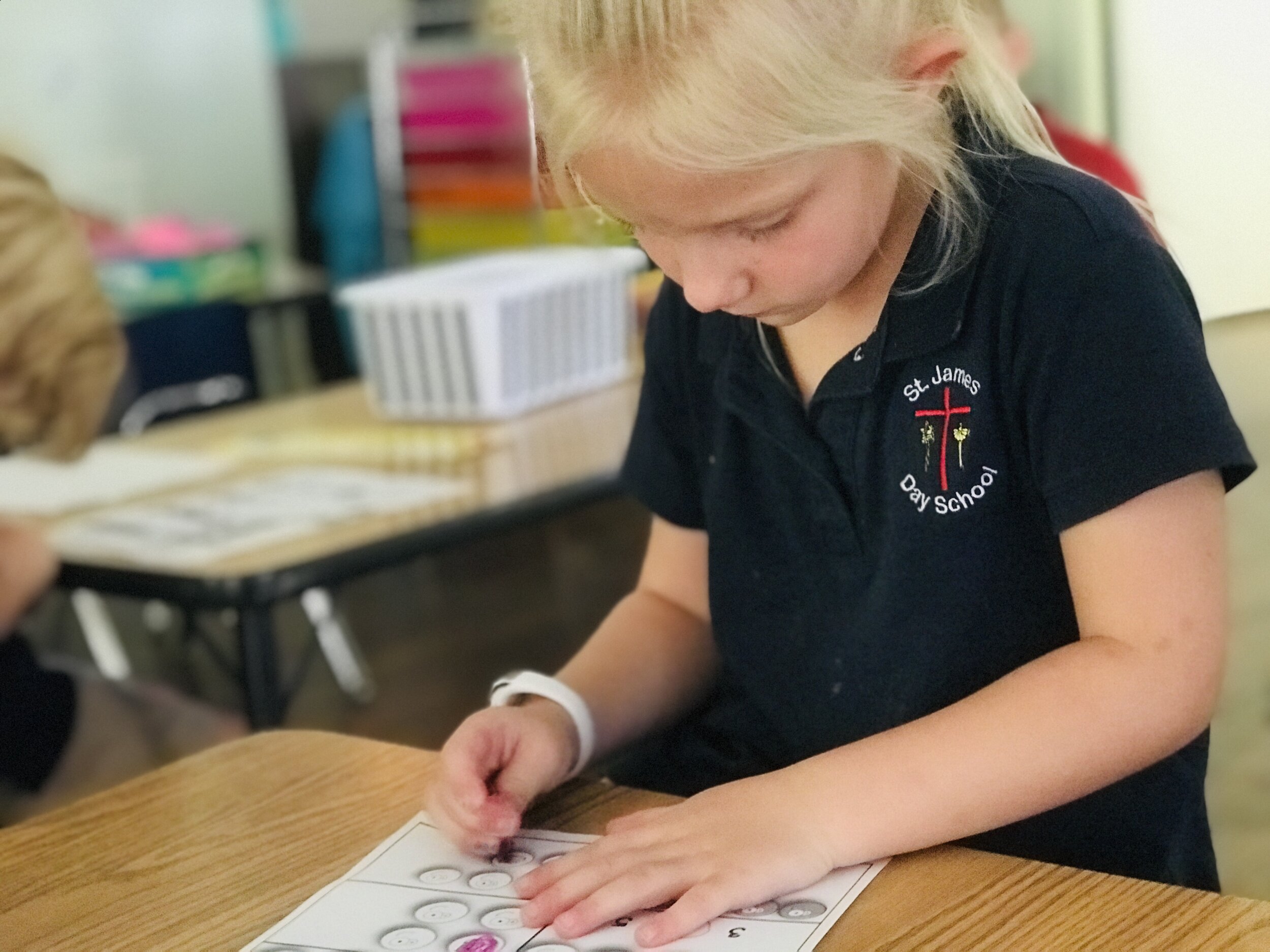

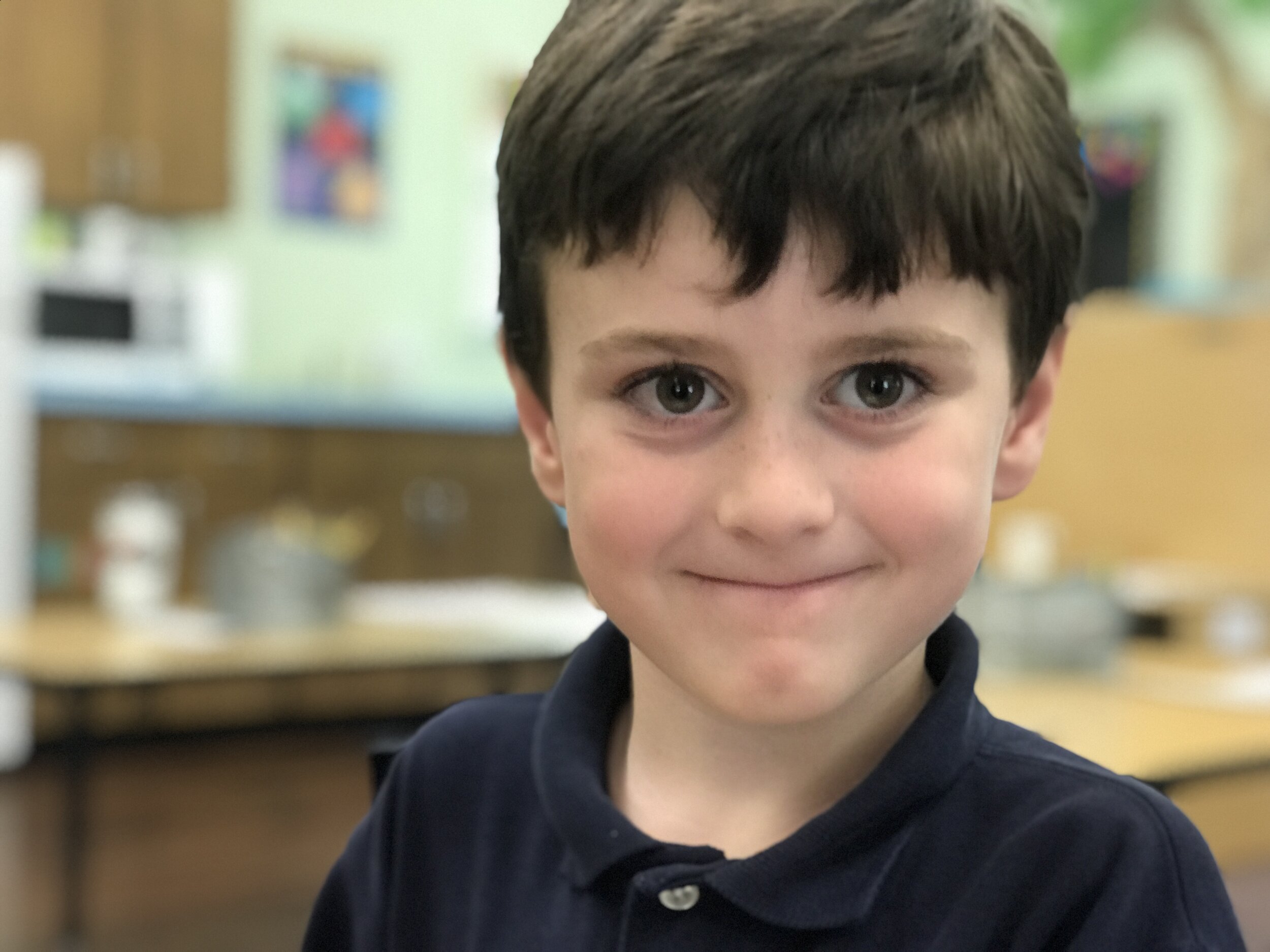




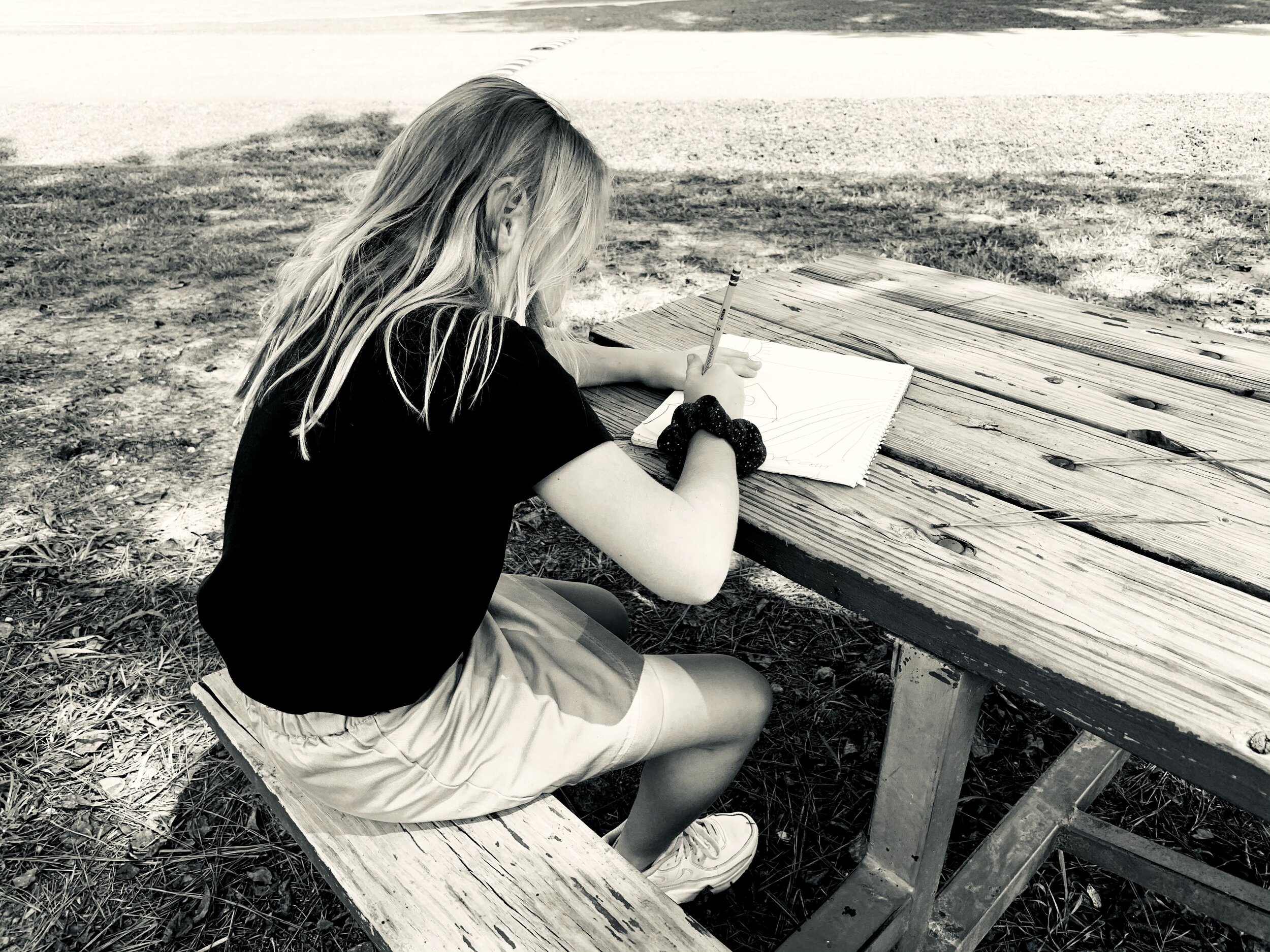


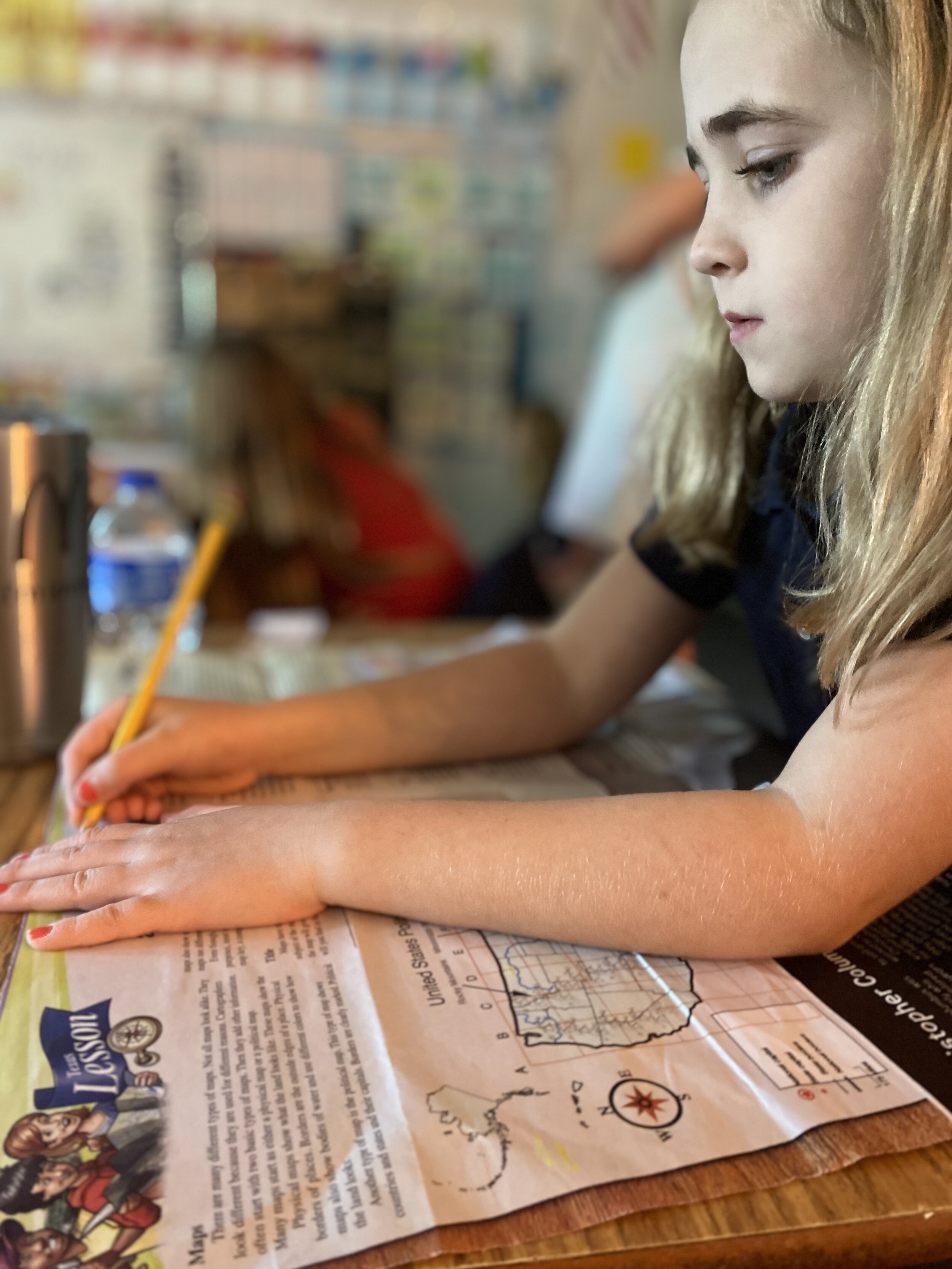







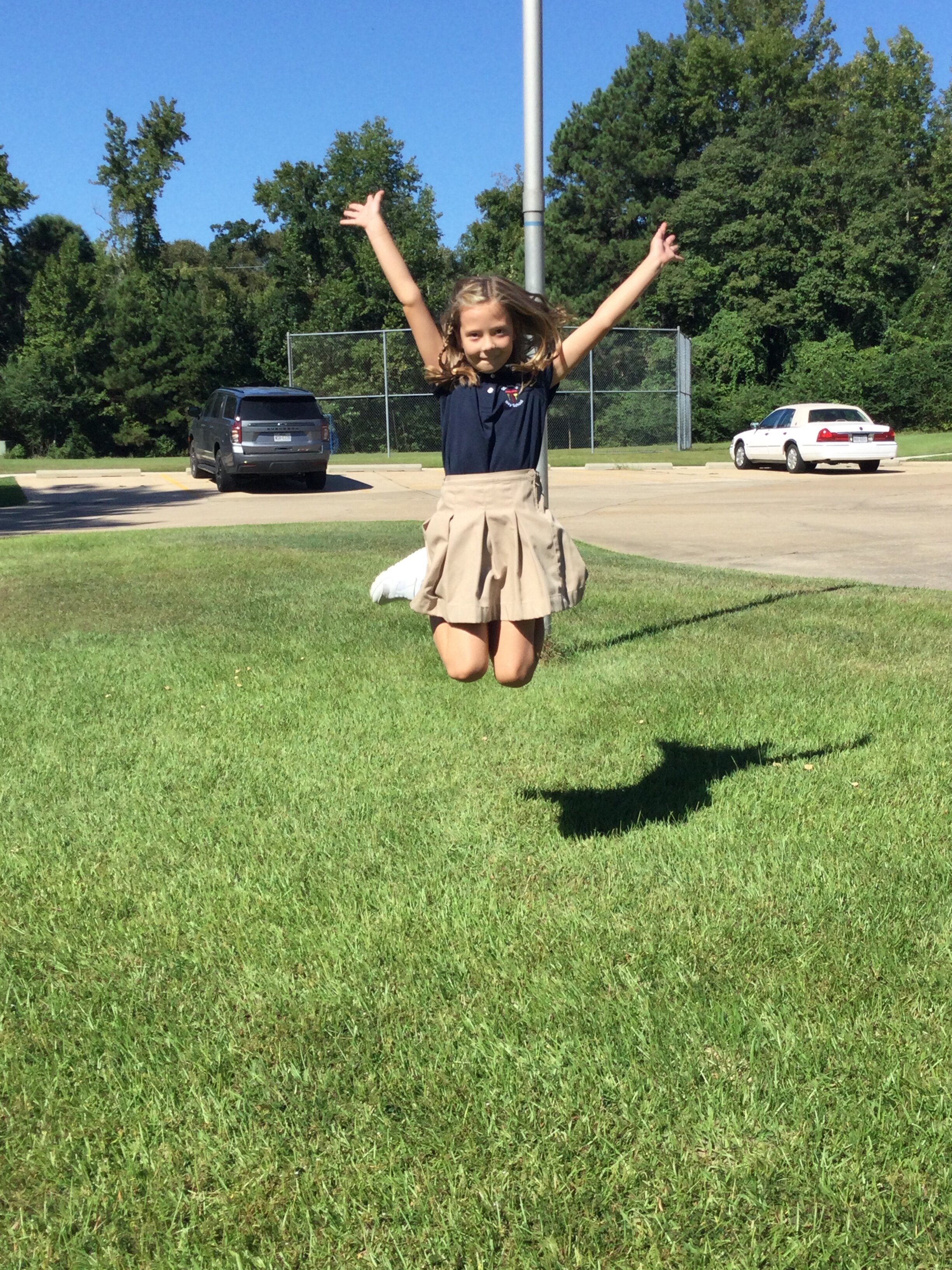







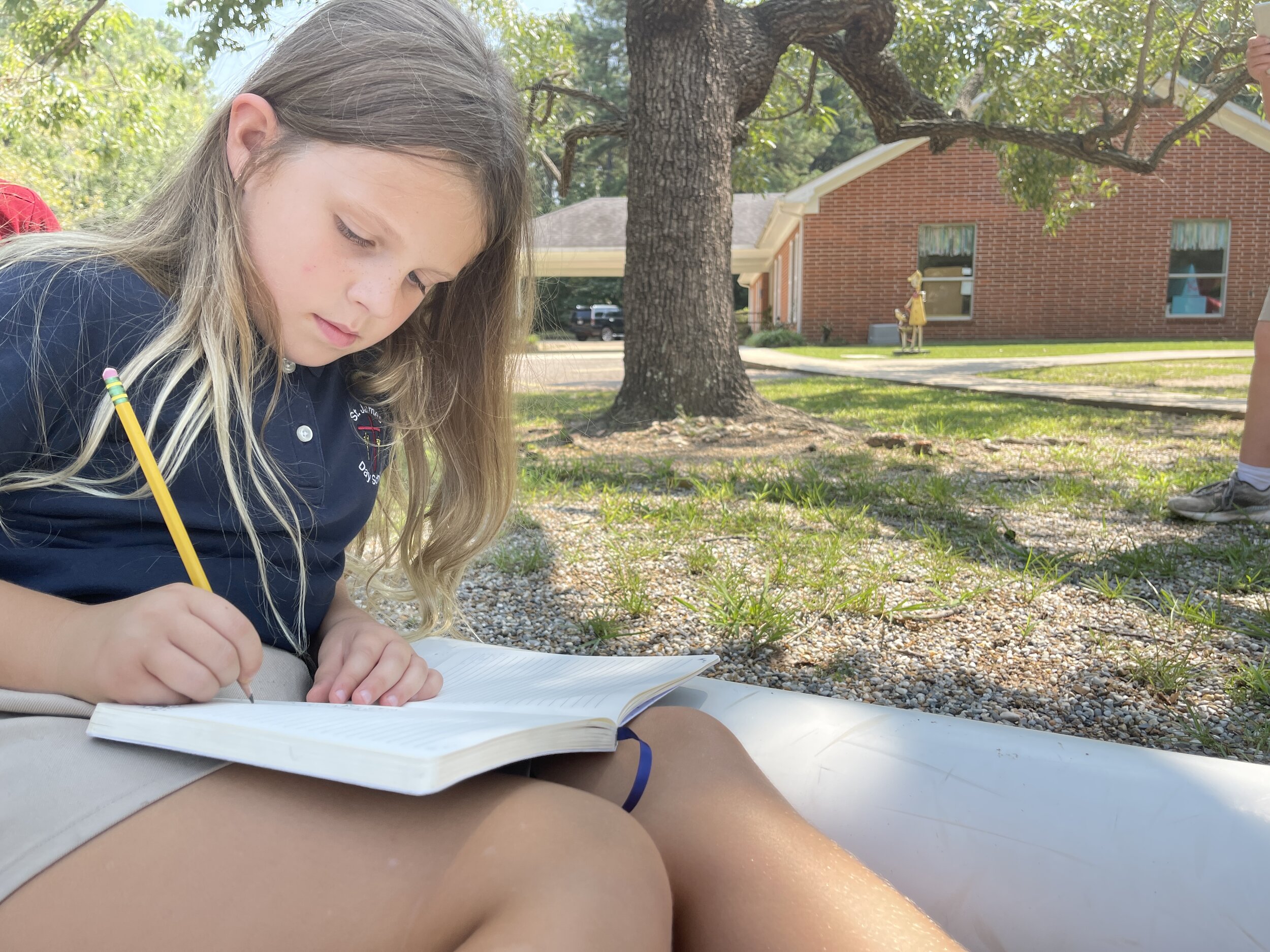

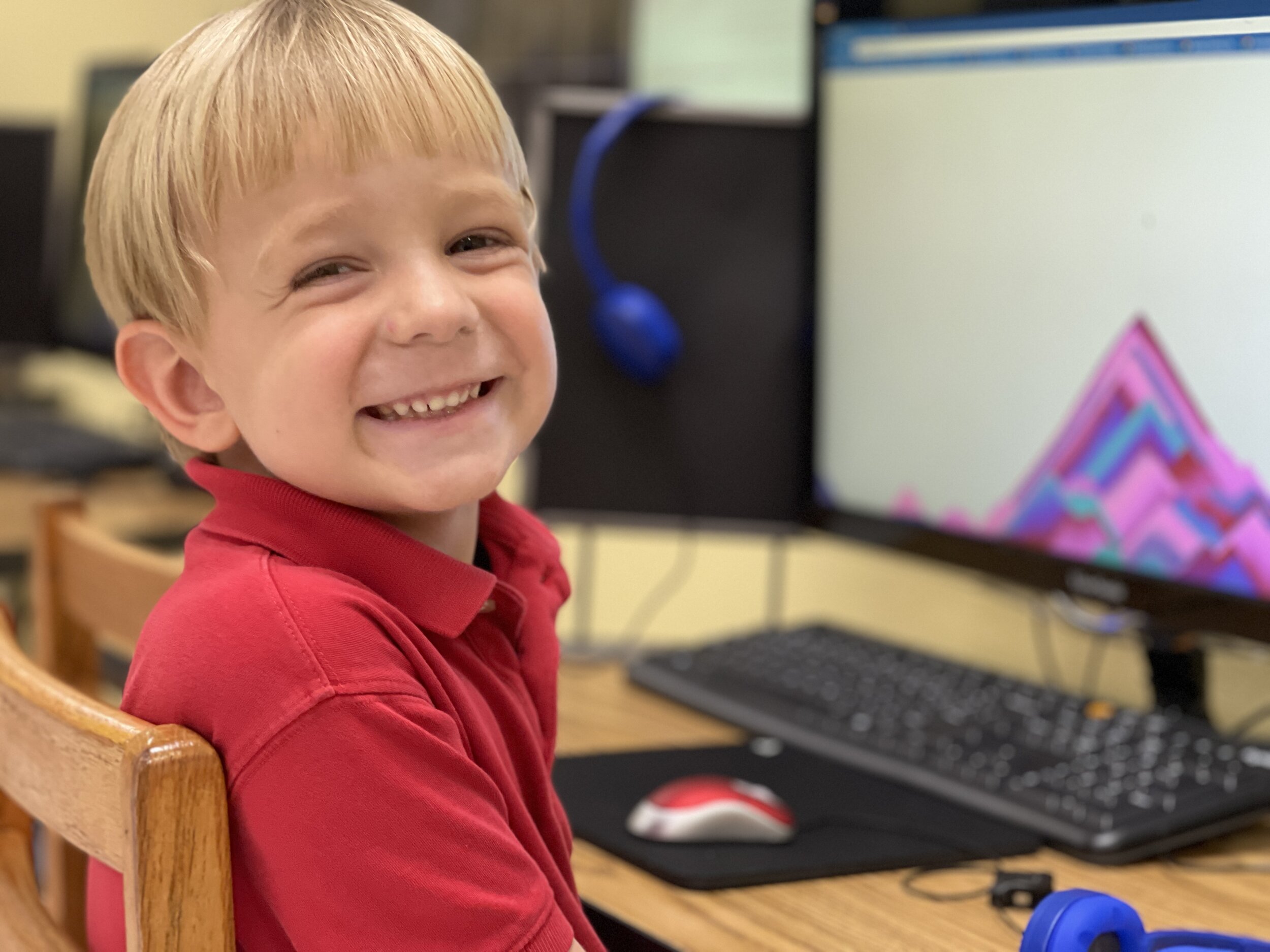






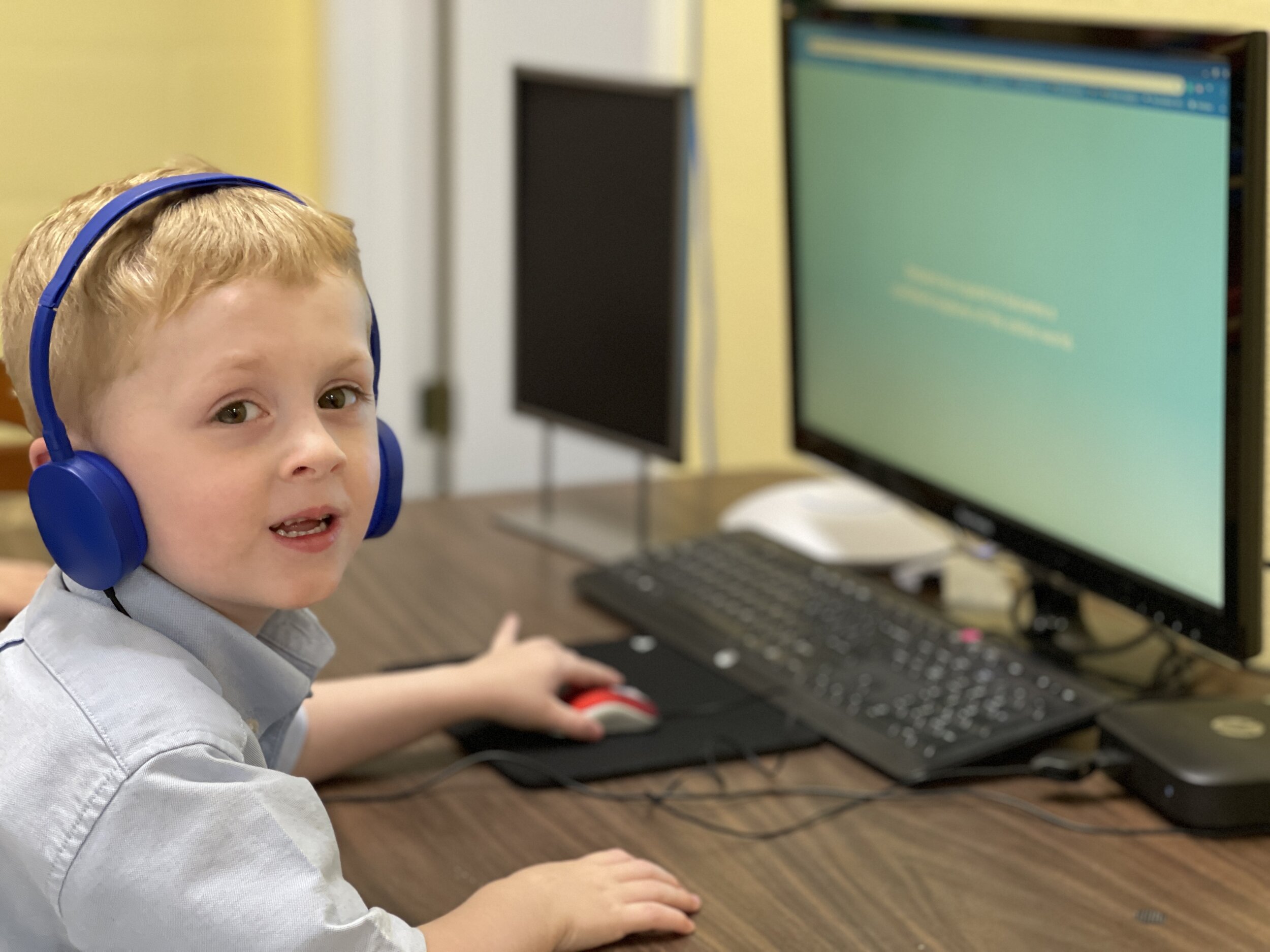
Registration is still OPEN!
Registration for TechKNOW Camps 2021 is now open.
Hello, World!
Has your teacher ever asked you if you want to play video games during class and then let you? Well, this one does, as long as you make them. We are beginning to learn how to design our own video games.
Video Game Design using Bloxels is a STEAM-based learning experience that is a hands-on, brains-on, creativity & technology experience that uses both sides of the brain by merging physical and digital worlds to help integrate learning cross-curriculum, including math, science, language arts, and history.
Today we explored the result of Bloxel video games only to find out that we are all so very excited to learn how to make our own!
https://wagoo.sched.com/event/ay9x/video-game-design-with-bloxels-google?iframe=no




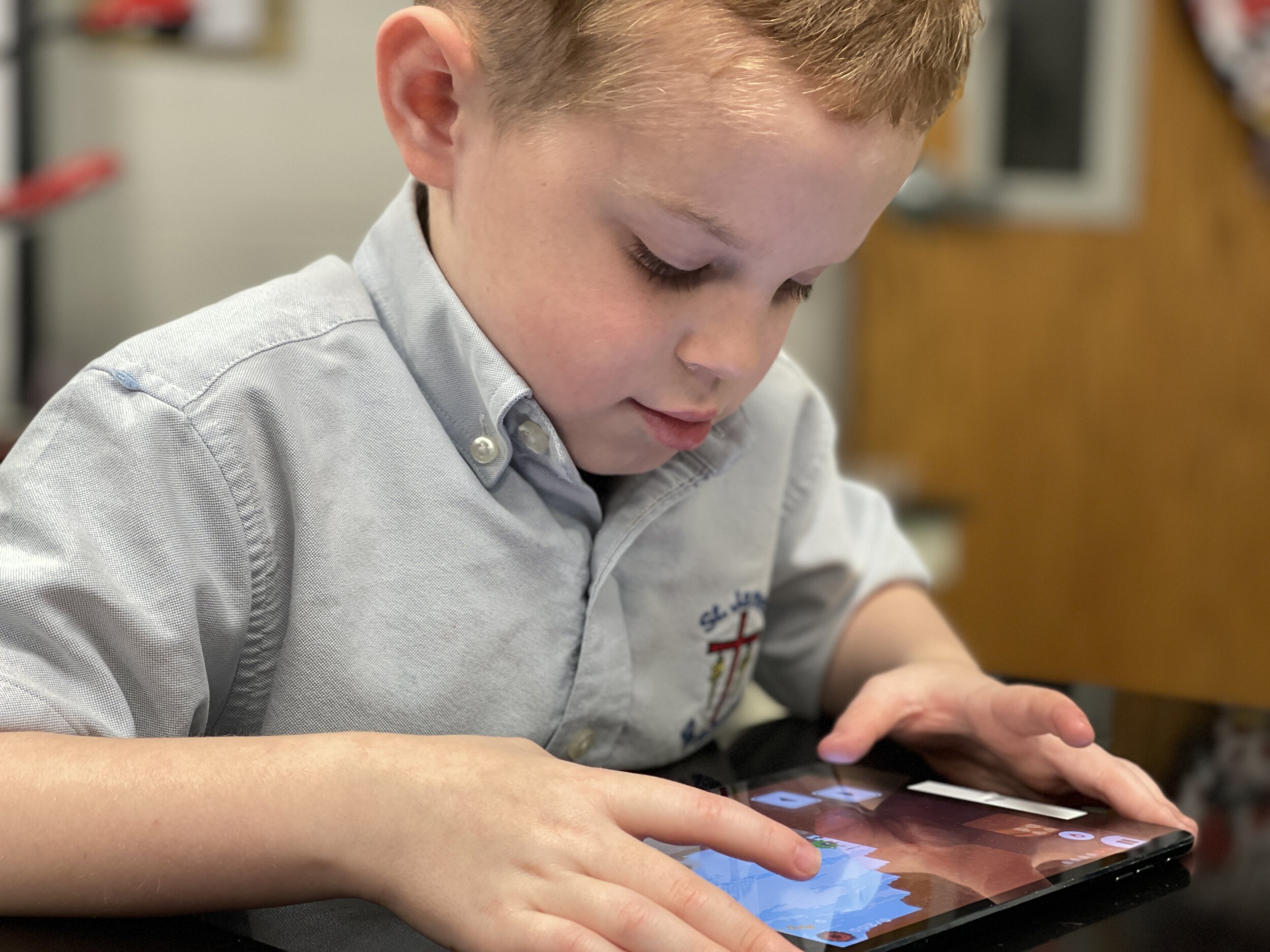

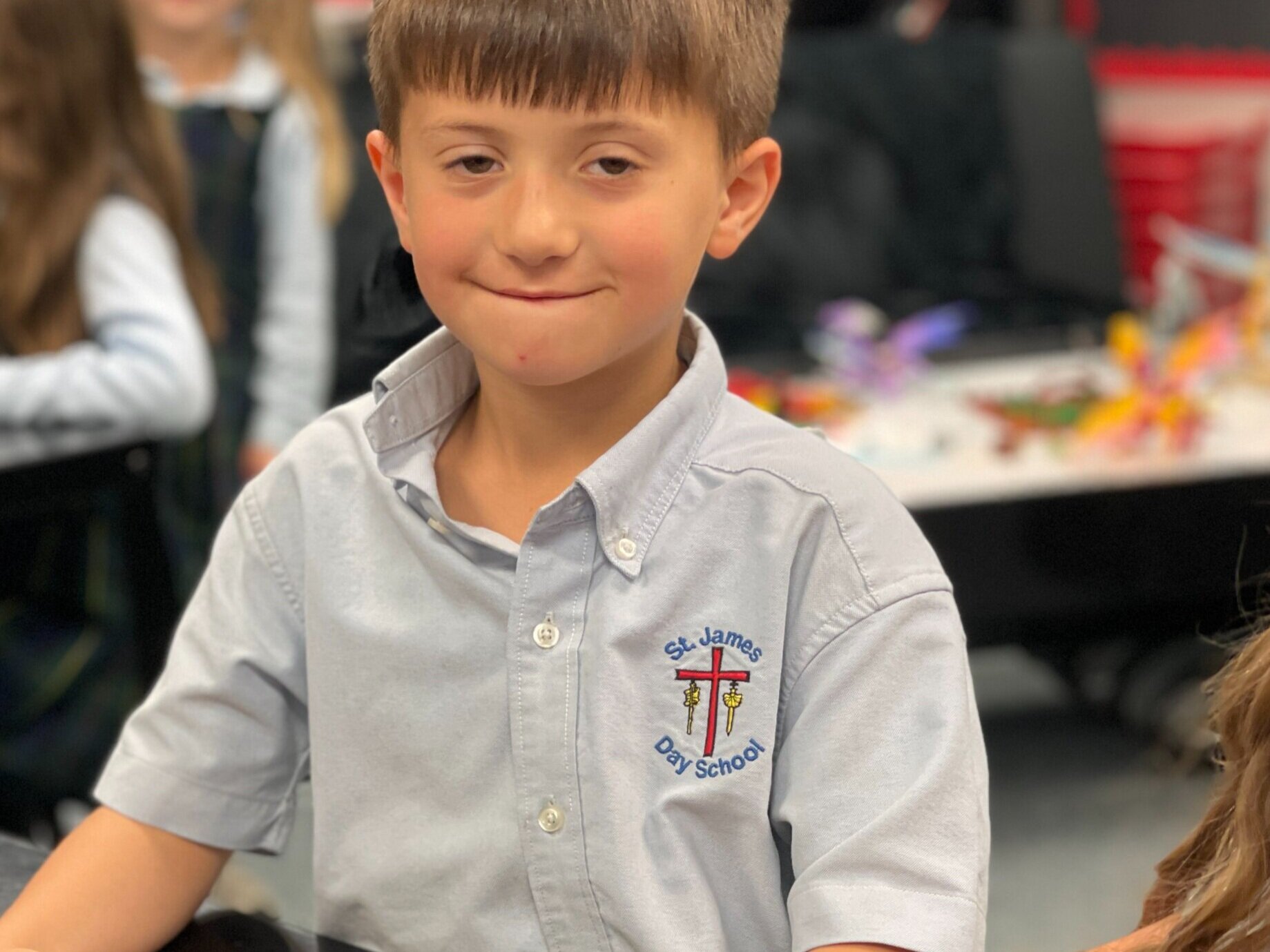
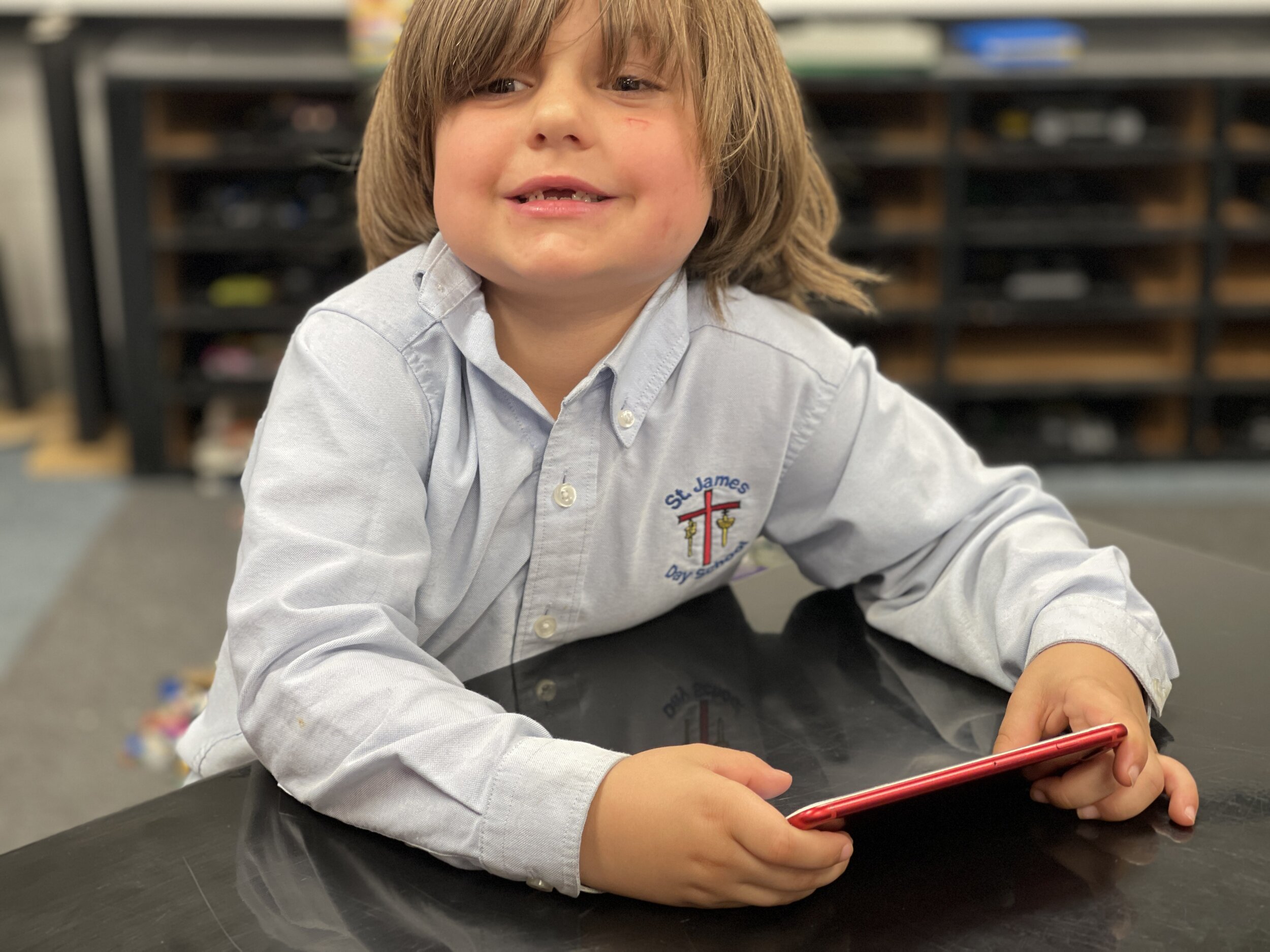


Middle School Technology students are beginning to design their individual websites using Google Sites to display photographs they have captured with iPhones and Android phones.
You can explore these sites by clicking on the separate buttons below.
This week we have been working with Silk-Interactive Generative Art. Silk allows students to create beautiful masterpieces and digital images. Students chose the colors they wanted to use as well as, the number of points they wanted to work with. Practicing their mouse skills and learning how to save their work to their Google Drive were important skills that the Prekindergarten students mastered this week.
Created with WeVideo and Silk
We are learning about photography and the art of taking pictures. The following are unedited examples that students have taken during classes. Please click the following link to view their photos.
Second grade students are becoming the directors of their own movies! They were given a storyboard and a pile of lego and asked to create their own personal stories. They had to included characters, themes, backdrops, sets, scripts. We are in the beginning stages of shooting our films so be on the look out for the RED CARPET releases!












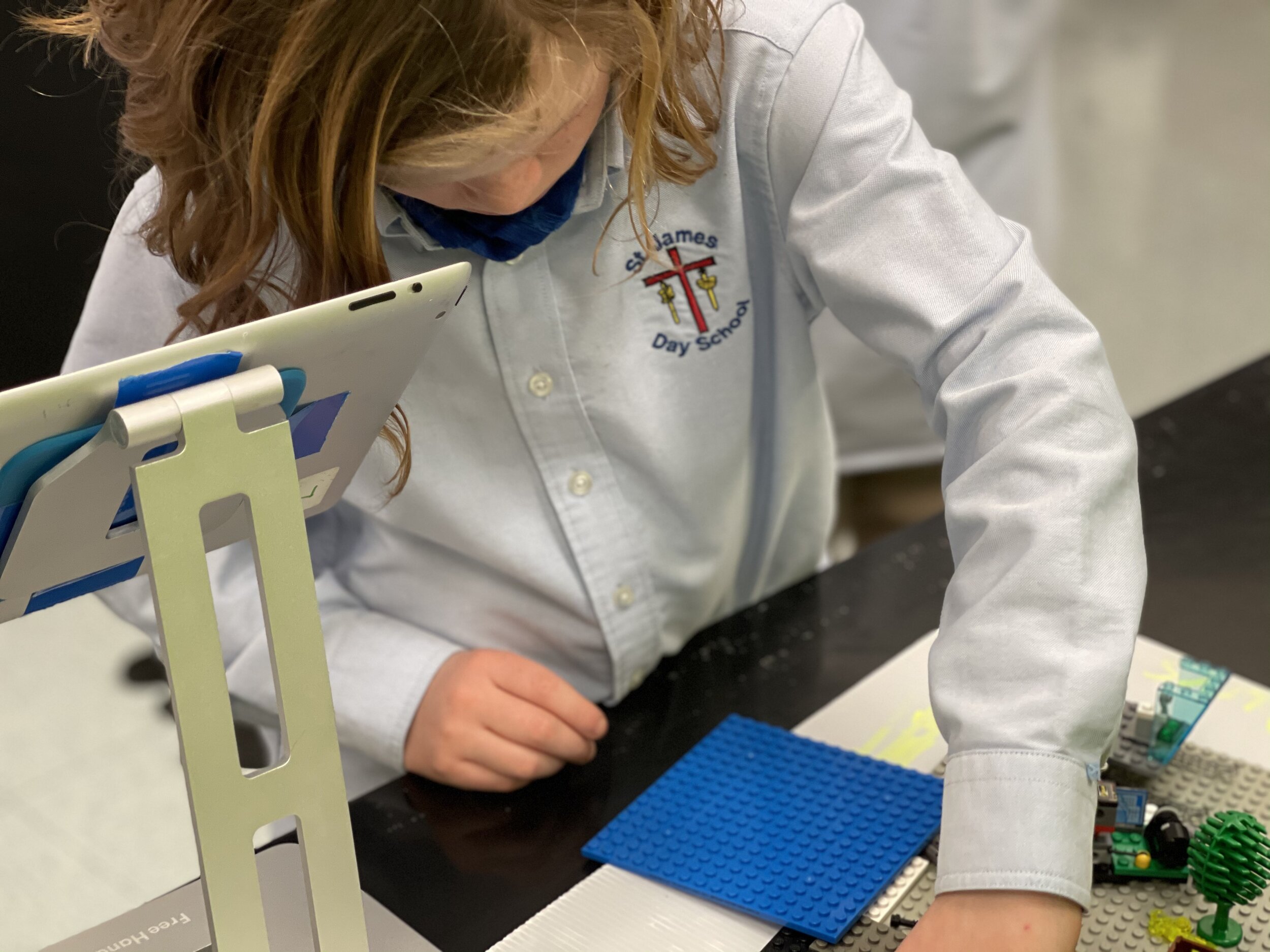




We are using Khan Academy for Kids in our Technology PK Classroom to
add variety and choice to our learning continuum.
“Khan Academy for Kids is a 100% free application that “personalizes a learning path and dynamically adapts, ensuring each child is presented with activities, books, educational videos, and creative lessons that allow them to learn at their own pace, creating an individualized experience for every learner.””
Khan Academy for Kids is offered free on the Apple Store, the Google Play Store, and the Amazon Store. It will never show any adds or ask you to purchase a membership. As a teacher or as a parent, you can control the amount of time the app is used. For static activities, worksheets in every area are offered for free to print and reinforce learned skills.


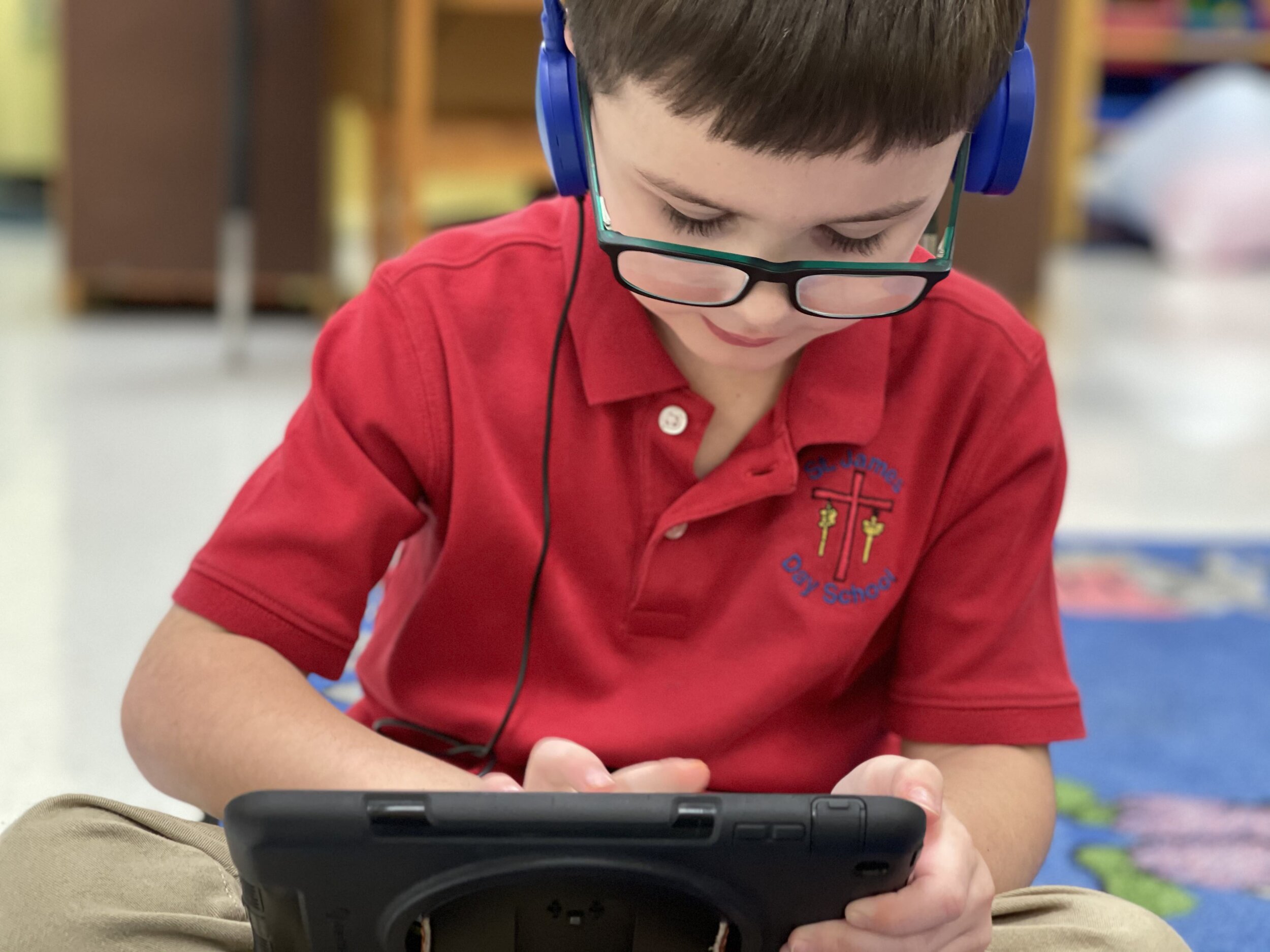





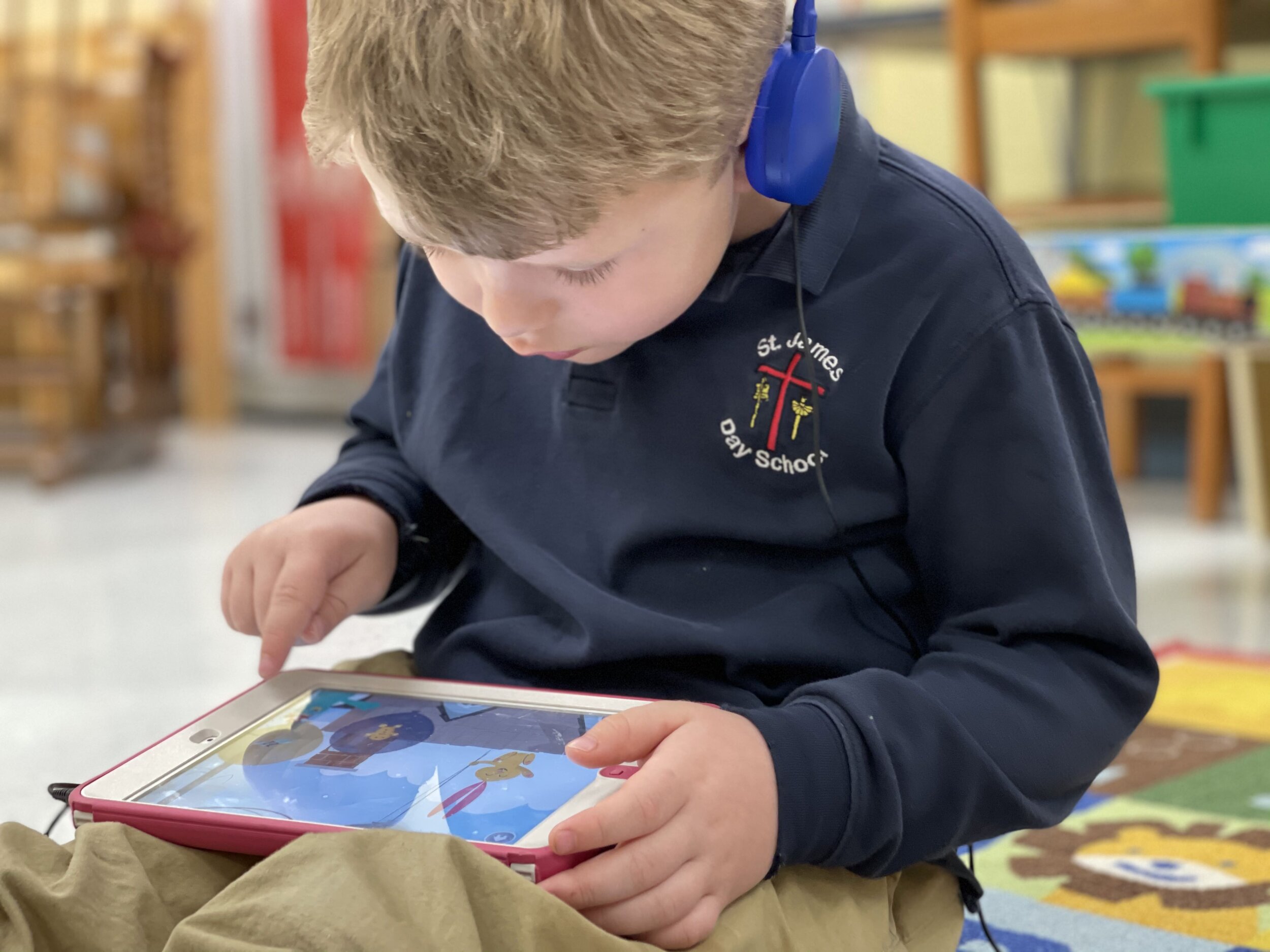









Students in 7th grade science students are using the QuiverVision 3D app to explore cells. Thank you to Nicole Ayers for sharing your classroom photos.


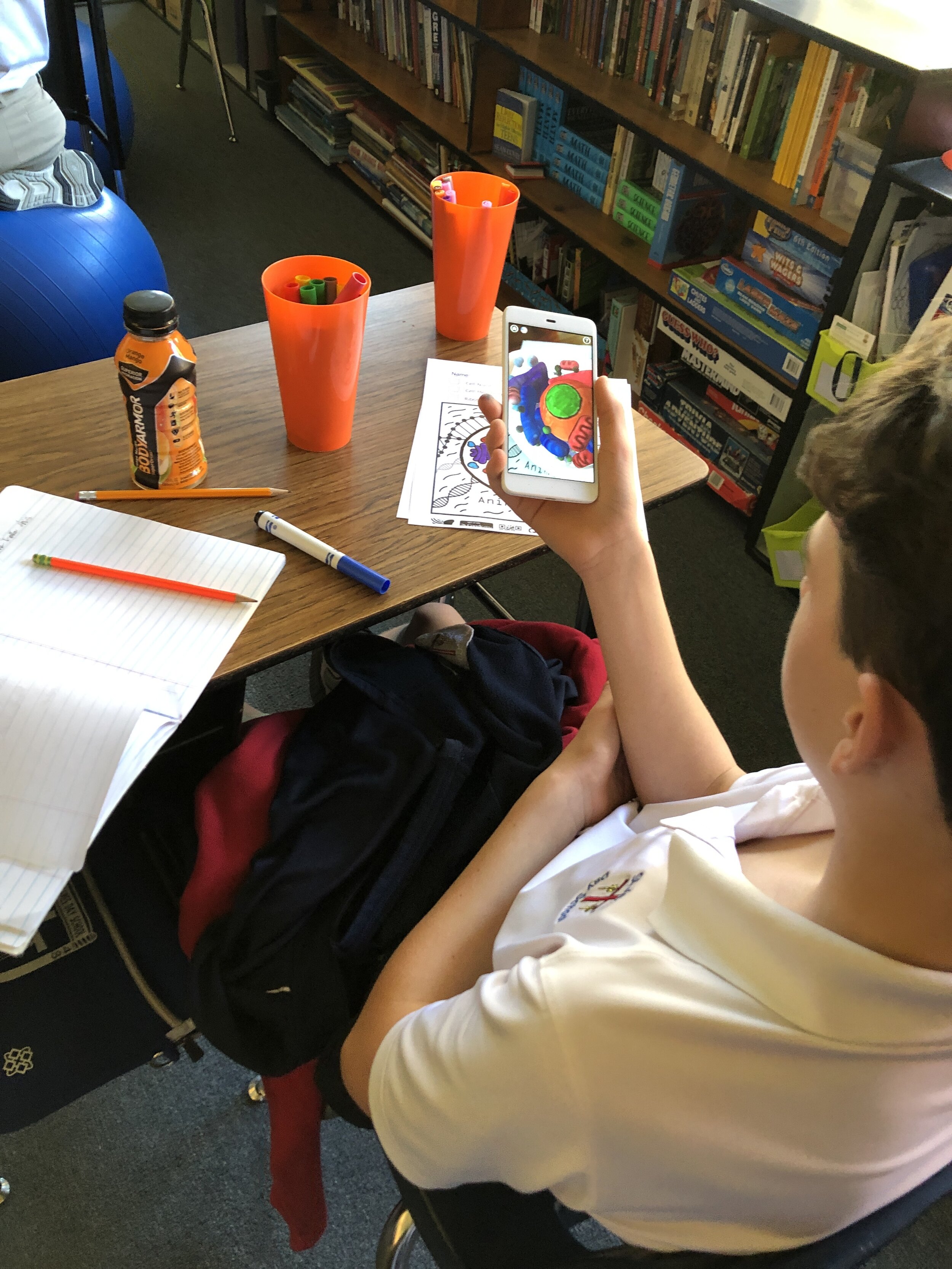
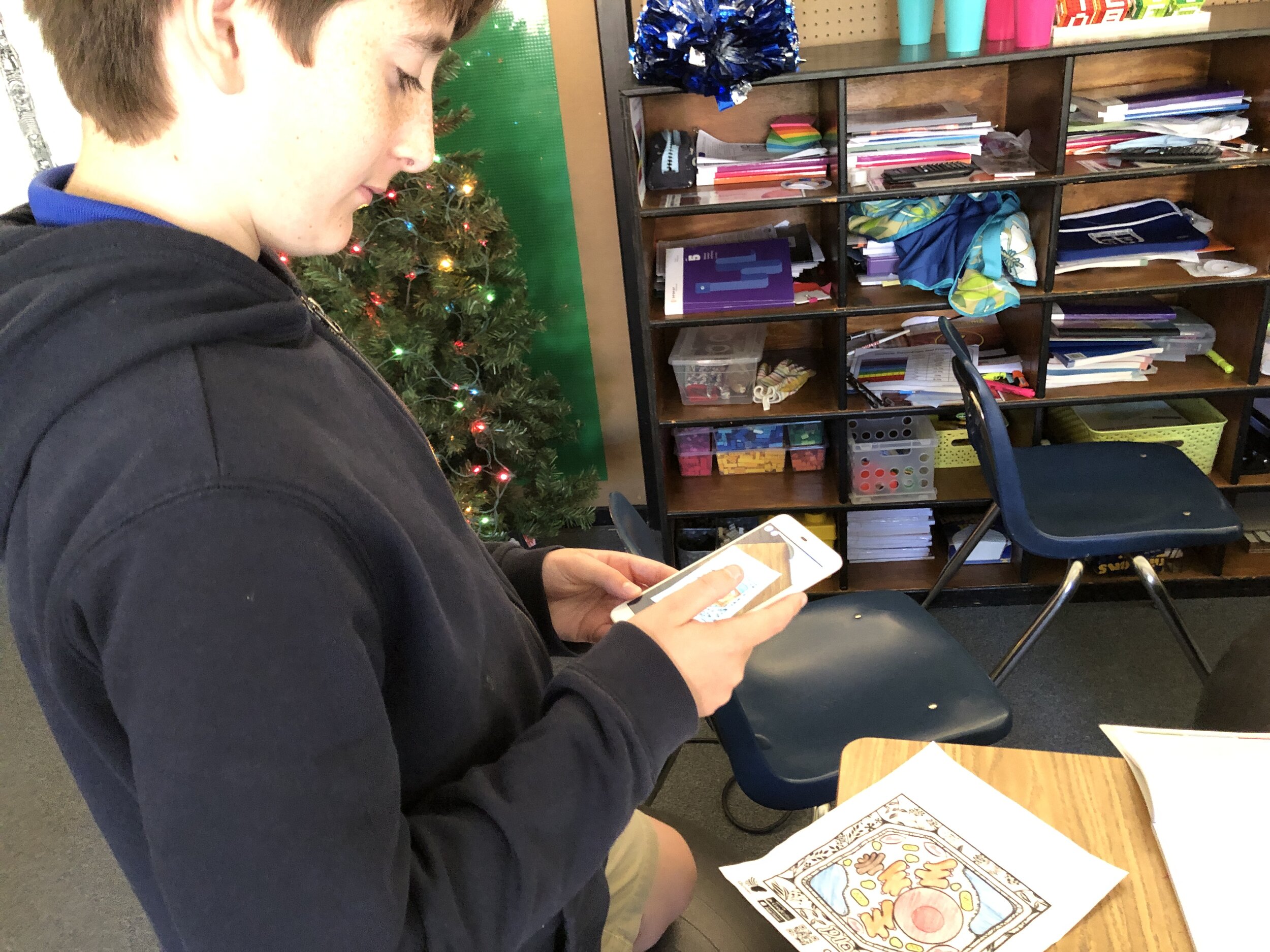
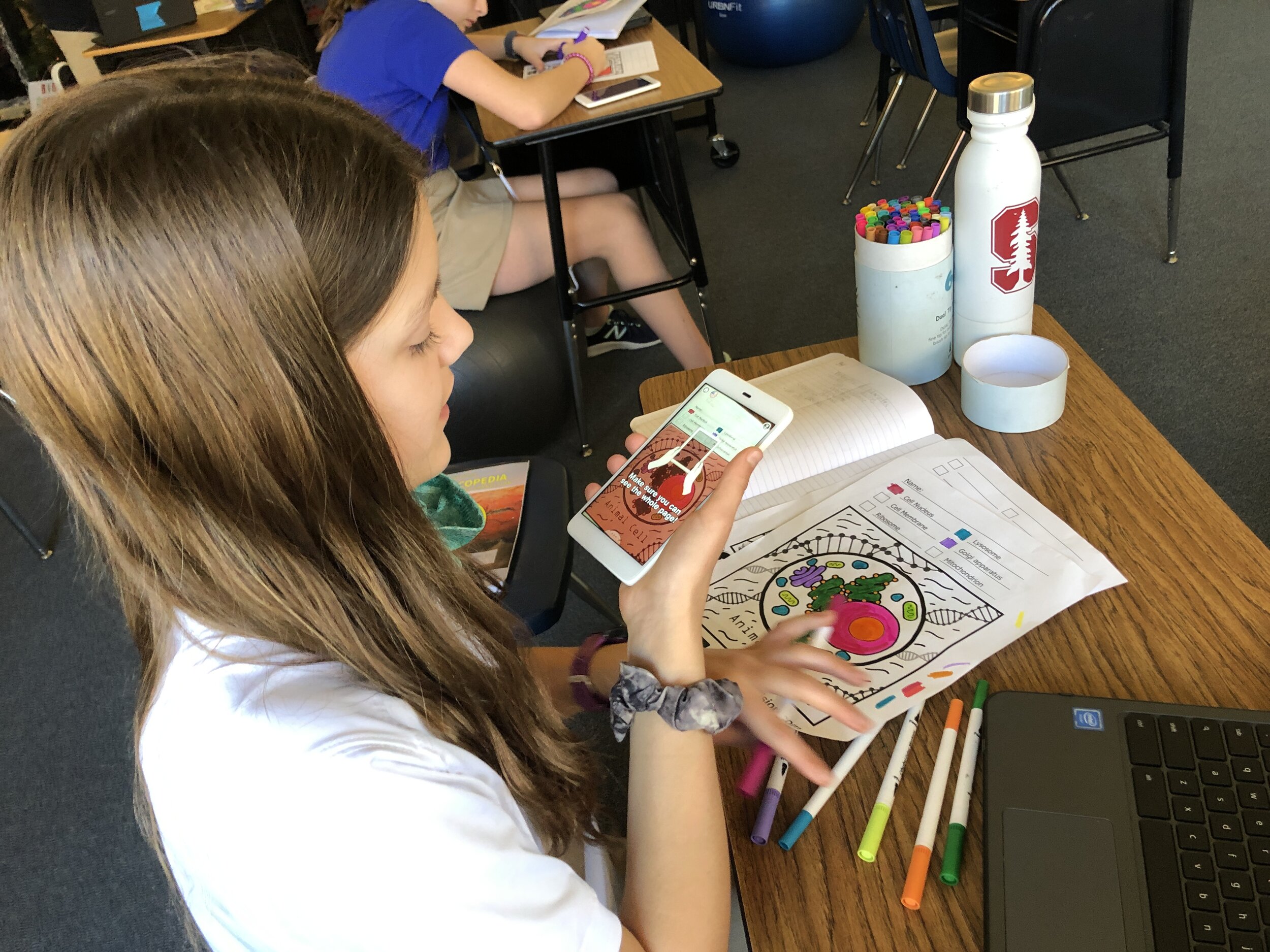
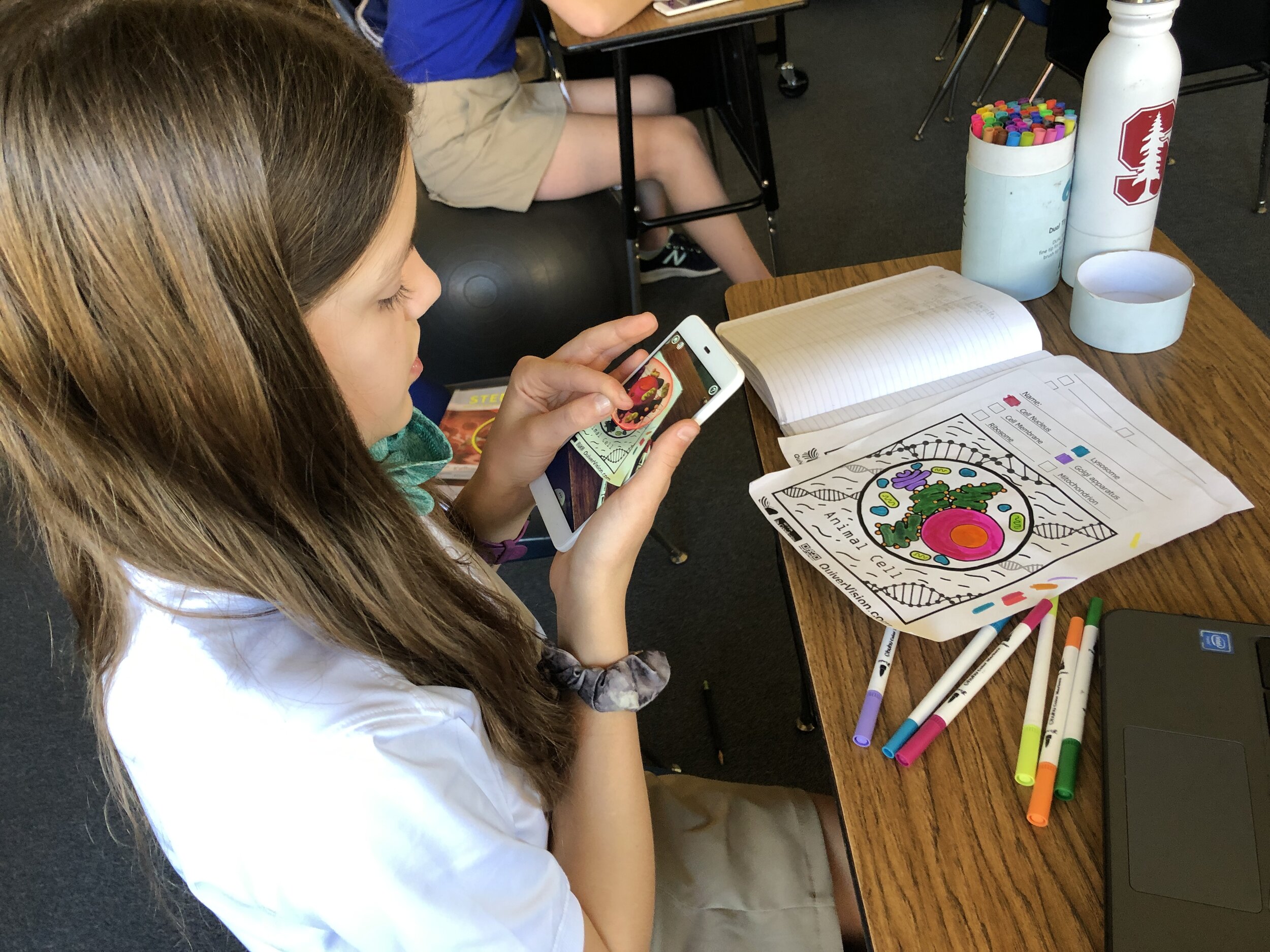
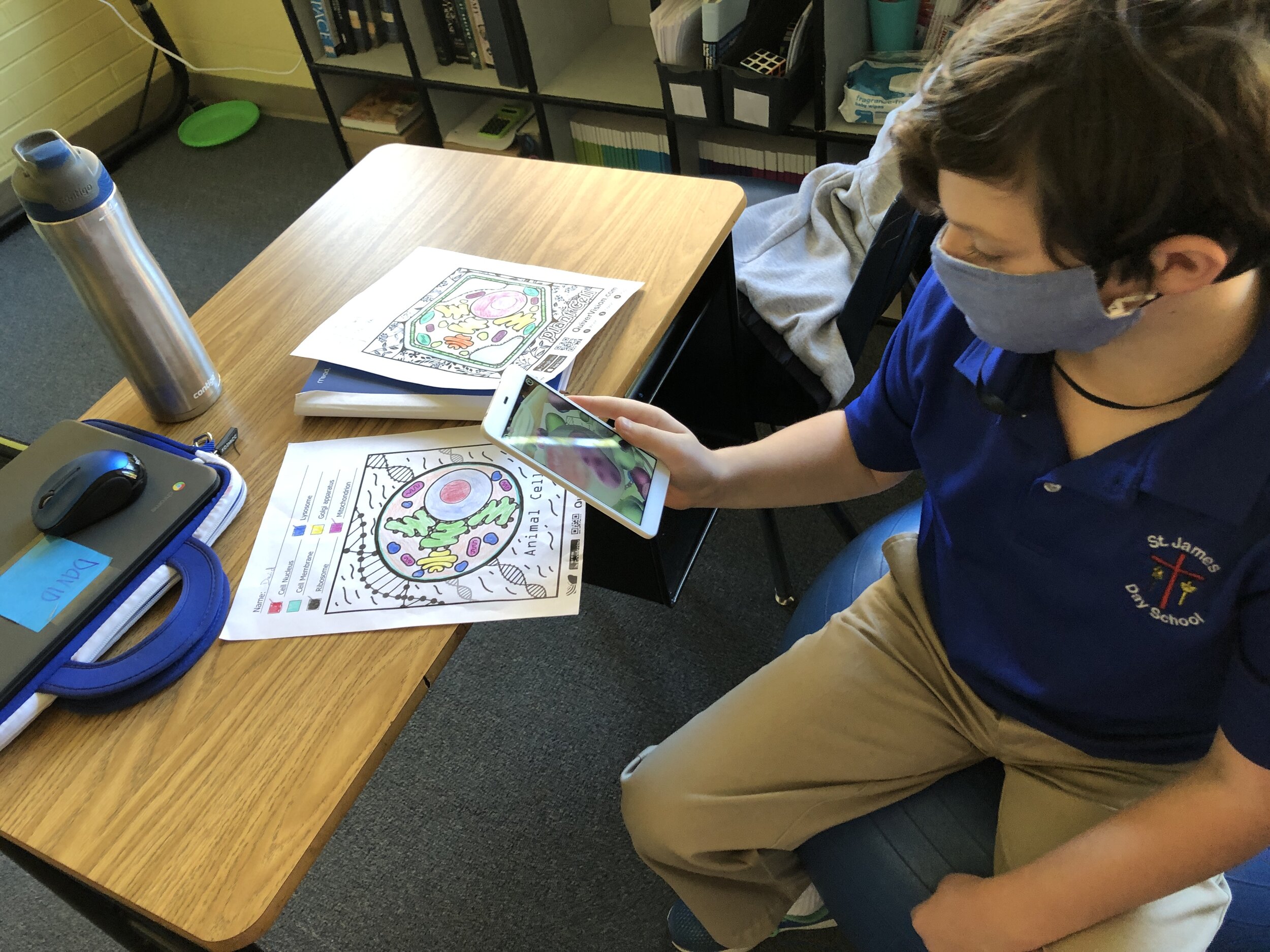
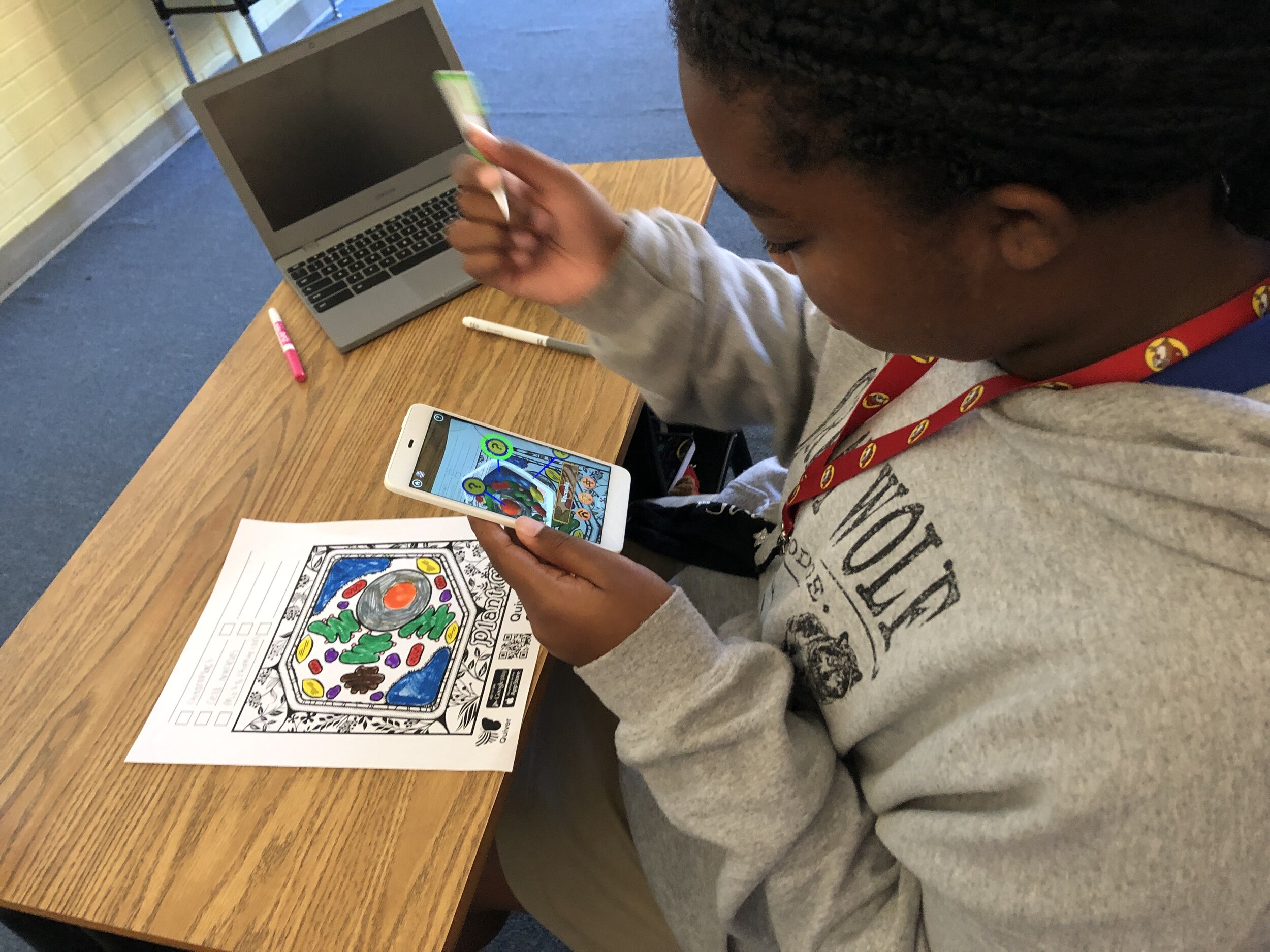
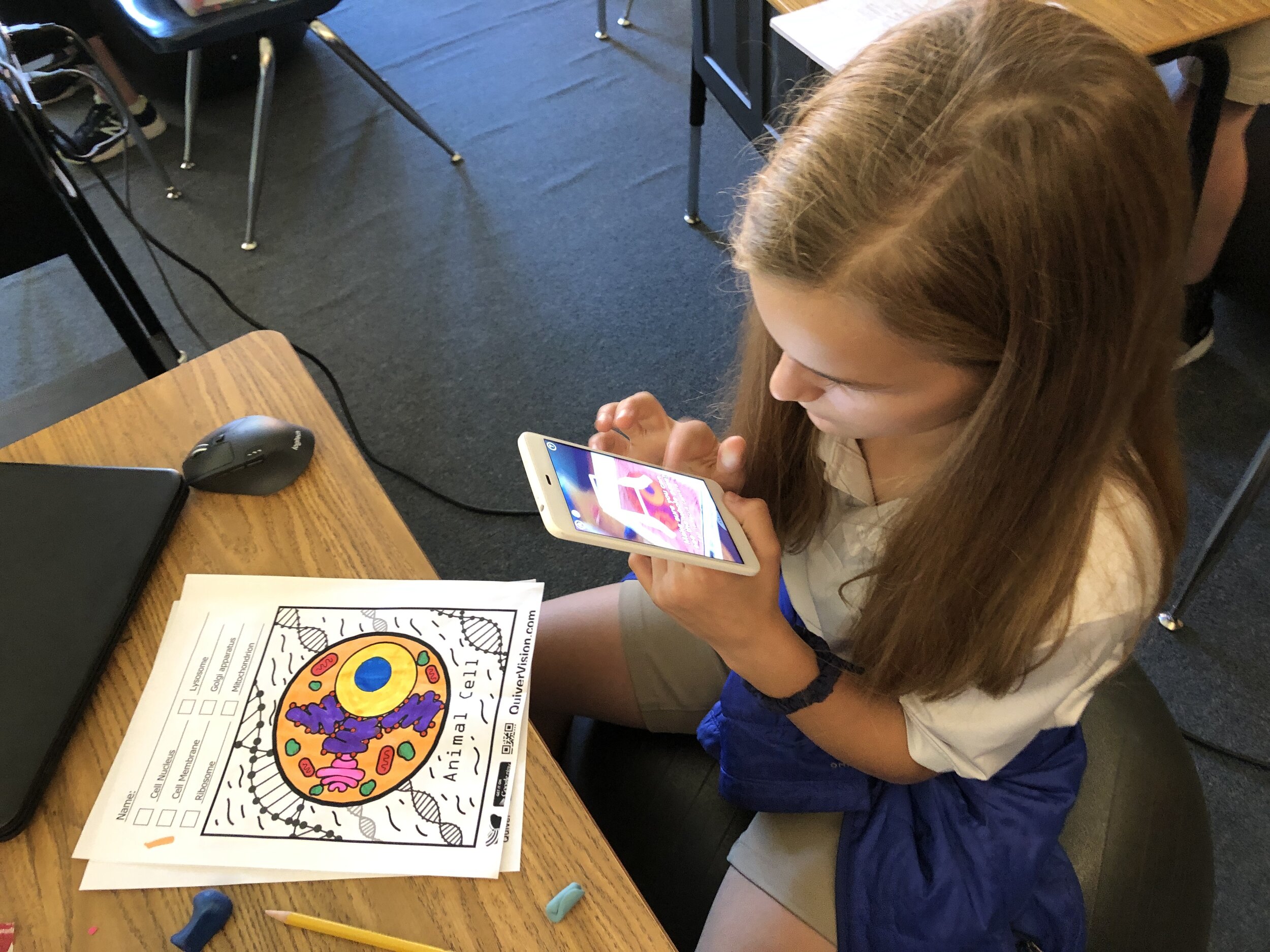
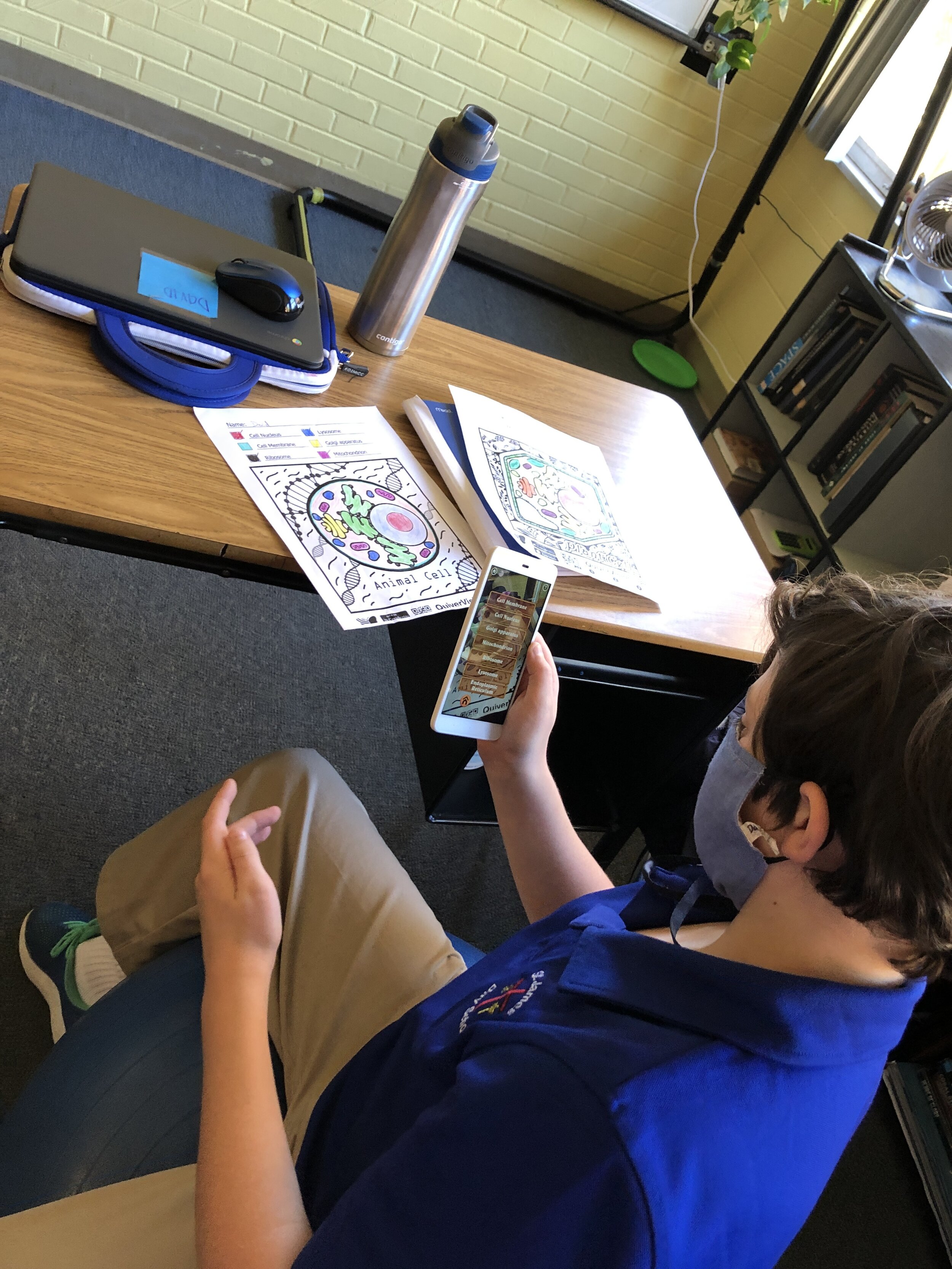
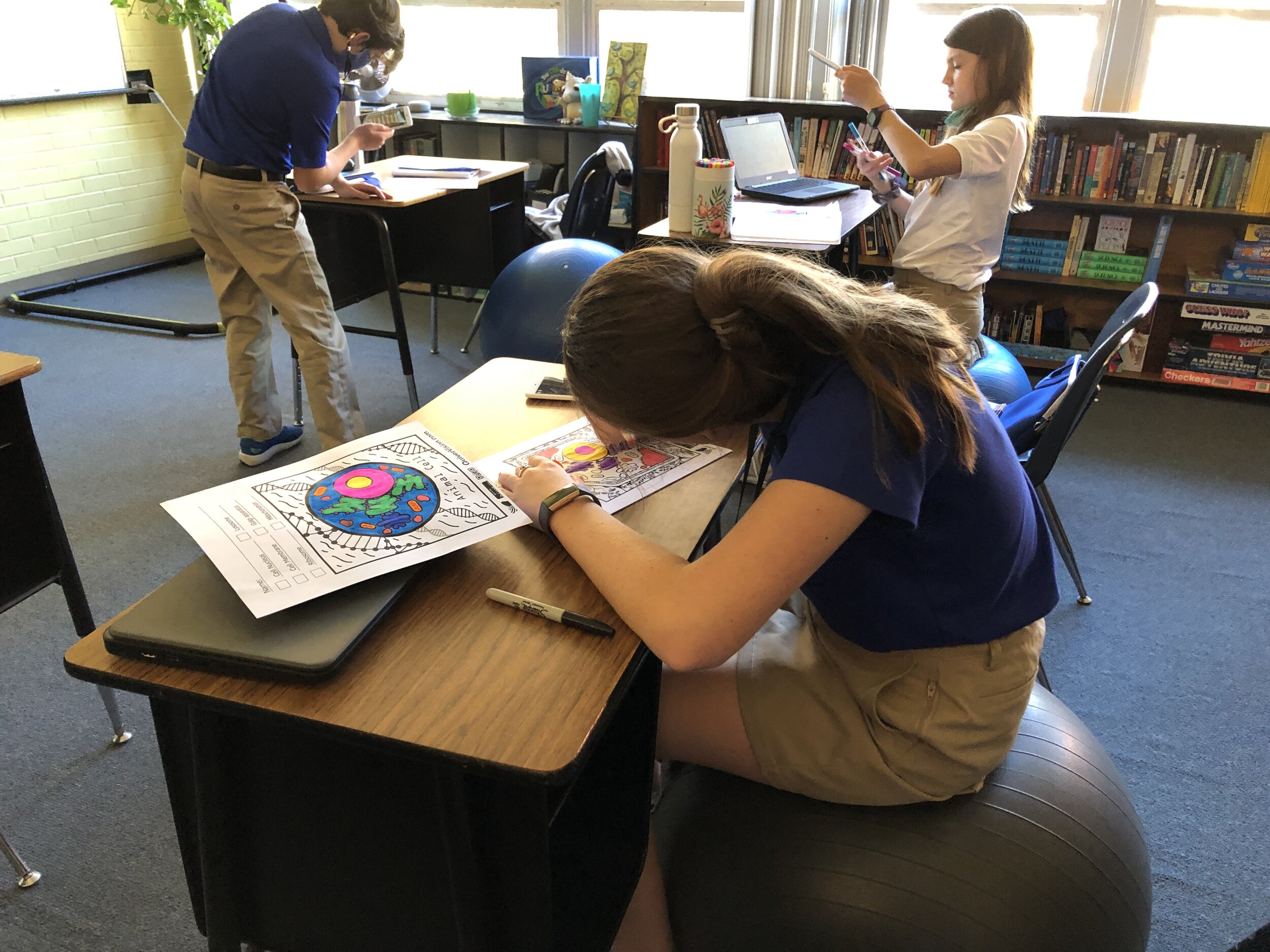

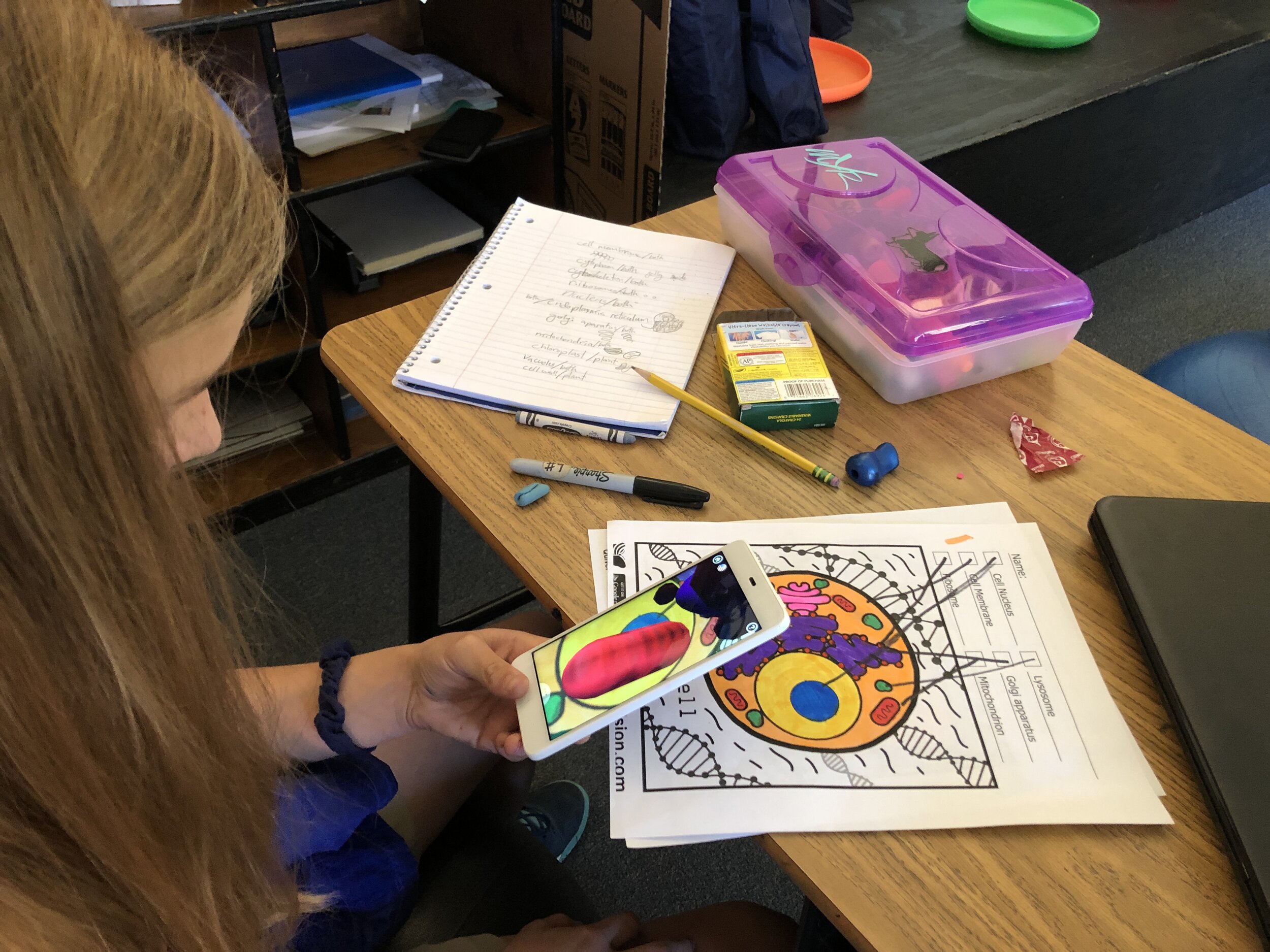
All of our Kindergarten students received their own personal learning devices. Both Kindergarten classes opened their boxes and began the process of personalizing their devices. We also reviewed safe online practices and acceptable use policies.